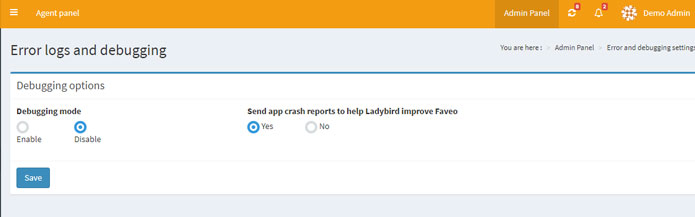-
Notifications
You must be signed in to change notification settings - Fork 561
Error Logs and Debugging Logs
Applicable editions: Faveo Helpdesk Community and Faveo Servicedesk Community
Make your Faveo helpdesk system bug free. You can enable debugging mode and choose whether you want to automatically send crash reports to Ladybird (Faveo Helpdesk team).
Debugging:
Go to Admin Panel> Error logs and debugging > Debugging options
Debugging Mode: Enable debugging mode to make your faveo helpdesk system bug free.
App crash reports: Enable this feature to send crash reports automatically to the Faveo Helpdesk team.
Logs: To get a better understanding of what went wrong with the system and to troubleshoot we make use of the Logs.
You can easily enable the debug mode by following any of the two steps mentioned below
-
Update .env file
If
.envfile is available in your system root directory then update the file and replaceAPP_DEBUG=falsewithAPP_DEBUG=trueto enable debug mode. -
Update config/app.php file
Go to
faveo_root/configand updateapp.phpfile. Replace'debug' => env('APP_DEBUG', false),with'debug' => true,to enable debug mode.
Did you find it helpful? If not email us on support@faveohelpdesk.com
Installation and Upgrade Guide
- GUI Install Wizard
- Manual Install
- CLI Install
- Server Requirements
- Installation with Apache
- Installation with cPanel
- Cron Job or any Job scheduler
- Faveo Helpdesk Installation on CentOS 7 with Apache on PHP 7.1
- Faveo Helpdesk Installation on CentOS 7 with Nginx on PHP 7.1
- Faveo Helpdesk Installation on Ubuntu 18.04 LTS with Apache on PHP 7.1
- Faveo Helpdesk Installation on Ubuntu 18.04 LTS with Nginx on PHP 7.1
- Faveo Helpdesk Installation on Debian 9 with Nginx on PHP 7.1
- Faveo Helpdesk Installation on Debian 9 with Apache on PHP 7.1
- Migrating Faveo from one server to another
- Configuration of Redis with Faveo
- Install and configure Redis, Supervisor and Worker for Faveo on Ubuntu 16.04
- Install Let’s Encrypt SSL on CentOS 7 Running Apache Web Server
- Install and configure a simple mail server for sending mails using PHP mail function in Faveo on Ubuntu 16.04 server
- Install and configure Redis, Supervisor and Worker for Faveo on Centos 7
- Install and configure a simple mail server for sending mails using PHP mail function in Faveo on Centos 7 server
- Faveo Helpdesk Pro Installation on Windows Server 2012 R2
- Install Active Directory Domain Services in Windows Server 2012 R2
- Install Faveo Helpdesk Community on Centos, Ubuntu or Debian Using Script
- Set up automatic backup for Faveo-Helpdesk
Administrator's Guide
- Faveo File Storage
- Change client side theme color
- How to edit or change the footer in faveo
- How to change agent and admin panel Faveo logo link and logo
- Agents
- Departments
- Team
- Priority
- SLA
- Workflow
- Helptopic
- Default Ticket Settings
- Status
- Rating
- Close Ticket Workflow
- Company Settings
- Social Login
- Language
- Security
- Debugging/Logs
- Ban Emails
- Widgets
Agent's Guide
Email Integration
Release & Upgrade Notes
- General Faveo Upgrade Guide Manual
- General Faveo Upgrade Guide Auto
- Upgrade guide to v1.9.2
- Upgrade guide to v1.9.0
- How to update v1.0.7.9 to v1.0.8.0
- Manual Upgrade from v1.0.7.8 to v1.0.7.9
- Faveo Release notes & upgrade guide for V1.0.7.7
- Faveo Release notes & upgrade guide for V1.0.7.5
- Faveo Release notes & upgrade guide for V1.0.7
Known Issues
- The open_basedir restriction in effect
- 404 Not Found
- 500 Internal Server Error
- Bug after update from 1.0.7.4 to 1.0.7.5 or higher version
- Syntax error, unexpected ‘var’(T_VAR), expecting ‘;’
Contribute & Feedback
- Support the community edition
- Contribution Guide
- Faveo Feedback & Customisation
- Help in language translate
Knowledge Base
Third Party Integration
Plugins
API