-
Notifications
You must be signed in to change notification settings - Fork 2
getdivisionframes
If you imagine a 1D space that needs to be filled with a certain amount of squares. If you were to draw boxes in that space, you would need to know the coordinates of every position. These functions help you to position your drawing code in these ways. For these functions there are two sets:
- A set to calculate the begin positions of every square.
- A set to calculate the middle positions of every square.
- squareStart = uiz_getPositionValue(space, divisions, square): will return the start of each square when a given space is divided in x divisions. It will return position values like this: (where the letter A stands for argument)
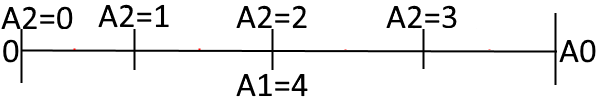 * **squareStart:** The start of the given square. (the return value)
* **space:** The total amount of space that should be divided up (most likely in pixels, but this could be any arbitrary amount.)
* **divisions:** In how many pieces your space should get divided.
* **square:** What division number you want to get the middle of. However, 0 <= square < divisions. A value of 0 means that this function will return 0, while a value of "divisions-1" will return the value of "space".
* **squareStart:** The start of the given square. (the return value)
* **space:** The total amount of space that should be divided up (most likely in pixels, but this could be any arbitrary amount.)
* **divisions:** In how many pieces your space should get divided.
* **square:** What division number you want to get the middle of. However, 0 <= square < divisions. A value of 0 means that this function will return 0, while a value of "divisions-1" will return the value of "space".
- squareStart = uiz_getPositionValue_range(left, right, divisions, square): will return the start of each square when a given space is divided in x divisions. What this function does especially, is gives you a start and end position for the coordinates you are trying to calculate. It will return position values like this: (where the letter A stands for argument)
 * **squareStart:** The start of the given square. (the return value)
* **left:** The start position of your range
* **right:** The end position of your range
* **divisions:** In how many pieces your space should get divided.
* **square:** What division number you want to get the middle of. However, 0 <= square < divisions. A value of 0 means that this function will return 0, while a value of "divisions-1" will return the value of "space".
* **squareStart:** The start of the given square. (the return value)
* **left:** The start position of your range
* **right:** The end position of your range
* **divisions:** In how many pieces your space should get divided.
* **square:** What division number you want to get the middle of. However, 0 <= square < divisions. A value of 0 means that this function will return 0, while a value of "divisions-1" will return the value of "space".
- squareStart = uiz_getPositionValue_margins(space, divisions, square, margin): will return the start of each square when a given space is divided in x divisions. It will however add margins to the beginning and end (a margin of 0.2 on a horizontal division would mean 0.2 margin on the left and 0.2 on the right). This margin is added on the outside of your entire range, not of individual square. It will return position values like this: (where the letter A stands for argument)
 * **squareStart:** The start of the given square. (the return value)
* **space:** The total amount of space that should be divided up (most likely in pixels, but this could be any arbitrary amount.)
* **divisions:** In how many pieces your space should get divided.
* **square:** What division number you want to get the middle of. However, 0 <= square < divisions. A value of 0 means that this function will return 0, while a value of "divisions-1" will return the value of "space".
* **margin:** What margin to add to the beginning and end of your range.
* **squareStart:** The start of the given square. (the return value)
* **space:** The total amount of space that should be divided up (most likely in pixels, but this could be any arbitrary amount.)
* **divisions:** In how many pieces your space should get divided.
* **square:** What division number you want to get the middle of. However, 0 <= square < divisions. A value of 0 means that this function will return 0, while a value of "divisions-1" will return the value of "space".
* **margin:** What margin to add to the beginning and end of your range.
- squareStart = uiz_getPositionValue_marginRange(space, divisions, square, marginBegin, marginEnd): will return the start of each square when a given space is divided in x divisions. It will however add margins to the beginning and end. This margin is added on the outside of your entire range, not of individual square. It will return position values like this: (where the letter A stands for argument)
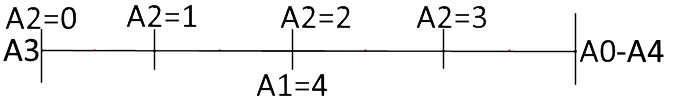 * **squareStart:** The start of the given square. (the return value)
* **space:** The total amount of space that should be divided up (most likely in pixels, but this could be any arbitrary amount.)
* **divisions:** In how many pieces your space should get divided.
* **square:** What division number you want to get the middle of. However, 0 <= square < divisions. A value of 0 means that this function will return 0, while a value of "divisions-1" will return the value of "space".
* **marginBegin:** What margin to add to the beginning and end of your range.
* **marginEnd:** What margin to add to the end and end of your range.
* **squareStart:** The start of the given square. (the return value)
* **space:** The total amount of space that should be divided up (most likely in pixels, but this could be any arbitrary amount.)
* **divisions:** In how many pieces your space should get divided.
* **square:** What division number you want to get the middle of. However, 0 <= square < divisions. A value of 0 means that this function will return 0, while a value of "divisions-1" will return the value of "space".
* **marginBegin:** What margin to add to the beginning and end of your range.
* **marginEnd:** What margin to add to the end and end of your range.
- middle = uiz_getDivisionMiddles(space, divisions, square): will return the middle of each square when a given space is divided in x divisions. It will return position values like this: (where the letter A stands for argument)
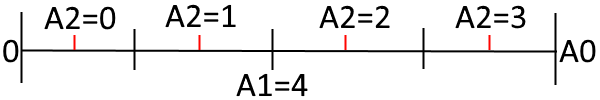 * **middle:** The middle of the given square. (the return value)
* **space:** The total amount of space that should be divided up (most likely in pixels, but this could be any arbitrary amount.)
* **divisions:** In how many pieces your space should get divided.
* **square:** What division number you want to get the middle of. However, 0 <= square < divisions A value of 0 means that this function will return the lowest possible value, while a value of "divisions-1" will return the highest possible value for this function.
* **middle:** The middle of the given square. (the return value)
* **space:** The total amount of space that should be divided up (most likely in pixels, but this could be any arbitrary amount.)
* **divisions:** In how many pieces your space should get divided.
* **square:** What division number you want to get the middle of. However, 0 <= square < divisions A value of 0 means that this function will return the lowest possible value, while a value of "divisions-1" will return the highest possible value for this function.
- middle = uiz_getDivisionMiddles_range(left, right, divisions, square): will return the middle of each square when a given space is divided in x divisions. What this function does especially, is gives you a start and end position for the coordinates you are trying to calculate. It will return position values like this: (where the letter A stands for argument)
 * **middle:** The middle of the given square. (the return value)
* **left:** The start position of your range
* **right:** The end position of your range
* **divisions:** In how many pieces your space should get divided.
* **square:** What division number you want to get the middle of. However, 0 <= square < divisions. A value of 0 means that this function will return the lowest possible value, while a value of "divisions-1" will return the highest possible value for this function.
* **middle:** The middle of the given square. (the return value)
* **left:** The start position of your range
* **right:** The end position of your range
* **divisions:** In how many pieces your space should get divided.
* **square:** What division number you want to get the middle of. However, 0 <= square < divisions. A value of 0 means that this function will return the lowest possible value, while a value of "divisions-1" will return the highest possible value for this function.
- middle = uiz_getDivisionMiddles_margins(space, divisions, square, margin): will return the middle of each square when a given space is divided in x divisions. It will however add margins to the beginning and end (a margin of 0.2 on a horizontal division would mean 0.2 margin on the left and 0.2 on the right). This margin is added on the outside of your entire range, not of individual square. It will return position values like this: (where the letter A stands for argument)
 * **middle:** The middle of the given square. (the return value)
* **space:** The total amount of space that should be divided up (most likely in pixels, but this could be any arbitrary amount.)
* **divisions:** In how many pieces your space should get divided.
* **square:** What division number you want to get the middle of. However, 0 <= square < divisions. A value of 0 means that this function will return the lowest possible value, while a value of "divisions-1" will return the highest possible value for this function.
* **margin:** What margin to add to the beginning and end of your range.
* **middle:** The middle of the given square. (the return value)
* **space:** The total amount of space that should be divided up (most likely in pixels, but this could be any arbitrary amount.)
* **divisions:** In how many pieces your space should get divided.
* **square:** What division number you want to get the middle of. However, 0 <= square < divisions. A value of 0 means that this function will return the lowest possible value, while a value of "divisions-1" will return the highest possible value for this function.
* **margin:** What margin to add to the beginning and end of your range.
- middle = uiz_getDivisionMiddles_marginRange(space, divisions, square, marginBegin, marginEnd): will return the middle of each square when a given space is divided in x divisions. It will however add margins to the beginning and end. This margin is added on the outside of your entire range, not of individual square. It will return position values like this: (where the letter A stands for argument)
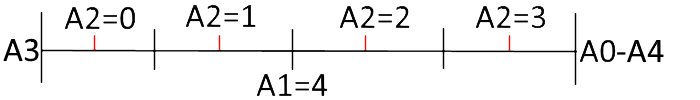 * **middle:** The middle of the given square. (the return value)
* **space:** The total amount of space that should be divided up (most likely in pixels, but this could be any arbitrary amount.)
* **divisions:** In how many pieces your space should get divided.
* **square:** What division number you want to get the middle of. However, 0 <= square < divisions. A value of 0 means that this function will return the lowest possible value, while a value of "divisions-1" will return the highest possible value for this function.
* **marginBegin:** What margin to add to the beginning and end of your range.
* **marginEnd:** What margin to add to the end and end of your range.
* **middle:** The middle of the given square. (the return value)
* **space:** The total amount of space that should be divided up (most likely in pixels, but this could be any arbitrary amount.)
* **divisions:** In how many pieces your space should get divided.
* **square:** What division number you want to get the middle of. However, 0 <= square < divisions. A value of 0 means that this function will return the lowest possible value, while a value of "divisions-1" will return the highest possible value for this function.
* **marginBegin:** What margin to add to the beginning and end of your range.
* **marginEnd:** What margin to add to the end and end of your range.
📃Tutorials
Basics 1: Basic positioning
Basics 2: Parenting system
Basics 3: Advanced positioning
Basics 4: Advanced sizing and set point
Basics 5: Canvas and containment
Basics 6: Alpha and depth
Basics 7: Using the manual and Animations
Basics 8: Object backgrounds
Basics 9: Grids
Basics 10: Framesets
Basics 11: Windows
Basics 12: Scroll bars
↕️ Positioning
📇 Structures
🎈 Objects
obj_uiZ_3waybutton
obj_uiZ_button
obj_uiZ_checkbox
obj_uiZ_clock
obj_uiZ_colorbox
obj_uiZ_cover
obj_uiZ_drawdslist
obj_uiZ_dropdown
obj_uiZ_easybutton
obj_uiZ_frame
obj_uiZ_framescrollbar
obj_uiZ_functionbar
obj_uiZ_gradientsquare
obj_uiZ_gradientroundrect
obj_uiZ_gridlist
obj_uiZ_huesquare
obj_uiZ_loadingbar
obj_uiZ_loadingcircle
obj_uiZ_menubutton
obj_uiZ_mousemenu
obj_uiZ_radiobox
obj_uiZ_rotator
obj_uiZ_slider
obj_uiZ_scrollbar
obj_uiZ_slider_2col
obj_uiZ_slickslider
obj_uiZ_slideframe
obj_uiZ_sprbutton
obj_uiZ_spriteanimationbutton
obj_uiZ_spritecounter
obj_uiZ_stringbox
obj_uiZ_sliderstruct
obj_uiZ_surfacecanvas
obj_uiZ_sprite
obj_uiZ_square
obj_uiZ_squarebutton
obj_uiZ_swipicon
obj_uiZ_switch
obj_uiZ_tabslider
obj_uiZ_tabs
obj_uiZ_treelist
obj_uiZ_text
obj_uiZ_text_background
obj_uiZ_textarea
obj_uiZ_valuebox
📒 Strings
uiz_addChar
uiz_changechar
uiz_charCanHaveAddon
uiz_returnCharAddon
uiz_charIsNumber
uiz_charIsNumberOrText
uiz_getlines
uiz_gettext_contained
uiz_gettextlines_contained
uiz_getValidVariableName
uiz_isSpaceChar
uiz_lastStringChars
uiz_removeChar
uiz_replaceChars_
uiz_string_copy
uiz_string_digits
uiz_string_format
uiz_string_fromReal
uiz_string_real_getFracLength
uiz_string_real_getIntLength
uiz_string_repeat
uiz_string_replace
uiz_string_pos_at
uiz_stringUntilNewline