-
Notifications
You must be signed in to change notification settings - Fork 2
checkbox
A simple checkbox giving input for boolean values.
The checkmark will be drawn by using a primitive unless a sprite is set.
- checkcolor[c_black]: The color the checkmark will have.
- checkoncolor[c_dkgray]: The color the checkmark will have when the mouse is over the checkbox.
- checkincolor[c_black]: The color the checkmark will have when the mouse clicks the checkbox.
- margin[2]: The distance in pixels between the edge of the object and the checkmark.
- value[false]: Whether the checkbox should or shouldn't display a checkmark. This variable can also be read.
- sprite[-1]: The sprite index of the checkmark that should be drawn. If this is equal to -1 then a checkmark will be drawn from a primitive. If this is -2 only the background will be drawn.
- spriteimg[0]: The image index of the sprite.
- spritecolor[c_white]: The color blend of the sprite by default.
- spriteoncolor[c_white]: The color blend of the sprite when the mouse hovers over it.
- spriteincolor[c_white]: The color blend of the sprite when the mouse is pressing it.
This object has a background, and all its associated variables about which you can learn more here
- update: Whether the checkbox has just been clicked.
- updated: Whether the checkbox has just been clicked.
- value: Whether the checkmark is visible inside the box.
-
uiz_checkbox_setcheckmarkcolor(id, checkmark color, checkmark on color, checkmark in color): Set the color of the checkmark
- id: the instance id of the instance you want to modify
- checkmark color, checkmark on color, checkmark in color: see property variables color, checkoncolor and checkincolor
-
uiz_checkbox_setcheckmarkmargin(id, margin):
- id: the instance id of the instance you want to modify
- margin: see margin property variable
-
uiz_checkbox_setspritecolor(id, sprite color, sprite on color, sprite in color):
- id: the instance id of the instance you want to modify
- sprite color, sprite on color, sprite in color: see property variables spritecolor, spriteoncolor and spriteincolor
-
uiz_checkbox_setvalue(id, value):
- id: the instance id of the instance you want to modify
- value: see value property variable
-
uiz_checkbox_togglevalue(id): Flips the value property of the object. If value was false it will be set to true and if it was false it will be set to true. If your checkmark was checked it will be unchecked and if it was unchecked it will now be checked.
- id: the instance id of the instance you want to modify
-
value = uiz_checkbox_getvalue(id): Returns if the checkbox is checked
- id: the instance id of the instance you want to modify
- value: see value readable variable
-
updated = uiz_checkbox_hasupdated(id):
- id: the instance id of the instance you want to modify
- updated: see updated readable variable
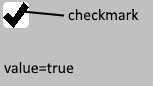
📃Tutorials
Basics 1: Basic positioning
Basics 2: Parenting system
Basics 3: Advanced positioning
Basics 4: Advanced sizing and set point
Basics 5: Canvas and containment
Basics 6: Alpha and depth
Basics 7: Using the manual and Animations
Basics 8: Object backgrounds
Basics 9: Grids
Basics 10: Framesets
Basics 11: Windows
Basics 12: Scroll bars
↕️ Positioning
📇 Structures
🎈 Objects
obj_uiZ_3waybutton
obj_uiZ_button
obj_uiZ_checkbox
obj_uiZ_clock
obj_uiZ_colorbox
obj_uiZ_cover
obj_uiZ_drawdslist
obj_uiZ_dropdown
obj_uiZ_easybutton
obj_uiZ_frame
obj_uiZ_framescrollbar
obj_uiZ_functionbar
obj_uiZ_gradientsquare
obj_uiZ_gradientroundrect
obj_uiZ_gridlist
obj_uiZ_huesquare
obj_uiZ_loadingbar
obj_uiZ_loadingcircle
obj_uiZ_menubutton
obj_uiZ_mousemenu
obj_uiZ_radiobox
obj_uiZ_rotator
obj_uiZ_slider
obj_uiZ_scrollbar
obj_uiZ_slider_2col
obj_uiZ_slickslider
obj_uiZ_slideframe
obj_uiZ_sprbutton
obj_uiZ_spriteanimationbutton
obj_uiZ_spritecounter
obj_uiZ_stringbox
obj_uiZ_sliderstruct
obj_uiZ_surfacecanvas
obj_uiZ_sprite
obj_uiZ_square
obj_uiZ_squarebutton
obj_uiZ_swipicon
obj_uiZ_switch
obj_uiZ_tabslider
obj_uiZ_tabs
obj_uiZ_treelist
obj_uiZ_text
obj_uiZ_text_background
obj_uiZ_textarea
obj_uiZ_valuebox
📒 Strings
uiz_addChar
uiz_changechar
uiz_charCanHaveAddon
uiz_returnCharAddon
uiz_charIsNumber
uiz_charIsNumberOrText
uiz_getlines
uiz_gettext_contained
uiz_gettextlines_contained
uiz_getValidVariableName
uiz_isSpaceChar
uiz_lastStringChars
uiz_removeChar
uiz_replaceChars_
uiz_string_copy
uiz_string_digits
uiz_string_format
uiz_string_fromReal
uiz_string_real_getFracLength
uiz_string_real_getIntLength
uiz_string_repeat
uiz_string_replace
uiz_string_pos_at
uiz_stringUntilNewline