-
Notifications
You must be signed in to change notification settings - Fork 4.1k
New issue
Have a question about this project? Sign up for a free GitHub account to open an issue and contact its maintainers and the community.
By clicking “Sign up for GitHub”, you agree to our terms of service and privacy statement. We’ll occasionally send you account related emails.
Already on GitHub? Sign in to your account
Move the block settings menu to the block toolbar #9572
Move the block settings menu to the block toolbar #9572
Conversation
652ab57
to
a0ec089
Compare
|
Looking good, but it seems it's missing from multi-selection. |
|
Good catch @mtias it should be fixed now. |
|
Great. One more thing is that before we were focusing the ellipsis menu after a multi-selection. We should probably focus on the toolbar now. |
There was a problem hiding this comment.
Choose a reason for hiding this comment
The reason will be displayed to describe this comment to others. Learn more.
| * This seemingly redundant wrapper node avoids root return | ||
| * element styling impacting popover positioning. | ||
| */ } | ||
| <div> |
There was a problem hiding this comment.
Choose a reason for hiding this comment
The reason will be displayed to describe this comment to others. Learn more.
In my testing, this div was not necessary anymore. Can you confirm @aduth?
I removed it from here and from the slots because it messes with the styling of the block toolbars.
|
@ZebulanStanphill I fixed the styling issue
@mtias I'm not certain where this behavior was triggered? Do you know where it was introduced? |
|
Ok I restored the "Focus toolbar on Multiselection" but I'm focusing the first tabbable in the toolbar instead of the toolbar container for now. I can make the toolbar container a tabbable element but I wasn't sure about the a11y impacts. I also updated the dropdown to open to the right by default. |
50a6d24
to
192bc6c
Compare
|
@jorgefilipecosta I wonder if it's better to keep this way. It suggests the user has to make a decision before going forward with the block. |
192bc6c
to
72b2eab
Compare
|
Also, the e2e tests caught another issue here where the block keyboard shortcuts were not working because the block settings menu is not always rendered. To fix it, I refactored how those keywords work consolidating all the keyboard shortcuts in the By doing so and to avoid duplication, I created a new component I think it's an improvement over the current code but would be great if @talldan can do a sanity check as I believe you worked on the initial implementation. |
|
@ZebulanStanphill Good catch, it's fixed. |
|
Summary of failing tests: Summary of all failing tests
FAIL test/e2e/specs/links.test.js (18.239s)
● Links › can be edited
No node found for selector: button[aria-label="Edit"]
at assert (node_modules/puppeteer/lib/helper.js:282:11)
at Frame.click (node_modules/puppeteer/lib/FrameManager.js:590:5)
● Links › can be removed
No node found for selector: button[aria-label="Unlink"]
at assert (node_modules/puppeteer/lib/helper.js:282:11)
at Frame.click (node_modules/puppeteer/lib/FrameManager.js:590:5)
Test Suites: 1 failed, 29 passed, 30 total
Tests: 2 failed, 3 skipped, 105 passed, 110 total
Snapshots: 48 passed, 48 total
Time: 206.473s
Ran all test suites.
https://github.com/WordPress/gutenberg/blob/master/test/e2e/specs/links.test.js |
The most useful features of the settings menu for invalid blocks is the ability to remove the block and to go to the HTML edit mode so we can apply a simple fix to the block. But I guess that if we have another settings menu for this blocks maybe this actions should be available there and it is ok to remove the other settings menu from the toolbar. We can add this actions there after the merge of this PR. |
|
This could be my install but running this I do see some funky stuff: Beyond that I had a super weird moment of cognitive breaking as I have learnt 'ellipsis to the right'. I suspect for those existing users this could be a friction, but I do think it's worth taking that hit to improve for everyone going forwards. |
Common pitfall with falsy (not false) conditions: |
|
Ah, thanks for context @aduth TIL! |
|
@jorgefilipecosta I think that showing the Remove Block and Edit as HTML buttons in the invalid block UI (probably within its own existing ellipsis menu) is a good idea. No need to make the ellipsis visible for invalid blocks if you do that.
Yeah, that keeps happening to me, too. I keep hovering over the right side of blocks waiting for the ellipsis to appear and then remembering that it is in the toolbar. 😛 One thing I just noticed is that there is currently no way to access the ellipsis menu for a Classic block: |
|
@jorgefilipecosta @ZebulanStanphill I restored the menu for invalid blocks. We can change later if needed. |
|
@karmatosed The error should be fixed. Thanks for catching it. |
|
I restored the button for freeform block. It might not be the best design-wise but I think it's important to have it and at least it's consistent with the other blocks design wise. |
|
I will make a note to revisit the classic block separately to polish the responsiveness a bit. But I don't think that should stop this change. |
|
🎉 |
|
@youknowriad Sorry for the delay, looks like a good change. I had something very similar at one point during the initial development of those shortcuts. It's good they're no longer dependent on rendering the menu. |
I like it better than the previous button, but I don't like that the button can be positioned on the far left of the block (when it doesn't have other toolbar items), in the middle (when it has some toolbar items) or on the far right (when it has lots of toolbar items). Would it be possible to make it fixed on either end so you know intuitively where to expect the button? Small wishlist thing would be to have the Remove Block option right next to the block settings button for easy access. Are there any filters to facilitate doing that? Small regression: you now have to focus the block to access the settings menu, previously all you needed to do was hover the right side of the block. Adds an extra click. |
I feel you on this, but I would ask you give this a few weeks to get a feel for it. The reason is that the ellipsis is nearly always used as an "overflow" menu that sits at the end of a list of items. Given left to right reading direction, that means it sits at the end of the block toolbar, which also means in situations where there's not a lot there, like the separator which has a switcher and nothing more, it will be far to the left. But it's still the logically right place for it, and after using it for a bit I felt it was the better place to put it. If we were to put it on the right side, we'd have to either slit the toolbar causing a more complex silhuette, or extend the toolbar with a lot of whitespace in between formatting and ellipsis, which would cover additional content before the selected block. |
|
Reported a related issue: #9797 |

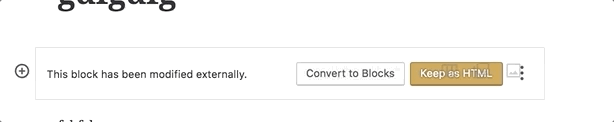

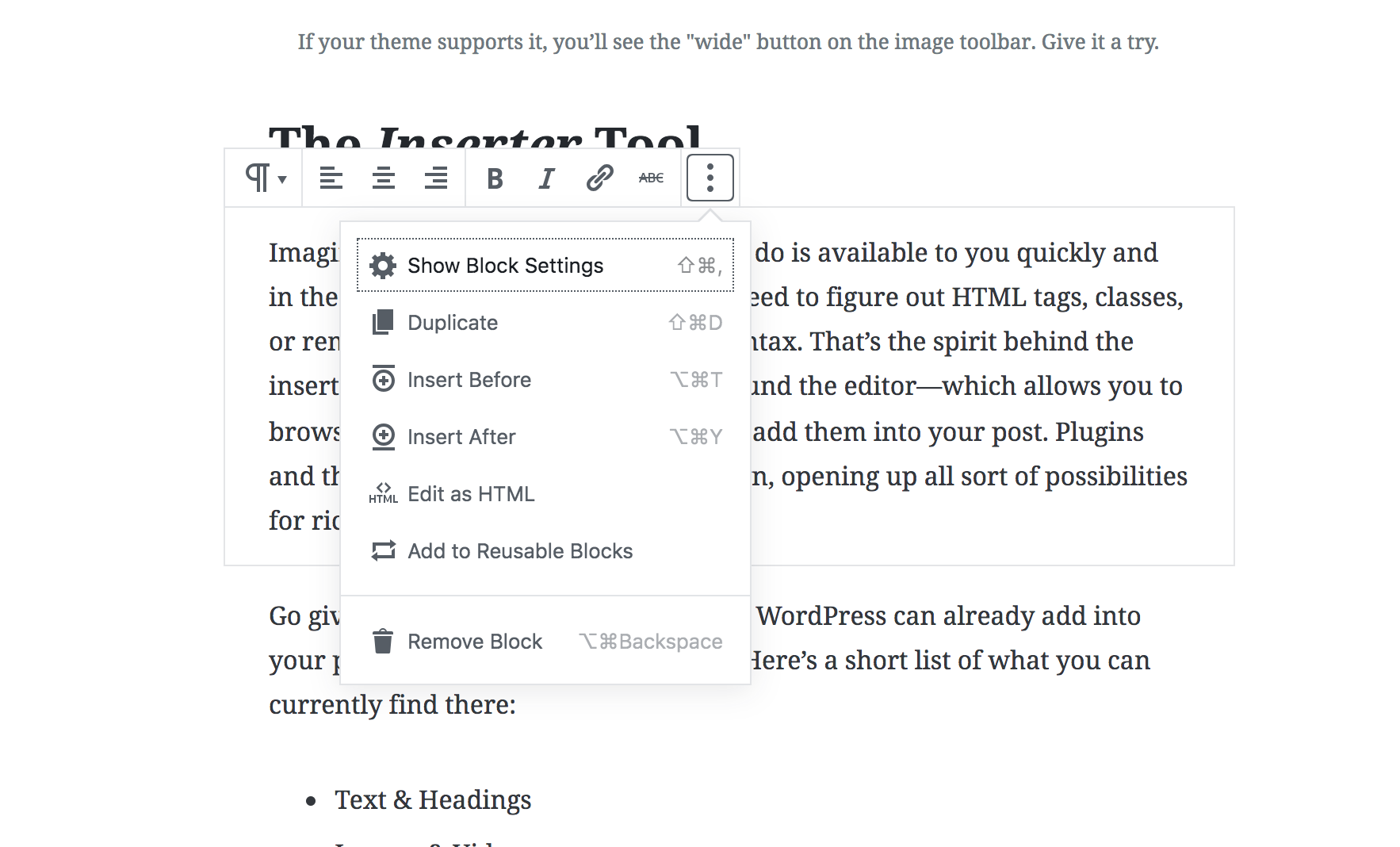

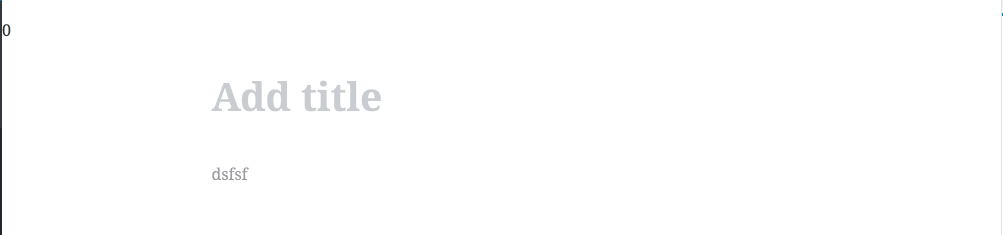



Extracted from #9282 and related to #9074 #9075
In an effort to split and streamline the efforts to refactor the toolbar, this PR moves the block settings menu to the block's toolbar.
Follow-up PRs will implement collapsing toolbars for the block toolbar.
Testing instructions