-
Notifications
You must be signed in to change notification settings - Fork 3
Interface Explained
Alexander Kerner edited this page Jan 2, 2018
·
9 revisions
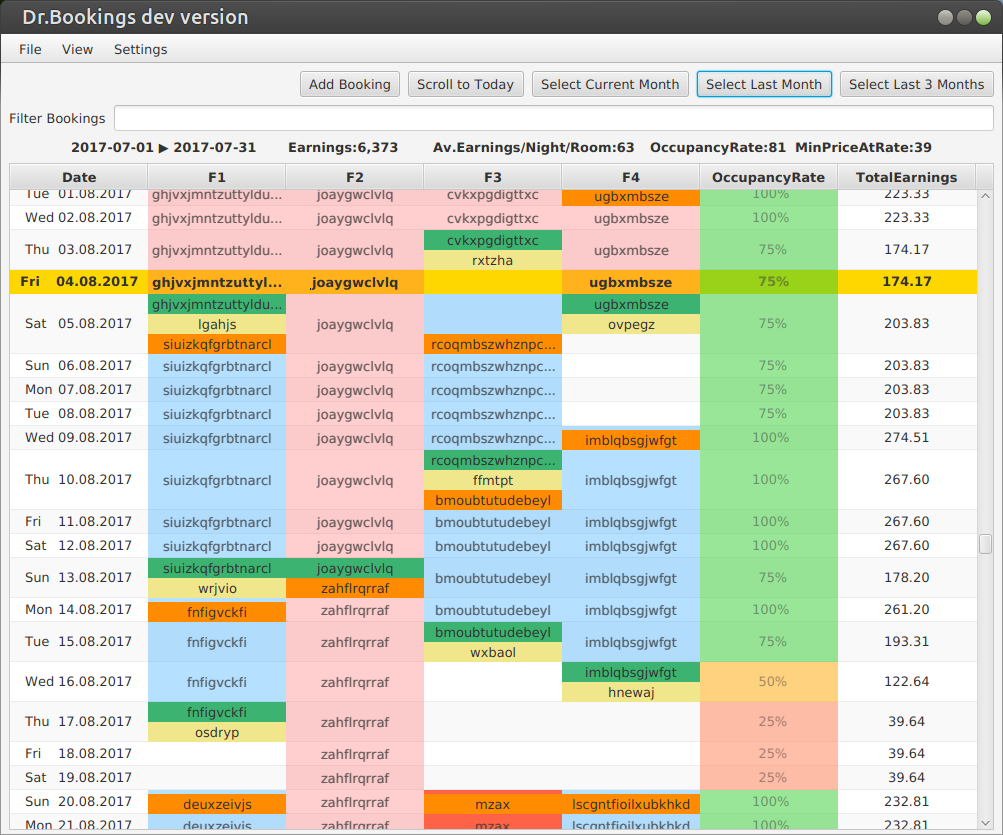
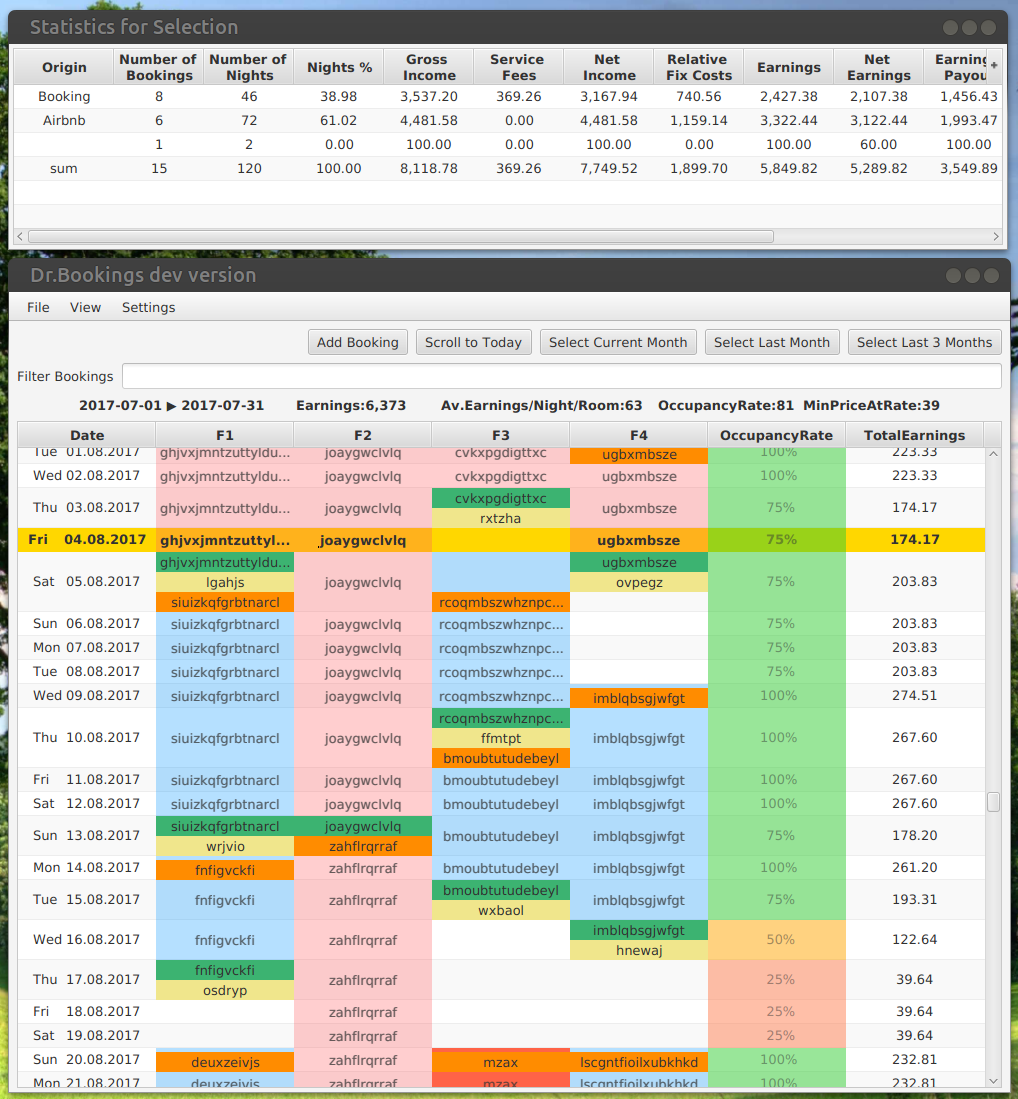
- Origin the 'origin'/ source of the booking.
- Number of All Bookings the total number of bookings in that time period. This includes all bookings, no matter if payed already or not.
- Number of Payed Bookings the total number of payed bookings in that time period.
- Number of All Nights the total number of nights in that time period. This includes all nights, no matter if payed already or not.
- Number of Payed Nights
- Nights %
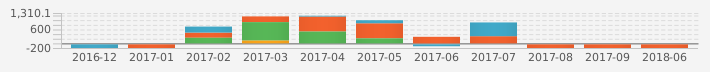
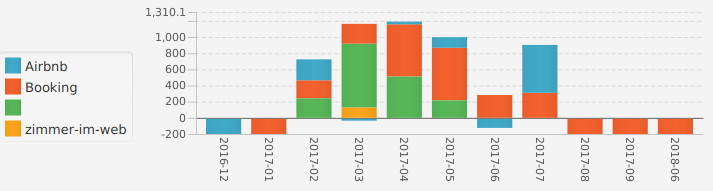
A stacked bar chart that displays the performance per month. Per default, it is collapsed (first screenshot), but can be expanded by clicking on the chart area (second screenshot).
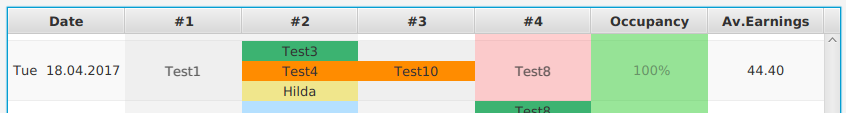
The 'Av.Earnings' column displays the average earnings per booked night for this day. Depending on the settings, it shows a net- or a gross-earning. The average is calculated for busy rooms only! If two of four rooms are busy and one has an earning of 30€ for this day, the other has an earning of 10€, the column will display 20€.
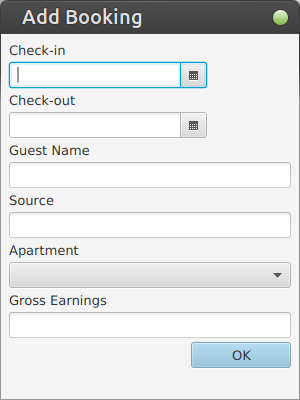 |
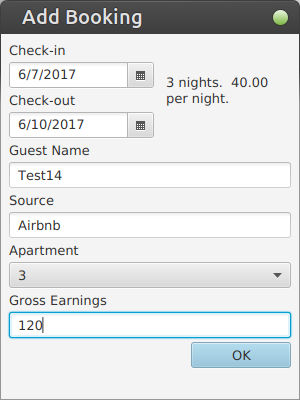 |
|---|