-
Notifications
You must be signed in to change notification settings - Fork 12
Installing Arduino driver
Ryan Fobel edited this page Jan 26, 2018
·
2 revisions
Open the "Device Manager" (right click on "My Computer" or "Computer" in the Windows start menu, click on "Properties", and you should be able to access "Device Manager" from the resulting window). It should look something like the following image:
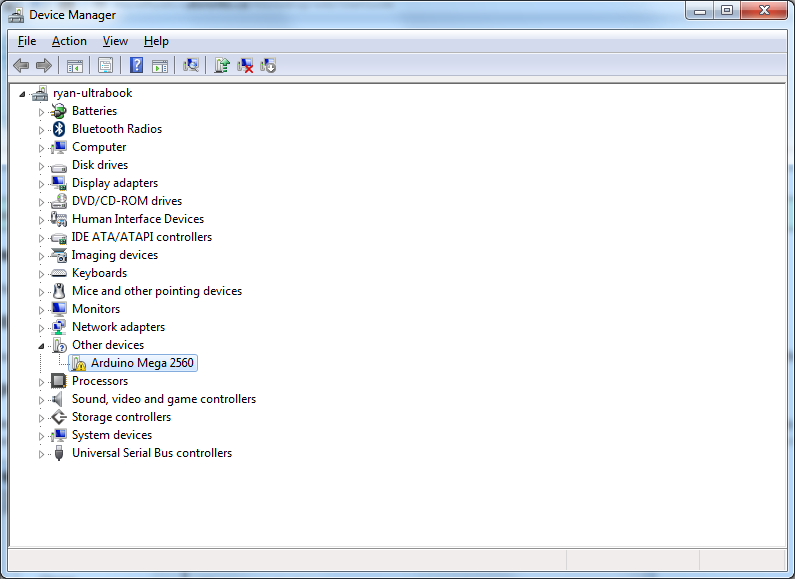
- Right click on the "Arduino Mega 2560" (DropBot) or "Arduino Uno" (OpenDrop) entry and click "Update Driver Software".
- Choose "Browse my computer for driver software".
- Browse to the folder "MicroDrop/plugins/dmf_control_board" (DropBot) or "MicroDrop/plugins/opendrop_plugin" (OpenDrop) which is located in your "My Documents" folder and click "Next".
- Windows will pop up a security error saying that it can't verify the publisher of the driver software. Choose "Install this driver software anyway".