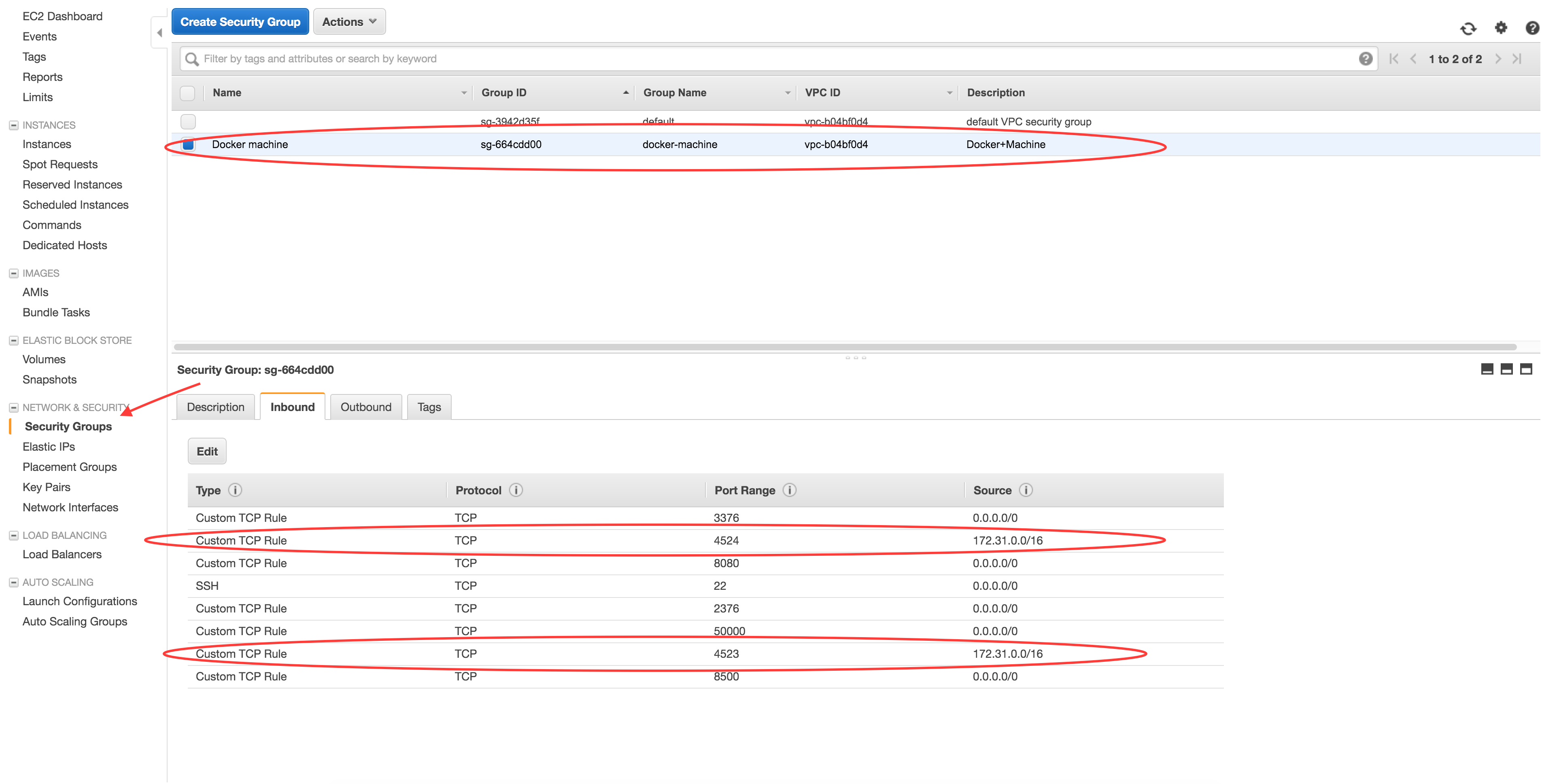Provision a Flocker cluster running on top of Docker Swarm using Docker Machine/Docker Compose and Ansible
- Configure environment variables for creating a Swarm Cluster on top of AWS
export AWS_ACCESS_KEY_ID=*YOUR_AWS_ACCESS_KEY_ID*
export AWS_SECRET_ACCESS_KEY=*YOUR_AWS_SECRET_ACCESS_KEY*
- Create an instance where the Key/Value store will be running:
docker-machine create --driver amazonec2 kvstore
- Run a Consul container on the just created kvstore EC2 instance:
eval $(docker-machine env kvstore)
export KV_IP=$(docker-machine ip kvstore)
docker run -d -p 8500:8500 -h consul --restart=always progrium/consul -server -bootstrap
- Create an instance for running the Swarm master:
docker-machine create -d amazonec2 --swarm --swarm-master --swarm-discovery="consul://${KV_IP}:8500" --engine-opt="cluster-store=consul://${KV_IP}:8500" --engine-opt="cluster-advertise=eth0:2376" swarm-master
- Create another instance for running a Swarm Node:
docker-machine create -d amazonec2 --swarm --swarm-discovery="consul://${KV_IP}:8500" --engine-opt="cluster-store=consul://${KV_IP}:8500" --engine-opt="cluster-advertise=eth0:2376" swarm-node-01
- Activate Swarm:
eval $(docker-machine env --swarm swarm-master)
With the Swarm cluster in place we can now start provisiong nodes. First intsall some handy packages (htop, jq, etc):
docker-compose run -e constraint:node==swarm-master --rm provision playbooks/bootstrap.yml
docker-compose run -e constraint:node==swarm-node-01 --rm provision playbooks/bootstrap.yml
- Install Flocker software:
docker-compose run -e constraint:node==swarm-master --rm provision playbooks/flocker-common.yml
docker-compose run -e constraint:node==swarm-node-01 --rm provision playbooks/flocker-common.yml
- Get the internal IP of the control node:
docker-machine ssh swarm-master ifconfig eth0
eth0 Link encap:Ethernet HWaddr 12:26:ba:ed:52:c3
inet addr:*******172.31.51.42******* Bcast:172.31.63.255 Mask:255.255.240.0
inet6 addr: fe80::1026:baff:feed:52c3/64 Scope:Link
UP BROADCAST RUNNING MULTICAST MTU:9001 Metric:1
RX packets:260750 errors:0 dropped:0 overruns:0 frame:0
TX packets:19940 errors:0 dropped:0 overruns:0 carrier:0
collisions:0 txqueuelen:1000
RX bytes:375002678 (375.0 MB) TX bytes:3459878 (3.4 MB)
- Make sure ports
4523and4524are accesible for machines inside the Swarm cluster. The final configuration should look like:
- Export the IP address from the step above as an environment variable:
export FLOCKER_CONTROL_IP=172.31.51.42
- Configure a Flocker Control Service:
docker-compose run -e constraint:node==swarm-master --rm provision playbooks/flocker-configure-control-node.yml
- Configure a Flocker node on the Swarm master:
./copy-node-certifica.sh swarm-master swarm-master
- Configure the flocker agent:
export AWS_REGION=us-east-1
export AWS_ZONE=us-east-1a
docker-compose run -e constraint:node==swarm-master --rm provision playbooks/flocker-configure-agent.yml
At this point you should be able to create your very first Flocker volume. Let's test:
docker-machine ssh swarm-master
sudo bash
docker run -v apples:/data --volume-driver flocker busybox sh -c "echo hello > /data/file.txt"
which should produce the following output:
Unable to find image 'busybox:latest' locally
latest: Pulling from library/busybox
385e281300cc: Pull complete
a3ed95caeb02: Pull complete
Digest: sha256:4a887a2326ec9e0fa90cce7b4764b0e627b5d6afcb81a3f73c85dc29cea00048
Status: Downloaded newer image for busybox:latest
let's make sure the file is there after our container is gone:
docker run -v apples:/data --volume-driver flocker busybox sh -c "cat /data/file.txt"
which produces:
hello
Let's now add the swarm-node-01 to our flocker cluster:
./copy-node-certifica.sh swarm-master swarm-node-01
docker-compose run -e constraint:node==swarm-node-01 --rm provision playbooks/flocker-configure-agent.yml
and test:
docker-machine ssh swarm-node-01
sudo bash
docker run -v apples:/data --volume-driver flocker busybox sh -c "cat /data/file.txt"
which should produce:
Unable to find image 'busybox:latest' locally
latest: Pulling from library/busybox
385e281300cc: Pull complete
a3ed95caeb02: Pull complete
Digest: sha256:4a887a2326ec9e0fa90cce7b4764b0e627b5d6afcb81a3f73c85dc29cea00048
Status: Downloaded newer image for busybox:latest
and then after the container is migrated from the Swarm master node to Node 01, you should see:
hello