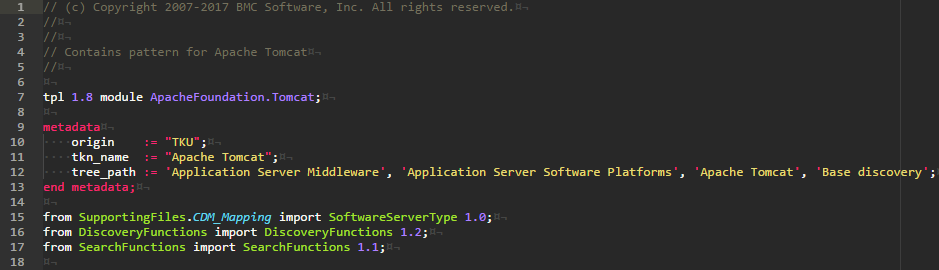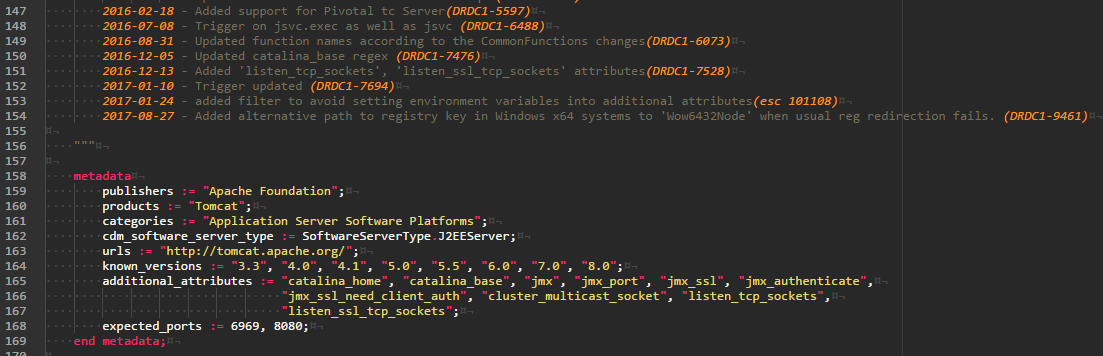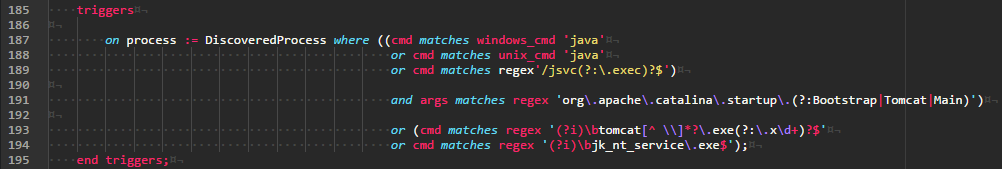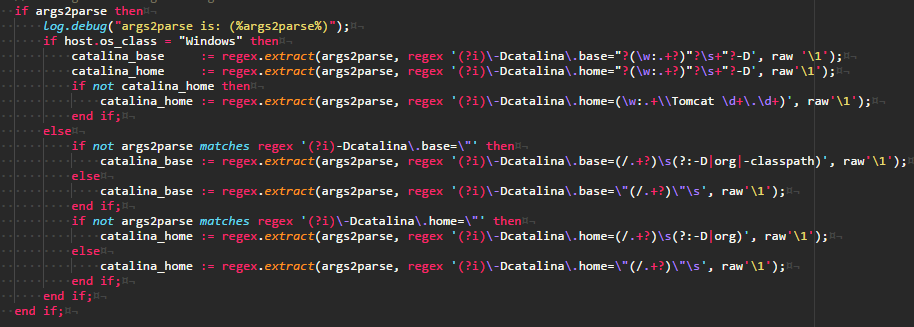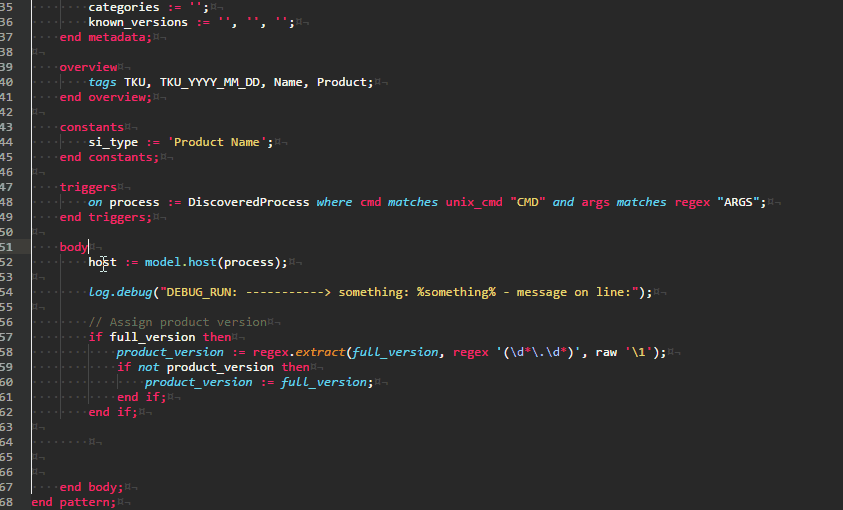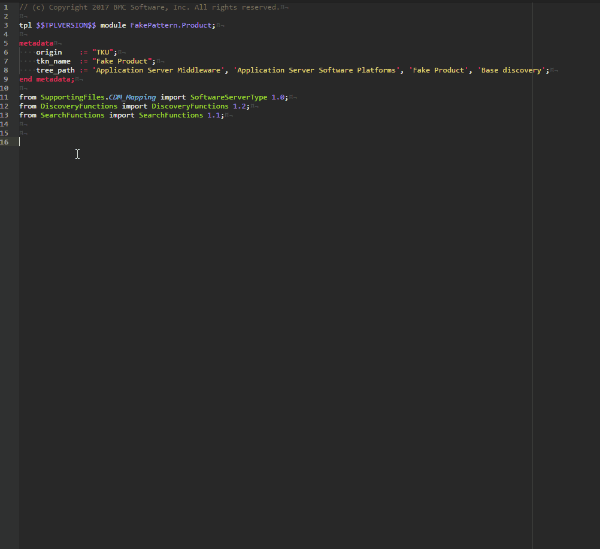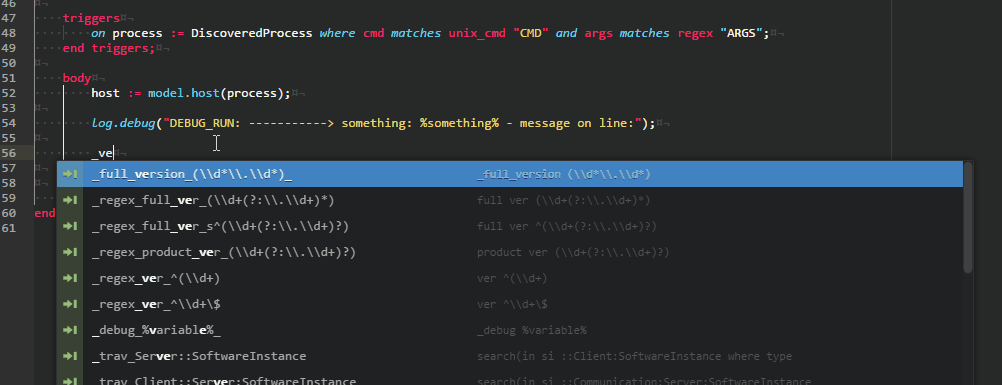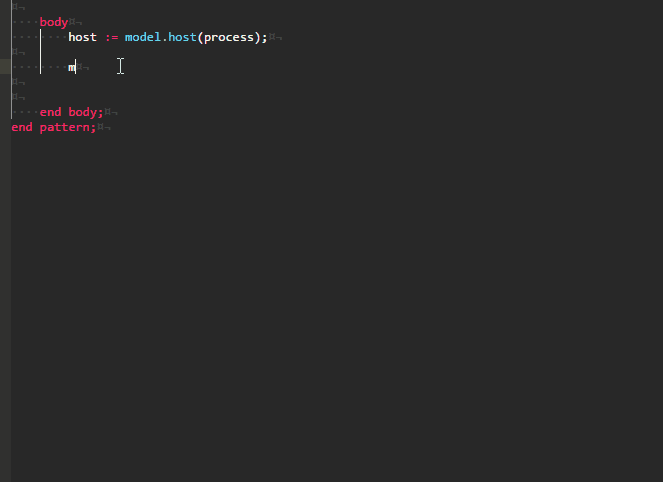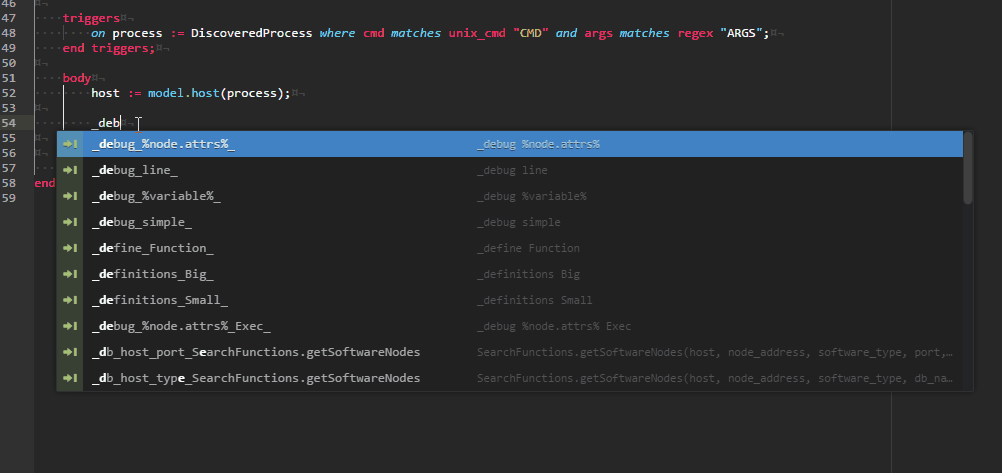Adds syntax highlighting and snippets The Pattern Language TPL: tpl in VS Code Includes .tpl, .tplpre and .model files support.
Originally re-made from the Atom bundle Old extensions are valid, but not updated often.
-
Ask somebody: BMC Discovery community page
-
My profile: Contact developer officially
-
Contant team: Contact the team officially
- Go to your VS Code Extensions and type "bmc-tpl" in search!
Most of constructions are also checking on integrity, so if some code will be written on wrong place, highlighting can be broken.
Examples (currently based on Atom, and maybe will be refreshed):
Pattern from Community Edition:
Documentation block and tasks highlighted:
Triggers:
Regex expressions: (uses python regex grammar from "language-python")
Syntax broken (highlighting will show it)
For common code blocks and usual constructions autocompletion is available. It also provide links to reffering documentaion for each function or block on official BMC Doc portal.
Pattern draft example:
Code constructions usually used:
Link to BMC official docs:
Extra developers helping code:
For IDE related support, such as syntax check and testing, please raise a request or topic on official community: BMC Discovery community page..