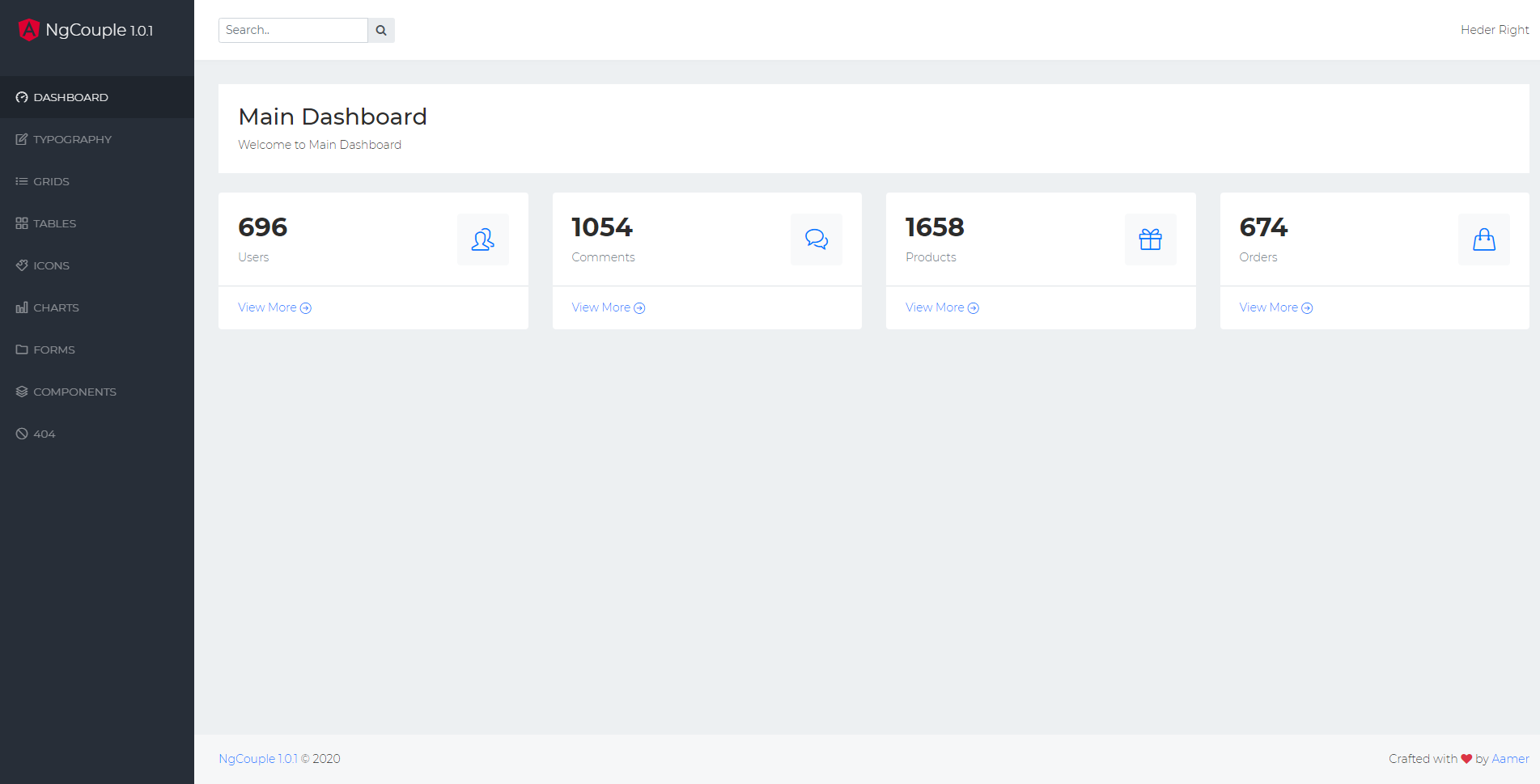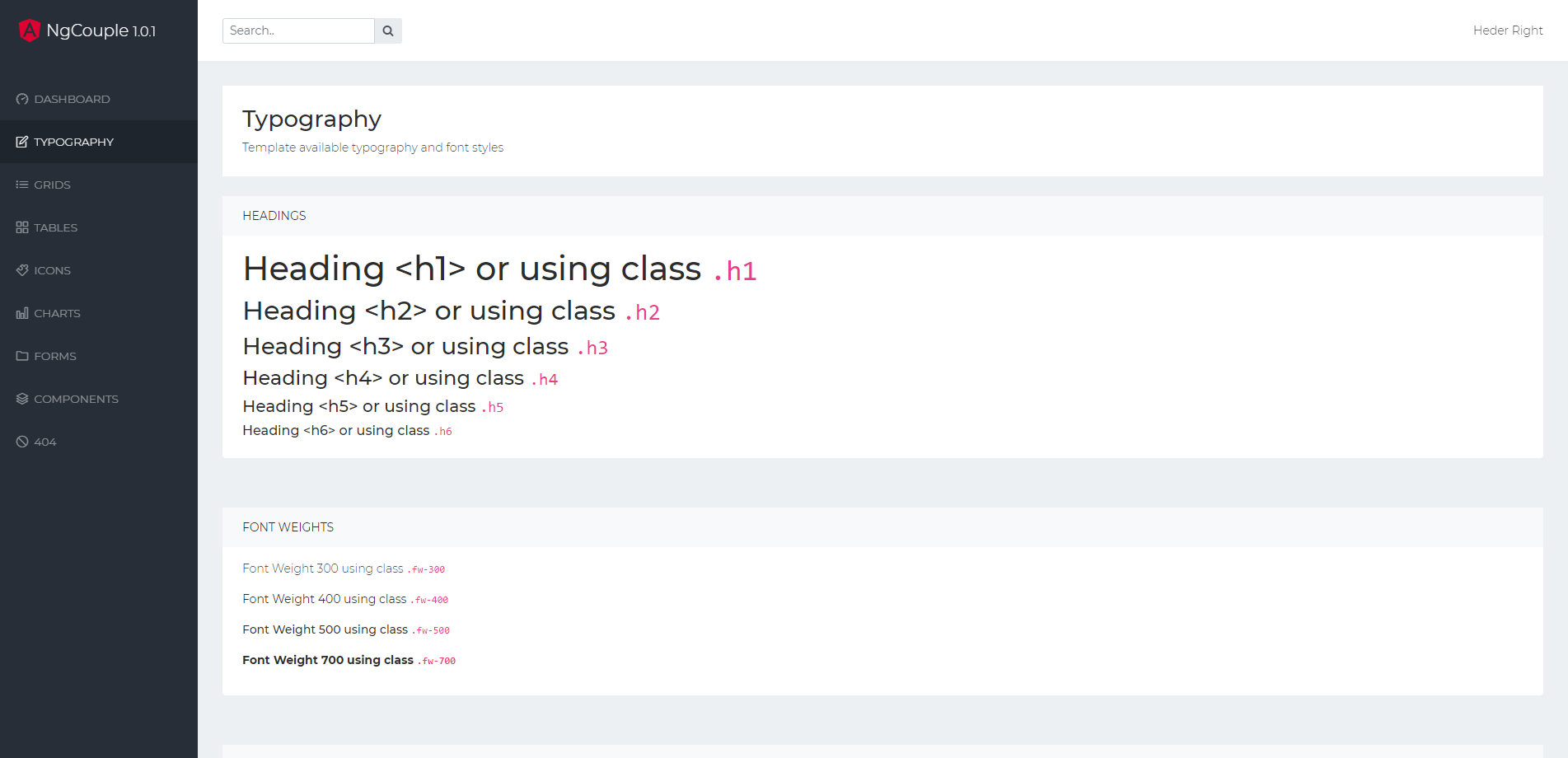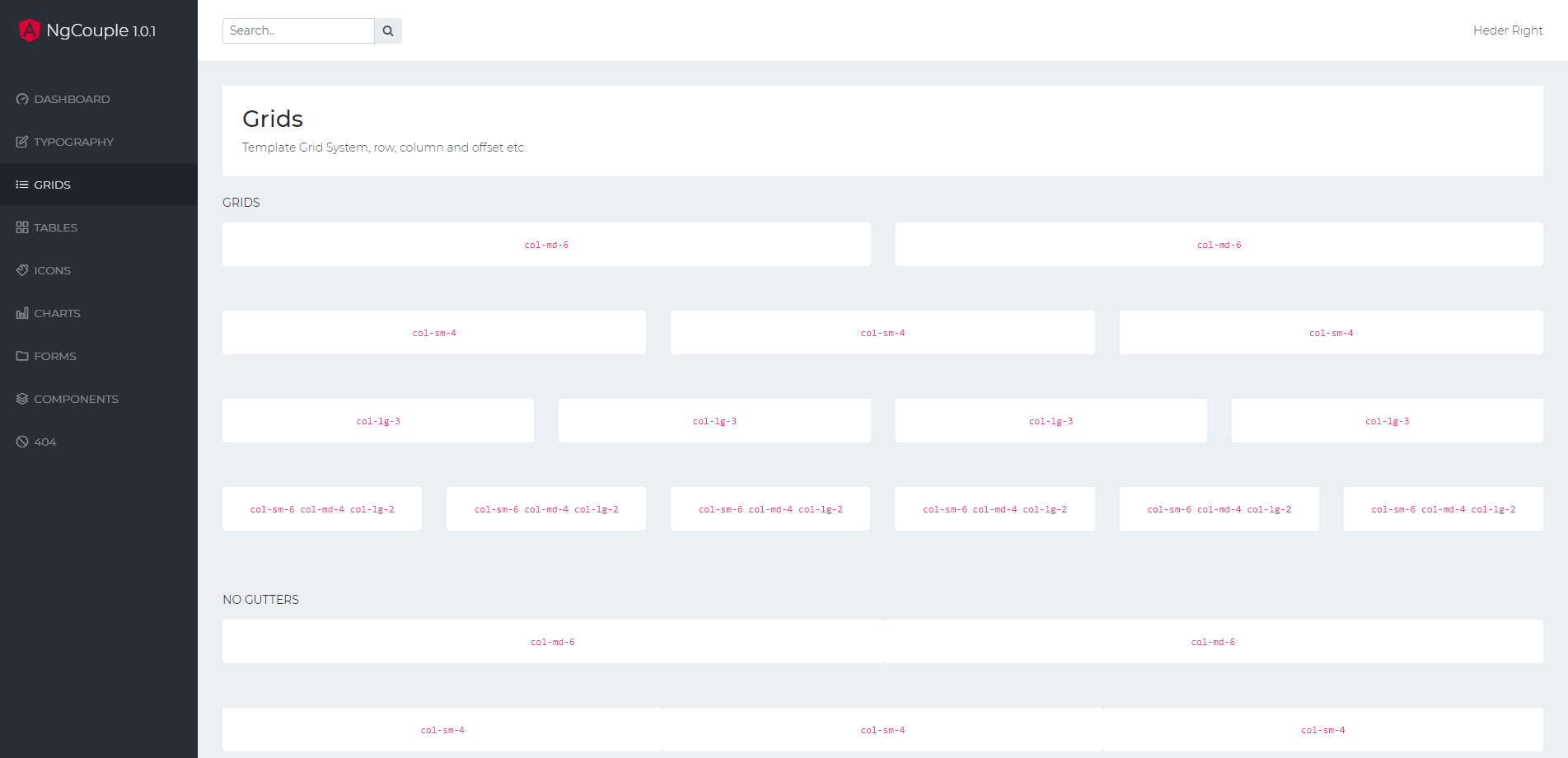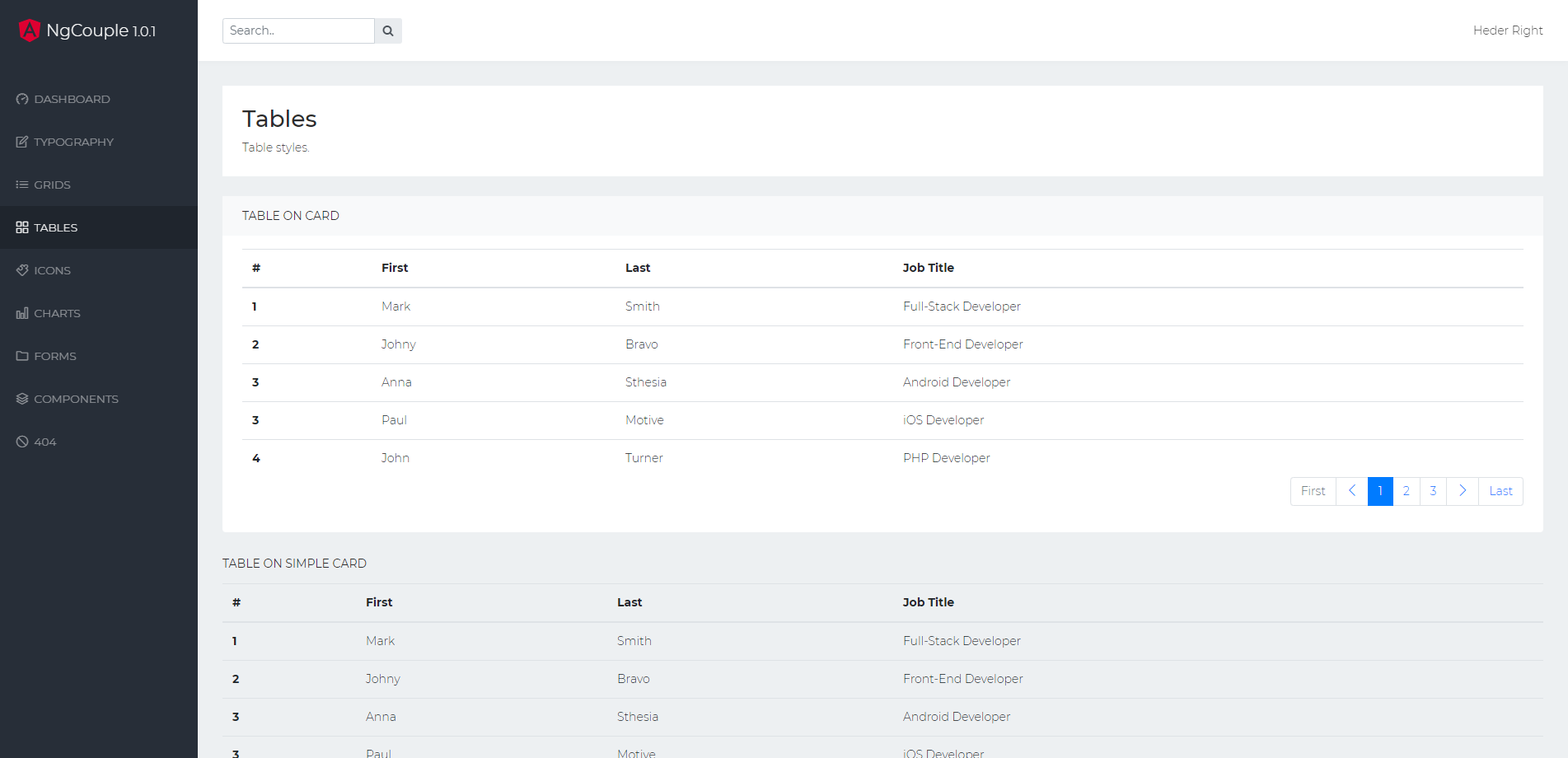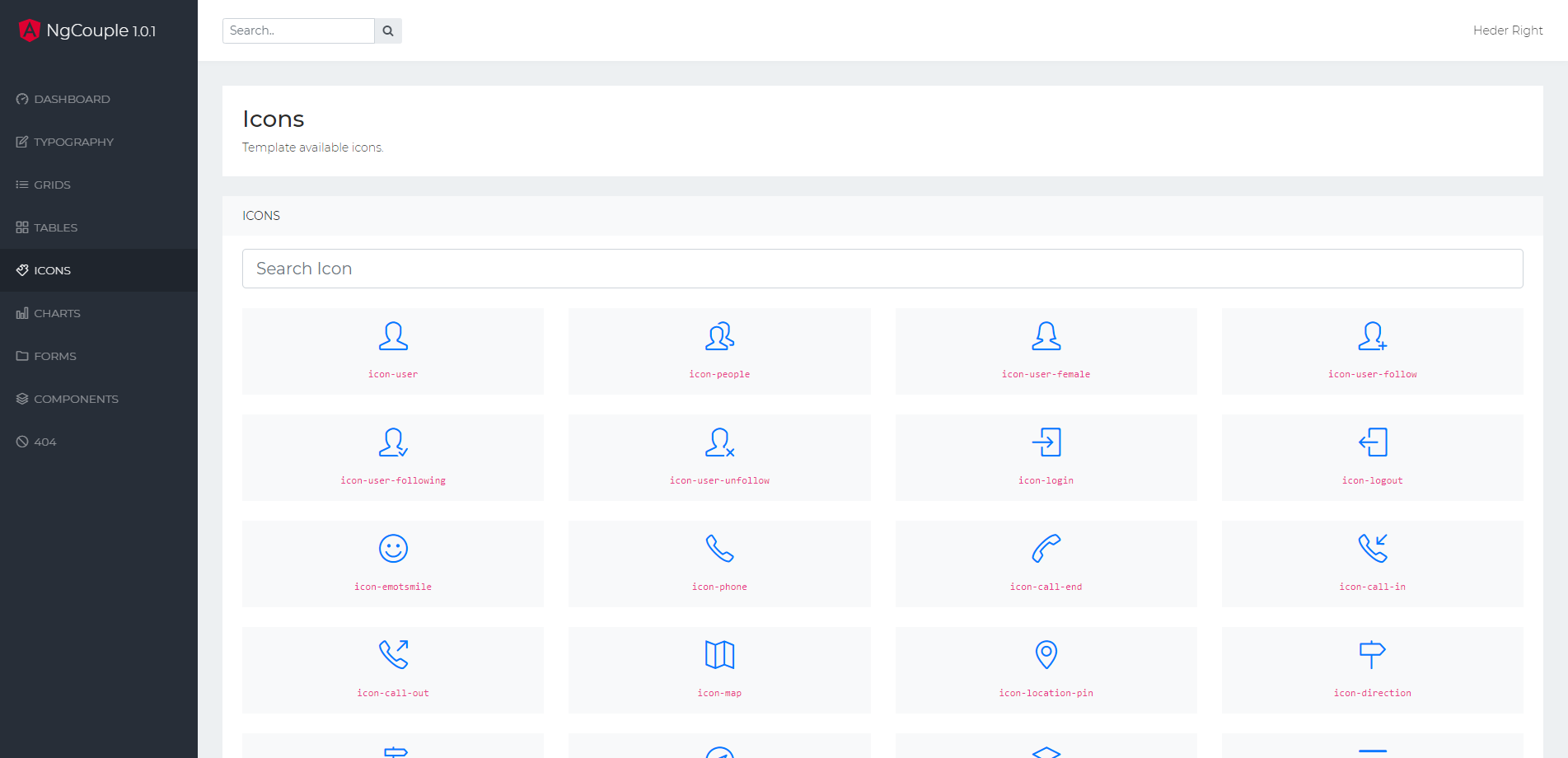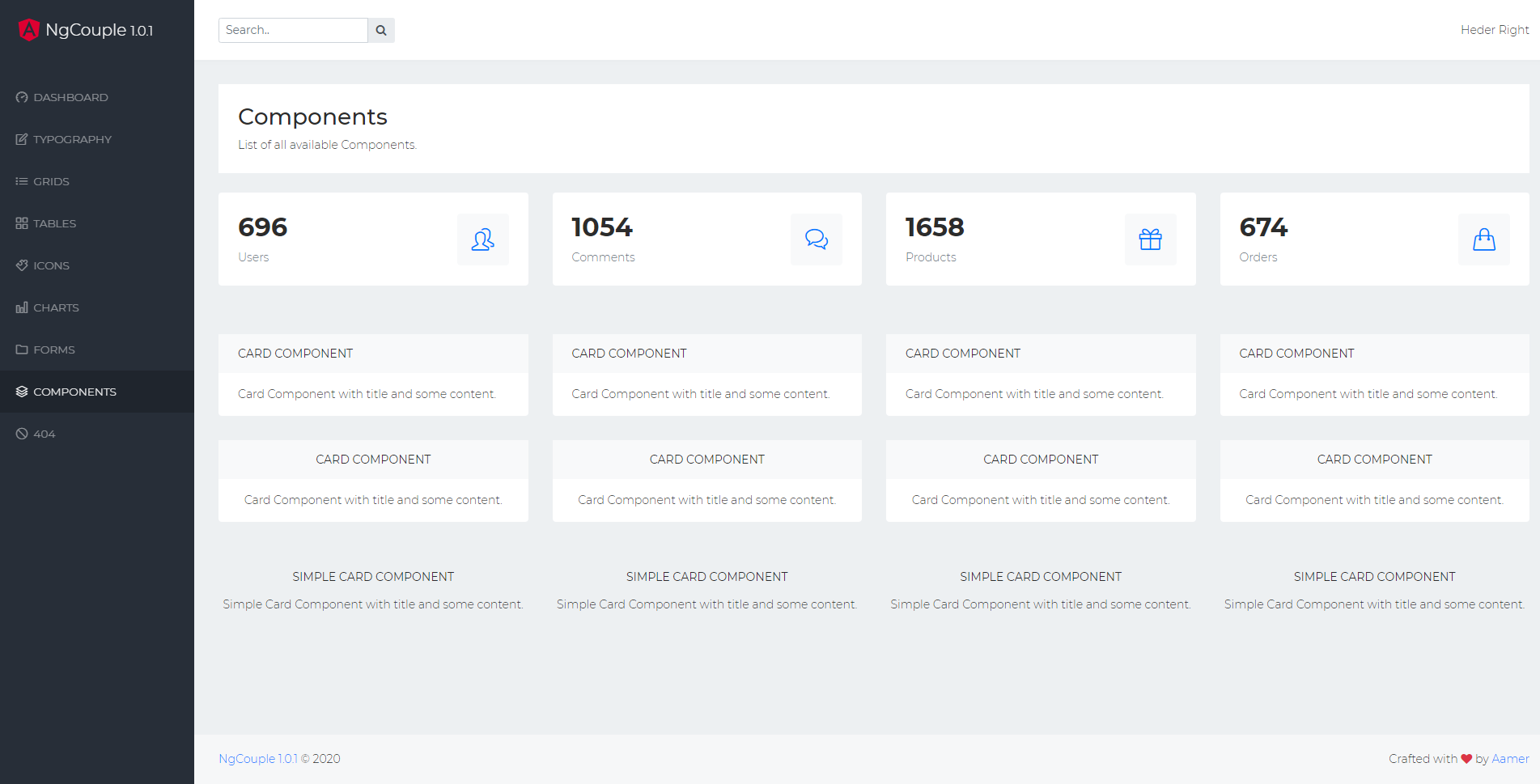Demo & Develope View Demo
- Clone the repo
git clone https://github.com/talentedaamer/NgCouple.git. - Run
npm installto install the dependencies. - Run
ng serve -o --port=4455ornpm startto serve the application - Application will be served over
http://localhost:4455/
- Run
ng g c pages/test-pageto create a component in app/pages. - Make sure that it is added into the
declarationsarray ofadmin-layout.module.tsfile a. or run this command directly to do step 1 & 2ng g c pages/test-page --module=layouts/admin-layout - Make sure to add a new route in
admin-layout.routing.tsrouting file. - Stop the application and serve again to see the changes.
Run ng build to build the project. The build artifacts will be stored in the dist/ directory. Use the --prod flag for a production build.
Run ng test to execute the unit tests via Karma.
Run ng e2e to execute the end-to-end tests via Protractor.
To get more help on the Angular CLI use ng help or go check out the Angular CLI README.