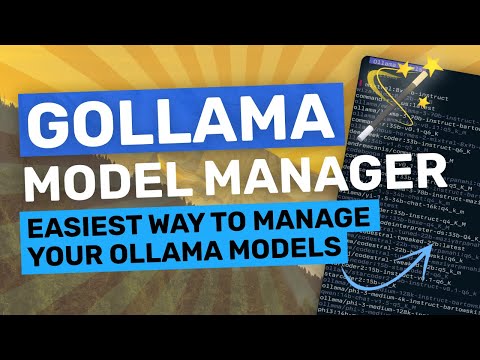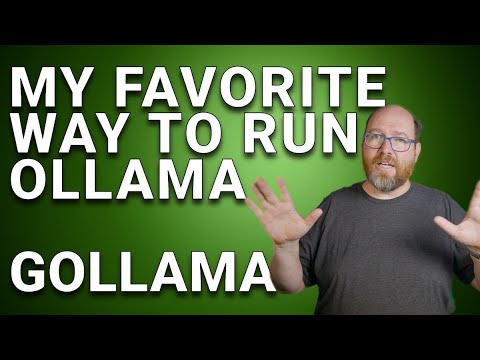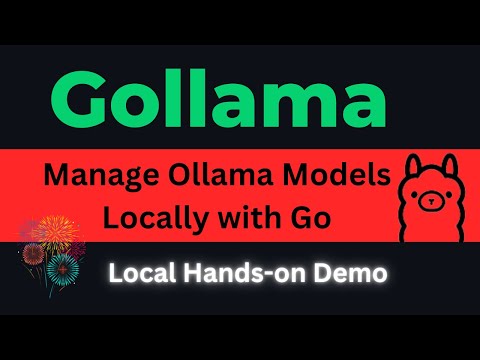Gollama is a macOS / Linux tool for managing Ollama models.
It provides a TUI (Text User Interface) for listing, inspecting, deleting, copying, and pushing Ollama models as well as optionally linking them to LM Studio*.
The application allows users to interactively select models, sort, filter, edit, run, unload and perform actions on them using hotkeys.
The project started off as a rewrite of my llamalink project, but I decided to expand it to include more features and make it more user-friendly.
It's in active development, so there are some bugs and missing features, however I'm finding it useful for managing my models every day, especially for cleaning up old models.
- List available models
- Display metadata such as size, quantisation level, model family, and modified date
- Edit / update a model's Modelfile
- Sort models by name, size, modification date, quantisation level, family etc
- Select and delete models
- Run and unload models
- Inspect model for additional details
- Calculate approximate vRAM usage for a model
- Link models to LM Studio Note: This is currently broken on the latest LM-Studio versions, see #82
- Copy / rename models
- Push models to a registry
- Show running models
- Has some cool bugs
From go:
go install github.com/sammcj/gollama@HEADFrom Github:
Download the most recent release from the releases page and extract the binary to a directory in your PATH.
e.g. zip -d gollama*.zip -d gollama && mv gollama /usr/local/bin
To run the gollama application, use the following command:
gollamaTip: I like to alias gollama to g for quick access:
echo "alias g=gollama" >> ~/.zshrcSpace: SelectEnter: Run model (Ollama run)i: Inspect modelt: Top (show running models)D: Delete modele: Edit model newc: Copy modelU: Unload all modelsp: Pull an existing model newg: Pull (get) new model newP: Push modeln: Sort by names: Sort by sizem: Sort by modifiedk: Sort by quantisationf: Sort by familyl: Link model to LM Studio Note: This is currently broken on the latest LM-Studio versions, see #82L: Link all models to LM Studio *^r: Rename model (Work in progress)q: Quit
Top (t)
Inspect (i)
-l: List all available Ollama models and exit-L: Link all available Ollama models to LM Studio and exit Note: This is currently broken on the latest LM-Studio versions, see #82-s <search term>: Search for models by name- OR operator (
'term1|term2') returns models that match either term - AND operator (
'term1&term2') returns models that match both terms
- OR operator (
-e <model>: Edit the Modelfile for a model-ollama-dir: Custom Ollama models directory-lm-dir: Custom LM Studio models directory-cleanup: Remove all symlinked models and empty directories and exit-no-cleanup: Don't cleanup broken symlinks-u: Unload all running models-v: Print the version and exit-h, or--host: Specify the host for the Ollama API, if you providelas the host it will automatically usehttp://localhost:11434--vram: Estimate vRAM usage for an existing (pulled) Ollama model name (e.g.llama3.1:8b-instruct-q6_K) huggingface model ID (e.g.NousResearch/Hermes-2-Theta-Llama-3-8B), you can also setGOLLAMA_DEFAULT_MODELin your environment and providedefaultas the model name (I'll add a config option for this soon)--fits: Available memory in GB for context calculation (e.g.6for 6GB)
Gollama can also be called with -l to list models without the TUI.
gollama -lList (gollama -l):
Gollama can be called with -e to edit the Modelfile for a model.
gollama -e my-modelGollama can be called with -s to search for models by name.
gollama -s my-model # returns models that contain 'my-model'
gollama -s 'my-model|my-other-model' # returns models that contain either 'my-model' or 'my-other-model'
gollama -s 'my-model&instruct' # returns models that contain both 'my-model' and 'instruct'Gollama includes a comprehensive vRAM estimation feature:
- Calculate vRAM usage for a given huggingface model ID (e.g.
author/name) or pulled Ollama model (e.g.my-model:mytag) - Determine maximum context length for a given vRAM constraint
- Find the best quantisation setting for a given vRAM and context constraint
- Shows estimates for different k/v cache quantisation options (fp16, q8_0, q4_0)
- Automatic detection of available CUDA vRAM (coming soon!) or system RAM
To estimate (v)RAM usage:
gollama --vram llama3.1:8b-instruct-q6_K
📊 VRAM Estimation for Model: llama3.1:8b-instruct-q6_K
| QUANT | CTX | BPW | 2K | 8K | 16K | 32K | 49K | 64K |
| ------- | ---- | --- | --- | --------------- | --------------- | --------------- | --------------- |
| IQ1_S | 1.56 | 2.2 | 2.8 | 3.7(3.7,3.7) | 5.5(5.5,5.5) | 7.3(7.3,7.3) | 9.1(9.1,9.1) |
| IQ2_XXS | 2.06 | 2.6 | 3.3 | 4.3(4.3,4.3) | 6.1(6.1,6.1) | 7.9(7.9,7.9) | 9.8(9.8,9.8) |
| IQ2_XS | 2.31 | 2.9 | 3.6 | 4.5(4.5,4.5) | 6.4(6.4,6.4) | 8.2(8.2,8.2) | 10.1(10.1,10.1) |
| IQ2_S | 2.50 | 3.1 | 3.8 | 4.7(4.7,4.7) | 6.6(6.6,6.6) | 8.5(8.5,8.5) | 10.4(10.4,10.4) |
| IQ2_M | 2.70 | 3.2 | 4.0 | 4.9(4.9,4.9) | 6.8(6.8,6.8) | 8.7(8.7,8.7) | 10.6(10.6,10.6) |
| IQ3_XXS | 3.06 | 3.6 | 4.3 | 5.3(5.3,5.3) | 7.2(7.2,7.2) | 9.2(9.2,9.2) | 11.1(11.1,11.1) |
| IQ3_XS | 3.30 | 3.8 | 4.5 | 5.5(5.5,5.5) | 7.5(7.5,7.5) | 9.5(9.5,9.5) | 11.4(11.4,11.4) |
| Q2_K | 3.35 | 3.9 | 4.6 | 5.6(5.6,5.6) | 7.6(7.6,7.6) | 9.5(9.5,9.5) | 11.5(11.5,11.5) |
| Q3_K_S | 3.50 | 4.0 | 4.8 | 5.7(5.7,5.7) | 7.7(7.7,7.7) | 9.7(9.7,9.7) | 11.7(11.7,11.7) |
| IQ3_S | 3.50 | 4.0 | 4.8 | 5.7(5.7,5.7) | 7.7(7.7,7.7) | 9.7(9.7,9.7) | 11.7(11.7,11.7) |
| IQ3_M | 3.70 | 4.2 | 5.0 | 6.0(6.0,6.0) | 8.0(8.0,8.0) | 9.9(9.9,9.9) | 12.0(12.0,12.0) |
| Q3_K_M | 3.91 | 4.4 | 5.2 | 6.2(6.2,6.2) | 8.2(8.2,8.2) | 10.2(10.2,10.2) | 12.2(12.2,12.2) |
| IQ4_XS | 4.25 | 4.7 | 5.5 | 6.5(6.5,6.5) | 8.6(8.6,8.6) | 10.6(10.6,10.6) | 12.7(12.7,12.7) |
| Q3_K_L | 4.27 | 4.7 | 5.5 | 6.5(6.5,6.5) | 8.6(8.6,8.6) | 10.7(10.7,10.7) | 12.7(12.7,12.7) |
| IQ4_NL | 4.50 | 5.0 | 5.7 | 6.8(6.8,6.8) | 8.9(8.9,8.9) | 10.9(10.9,10.9) | 13.0(13.0,13.0) |
| Q4_0 | 4.55 | 5.0 | 5.8 | 6.8(6.8,6.8) | 8.9(8.9,8.9) | 11.0(11.0,11.0) | 13.1(13.1,13.1) |
| Q4_K_S | 4.58 | 5.0 | 5.8 | 6.9(6.9,6.9) | 8.9(8.9,8.9) | 11.0(11.0,11.0) | 13.1(13.1,13.1) |
| Q4_K_M | 4.85 | 5.3 | 6.1 | 7.1(7.1,7.1) | 9.2(9.2,9.2) | 11.4(11.4,11.4) | 13.5(13.5,13.5) |
| Q4_K_L | 4.90 | 5.3 | 6.1 | 7.2(7.2,7.2) | 9.3(9.3,9.3) | 11.4(11.4,11.4) | 13.6(13.6,13.6) |
| Q5_K_S | 5.54 | 5.9 | 6.8 | 7.8(7.8,7.8) | 10.0(10.0,10.0) | 12.2(12.2,12.2) | 14.4(14.4,14.4) |
| Q5_0 | 5.54 | 5.9 | 6.8 | 7.8(7.8,7.8) | 10.0(10.0,10.0) | 12.2(12.2,12.2) | 14.4(14.4,14.4) |
| Q5_K_M | 5.69 | 6.1 | 6.9 | 8.0(8.0,8.0) | 10.2(10.2,10.2) | 12.4(12.4,12.4) | 14.6(14.6,14.6) |
| Q5_K_L | 5.75 | 6.1 | 7.0 | 8.1(8.1,8.1) | 10.3(10.3,10.3) | 12.5(12.5,12.5) | 14.7(14.7,14.7) |
| Q6_K | 6.59 | 7.0 | 8.0 | 9.4(9.4,9.4) | 12.2(12.2,12.2) | 15.0(15.0,15.0) | 17.8(17.8,17.8) |
| Q8_0 | 8.50 | 8.8 | 9.9 | 11.4(11.4,11.4) | 14.4(14.4,14.4) | 17.4(17.4,17.4) | 20.3(20.3,20.3) |To find the best quantisation type for a given memory constraint (e.g. 6GB) you can provide --fits <number of GB>:
gollama --vram NousResearch/Hermes-2-Theta-Llama-3-8B --fits 6
📊 VRAM Estimation for Model: NousResearch/Hermes-2-Theta-Llama-3-8B
| QUANT/CTX | BPW | 2K | 8K | 16K | 32K | 49K | 64K |
| --------- | ---- | --- | ---- | --------------- | --------------- | --------------- | --------------- |
| IQ1_S | 1.56 | 2.4 | 3.8 | 5.7(4.7,4.2) | 9.5(7.5,6.5) | 13.3(10.3,8.8) | 17.1(13.1,11.1) |
| IQ2_XXS | 2.06 | 2.9 | 4.3 | 6.3(5.3,4.8) | 10.1(8.1,7.1) | 13.9(10.9,9.4) | 17.8(13.8,11.8) |
...This will display a table showing vRAM usage for various quantisation types and context sizes.
The vRAM estimator works by:
- Fetching the model configuration from Hugging Face (if not cached locally)
- Calculating the memory requirements for model parameters, activations, and KV cache
- Adjusting calculations based on the specified quantisation settings
- Performing binary and linear searches to optimize for context length or quantisation settings
Note: The estimator will attempt to use CUDA vRAM if available, otherwise it will fall back to system RAM for calculations.
Gollama uses a JSON configuration file located at ~/.config/gollama/config.json. The configuration file includes options for sorting, columns, API keys, log levels etc...
Example configuration:
{
"default_sort": "modified",
"columns": [
"Name",
"Size",
"Quant",
"Family",
"Modified",
"ID"
],
"ollama_api_key": "",
"ollama_api_url": "http://localhost:11434",
"lm_studio_file_paths": "",
"log_level": "info",
"log_file_path": "/Users/username/.config/gollama/gollama.log",
"sort_order": "Size",
"strip_string": "my-private-registry.internal/",
"editor": "",
"docker_container": ""
}strip_stringcan be used to remove a prefix from model names as they are displayed in the TUI. This can be useful if you have a common prefix such as a private registry that you want to remove for display purposes.docker_container- experimental - if set, gollama will attempt to perform any run operations inside the specified container.editor- experimental - if set, gollama will use this editor to open the Modelfile for editing.
-
Clone the repository:
git clone https://github.com/sammcj/gollama.git cd gollama -
Build:
go get make build
-
Run:
./gollama
Logs can be found in the gollama.log which is stored in $HOME/.config/gollama/gollama.log by default.
The log level can be set in the configuration file.
Contributions are welcome! Please fork the repository and create a pull request with your changes.
|
Sam |
Jose Almaraz |
Jose Roberto Almaraz |
anrgct |
Thank you to folks such as Matt Williams, Fahd Mirza and AI Code King for giving this a shot and providing feedback.
Copyright © 2024 Sam McLeod
This project is licensed under the MIT License. See the LICENSE file for details.