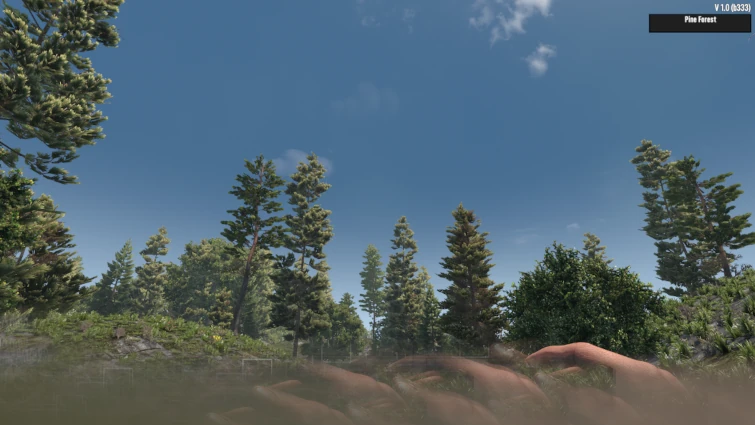Hide All Crosshairs: Hides all crosshairs, whether for melee, ranged, or unarmed combat.
EAC Caveat: This mod uses custom code that is not compatible with Easy Anti-Cheat (EAC). Attempting to use the mod with EAC enabled will result in an in-game warning prompt, requiring you to restart the game with EAC disabled.
- 7daystodie Version: 1.0 (b333)
- Install with Vortex.
- Hide all crosshairs, melee, ranged or hands.
- Removing crosshair by SphereII
- DLL Sample Project by SphereII
- AGF - V1.0 - HUD PLUS for a mod template
- Basic_Modding_Tutorial_1 to confirm the required mod fields.
-
Setup Visual Studio 2022
- Ensure Visual Studio 2022 is installed with .NET Framework 4.8.
- Open the
NoCrosshair.slnfile in Visual Studio.
-
Project Configuration
- Right-click on the project and select "Properties."
- Go to the "Build" section and select the "Debug" configuration.
- Scroll down to the "Output" section and fix the output path to the location where your mods are loaded.
- This location is specified by
UserDataFolderin the%appdata%\7DaysToDie\launchersettings.jsonfile. - Configure this using
7dLauncher.exeand add the following in the "Additional parameters" field:-UserDataFolder=C:\vortex_udf_7_days_to_die.
To build the DLL in Visual Studio, you need the following references. These libraries are also useful for checking the definitions of various game functions.
-
Fixing Library Paths:
- Due to potential mismatches between different development machines, the reference paths might be broken.
- In the Solution Explorer, expand the "References" section.
- Right-click on each reference and update the path in the properties window.
-
Required References:
7DaysToDie_Data\Managed\Assembly-CSharp.dll(e.g., to importIModApi,Mod).Mods\0_TFP_Harmony\0Harmony.dll(for importingHarmonyLib).7DaysToDie_Data\Managed\LogLibrary.dll(for logging).
To build and zip the mod, follow these steps using NodeJS 20:
- Install NodeJS 20: Download NodeJS 20
- Build the Mod:
npm ci npm run build # generates the mod in zip format npm run generate_readme # generates markdown and bbcode for NexusMods