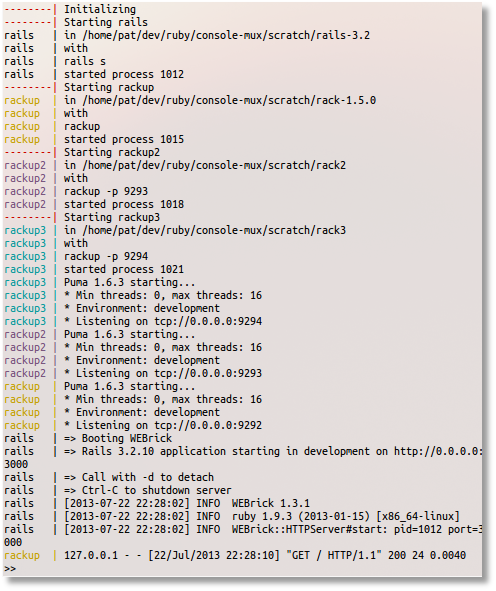[
[gem]: http://rubygems.org/gems/console-mux) [travis-img]: https://api.travis-ci.org/pmahoney/console-mux.png [travis-ci]: https://travis-ci.org/pmahoney/console-mux
A tool inspired by Foreman for multiplexing the output of several services into a single console.
With a service oriented architecture such that development work on one app requires several other supporting services to be running, console-mux can run all those services in a single console window and combine their output all in one place.
$ gem install console-mux
$ cat processes.rb
run(:command => 'rails s', :chdir => 'app1')
run(:command => 'rails s',
:run_with => [:rvm_shell, :bundle_exec],
:ruby => 'ruby-1.9.3',
:chdir => 'app2')
$ console-mux -f processes.rb
The two Rails apps will be started in parallel in two separate processes. They can use individual RVM or rbenv rubies.
The console output from both apps will be multiplexed (interleaved line by line) into a single console.
A limited shell is available to control running processes. This is a Ruby shell (provided by Ripl), and so accepts Ruby syntax.
-
statusPrint the status of running commands -
lastlog <string or regex>Scan through the output buffer to print lines matching the given pattern -
start <command>Start the named command -
stop <command>Stop the named command -
restart <command>Stop and then restart the named command -
exit(orquit,^D) Attempt to stop all commands by first interrupting each command (^C) and finally forcibly terminating after a timeout
The run command accepts one or more command hashes.
If multiple command options are given, they will be run sequentially one-at-a-time. Only the final command will remain in the active command list; the others will be removed as they complete and exit.
If an array of command options is given, they will be run in parallel,
even if part of sequential sequence. Thus you can specify run(c1, c2, [c3,c4,c5], c6) which will run commands 1 and 2 sequentially,
then 3, 4 and 5 in parallel, then finally command 6 only after all
previous commands complete.
run({:command => 'ls'},
[{:command => 'ls'}, {:command => 'ls'}],
{:command => 'ls'})