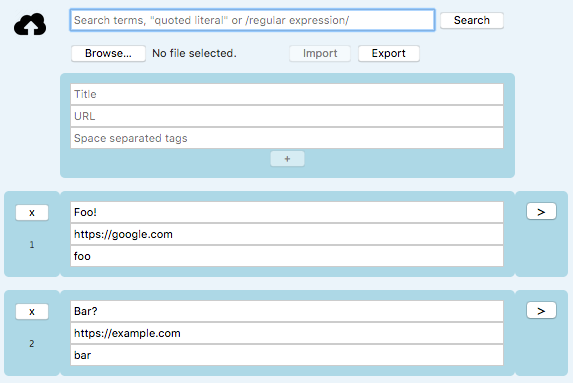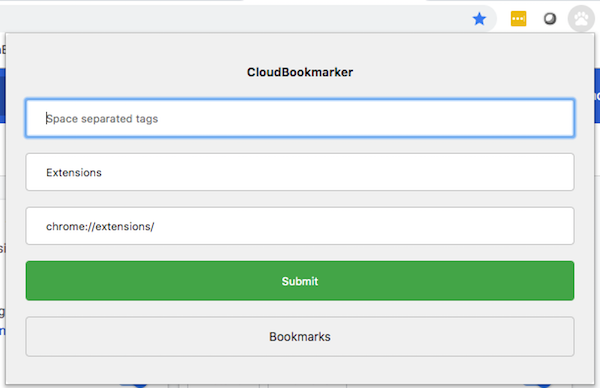Manage bookmarks in the cloud
Example command line usage:
plackup bin/app.psgi
curl http://0:5000/add -X POST -d '{"account":"123","title":"Blah","url":"https://blah.com"}'
Better yet, use the Chrome external extension that comes with this repo.
Browse the bookmarks at http://0:5000/ by clicking the "Bookmarks" button in the extension.
- You will need to login. The password for account 123 is abc123.
To delete a bookmark, click the "x" button.
To update the url, title or tags of an entry, type in the text input and press the enter key.
Visit the bookmark by clicking the ">" button in the entry.
Web user interface:
Browser extension: