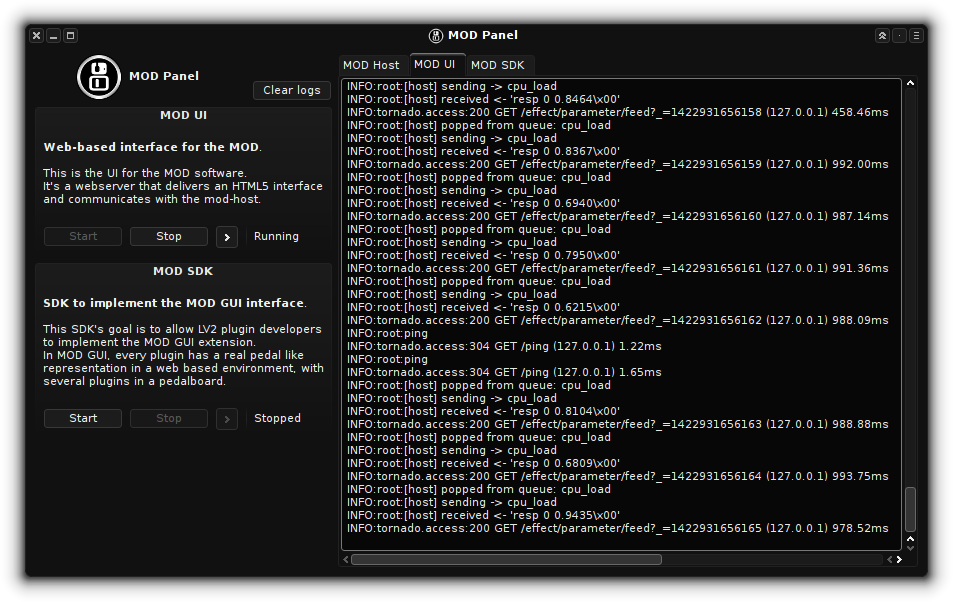mod-panel is a simple control panel to start MOD Host + UI and SDK services.
Simply clone this repository recursively (either with git clone --recursive or git submodule update --init --recursive afterwards), build and run it:
make
make runAfterwards simply click on "Start" for MOD Host + UI or SDK, and then its ">" button to open a browser on the predefined location.
If you have used mod-plugin-builder before to build x86_64 plugin binaries, the plugin path is adjusted automatically to it.
You can always override LV2_PATH environment variable to a custom location of your choosing.
ALSA, JACK and LV2 (lilv) libraries are required, as well as PyQt5 for the UI.
Python's virtualenv and pip is used to get the required versions of python libraries, as they cannot be too new or too old.
(so Linux distribution packages are often not usable here)
Under Debian-based distributions you can use the following command to install all dependencies:
sudo apt-get install jackd2 libasound2-dev libfftw3-dev libjack-jackd2-dev liblilv-dev libreadline-dev python3-virtualenv pyqt5-dev-tools- Installation via typical
make installis not supported - The use of mod-host requires JACK to be installed and running