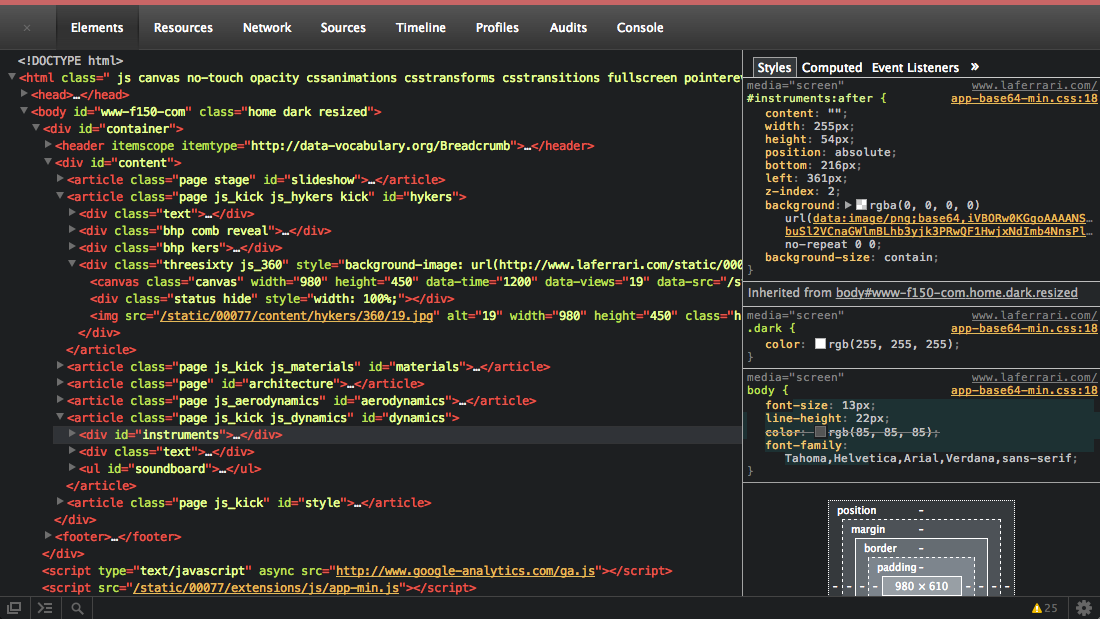A not so minimal theme for the Chrome Developer Tools.
Modifies Elements and Console view, other views are on the way.
Tested on Mac.
Just locate the User Stylesheets directory and override the Custom.css:
Mac: ~/Library/Application Support/Google/Chrome/Default/User StyleSheets/Custom.css
PC: C:\Users\YourUsername\AppData\Local\Google\Chrome\User Data\Default\User StyleSheets\Custom.css
Ubuntu (Chromium): ~/.config/chromium/Default/User StyleSheets/Custom.css
Feel free to fork and customize the theme to your needs. Missing some selectors? Just navigate Chrome to chrome-devtools://devtools/devTools.css and get a detailed list of nearly all possible selectors and their default styles.
Using grunt will allow you to instantly see changes in Chrome dev tools while you are editing the LESS file.
Install grunt and dependencies
# sudo npm install -g grunt-cli
# npm install
To watch for changes then recompile and copy to the correct directory
# grunt watch:mac
If you just want a one-off build
# grunt less copy:mac