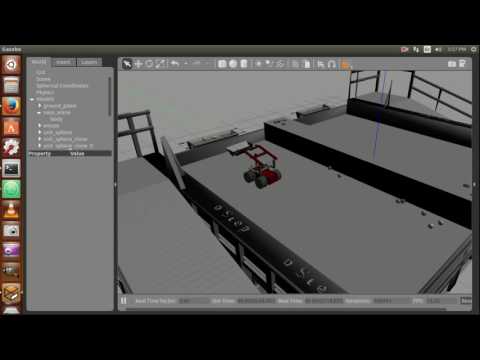The Package overview gives a brief description of what everything is, so that you can orient yourself and start to learn how it works. A lot of this is launch files.
See below for how to launch stuff.
NOTE: Gazebo does not run well on VMs. It also crashes a lot on some computers. It is best with an NVIDIA graphics card. If it crashes a lot, it sometimes helps to without the gui (gui:=0) and then gzclient in another terminal to see what is going on; if you don't need to the Gazebo gui, you can use rviz and an image visualization to see 1st person view.
You may need to run these commands to get things going.
sudo apt-get install ros-kinetic-gazebo-ros-pkgs ros-kinetic-gazebo-ros-control
sudo apt-get install ros-kinetic-joint-state-controller
sudo apt-get install ros-kinetic-effort-controllers
sudo apt-get install ros-kinetic-diff-drive-controller
sudo apt-get install ros-kinetic-hector-gazebo-pluginsemcee_control and emcee_description are key for running the sim.
This contains controllers that drive the robot motors and actuators. We are using a diff_drive_controller for the wheels and 3 position controllers for sled,arms,bucket. The nice thing about these is that you only have to post a simple message and it tells the simulation how to move the robot (e.g. you send diff_drive_controller a Twist message to /cmd_vel topic). See joy_teleop.cpp in src for an example of publishing to the controllers. Google ros_control for more information on how this works.
This contains files that are loaded by the launch files in this directory. the important ones are the emcee_control.yaml and emcee_localization.yaml. Read them for more info.
A few of them were optional, like the ps3 and xbox stuff. These just make it really easy to change what controller you are using when you launch (see joy_teleop.launch).
This contains files the meshes (3D models of parts), urdf, and gazebo world files.
This package was generated by MoveIt!, a motion planning library. I have not done anything with it yet, but if anyone finds anything cool to use it for, let me know.
This package is implementing the nagivation stack. I started following the tutorials for setting it up, but have not yet finished.
In the src/ directory, there is code that can move and rotate the robot a given distance or angle, using odometry data. I figure something like this is how we will move the robot in the competition. We might use move_base though.
To view the urdf in RViz, use the display.launch
roslaunch emcee_description display.launchTo view in Gazebo
roslaunch emcee_description gazebo.launchTo drive the robot with keyboard
roslaunch emcee_control drive.launchFocus the terminal window and use the arrow keys.
To drive with Xbox (or PS3) controllers. Should be the same controls as the real robot. I think I messed up some direction though, so please fit it if you can.
roslaunch emcee_control joy_teleop.launchFor a different input (default js0)
roslaunch emcee_control joy_teleop.launch input:=js1For ps3 (default xbox)
roslaunch emcee_control joy_teleop.launch controller:=ps3This command puts the robot in the left bin, right quadrant, facing right.
rostopic pub -r 20 /gaze/set_model_state gazebo_msgs/ModelState '{model_name: emcee, pose: { position: { x: -2.1, y: 2.8, z: 2 }, orientation: {x: 0, y: 0, z: 0, w: 1 } }, twist: { linear: { x: 0, y: 0, z: 0 }, angular: { x: 0, y: 0, z: 0} }, reference_frame: world }'