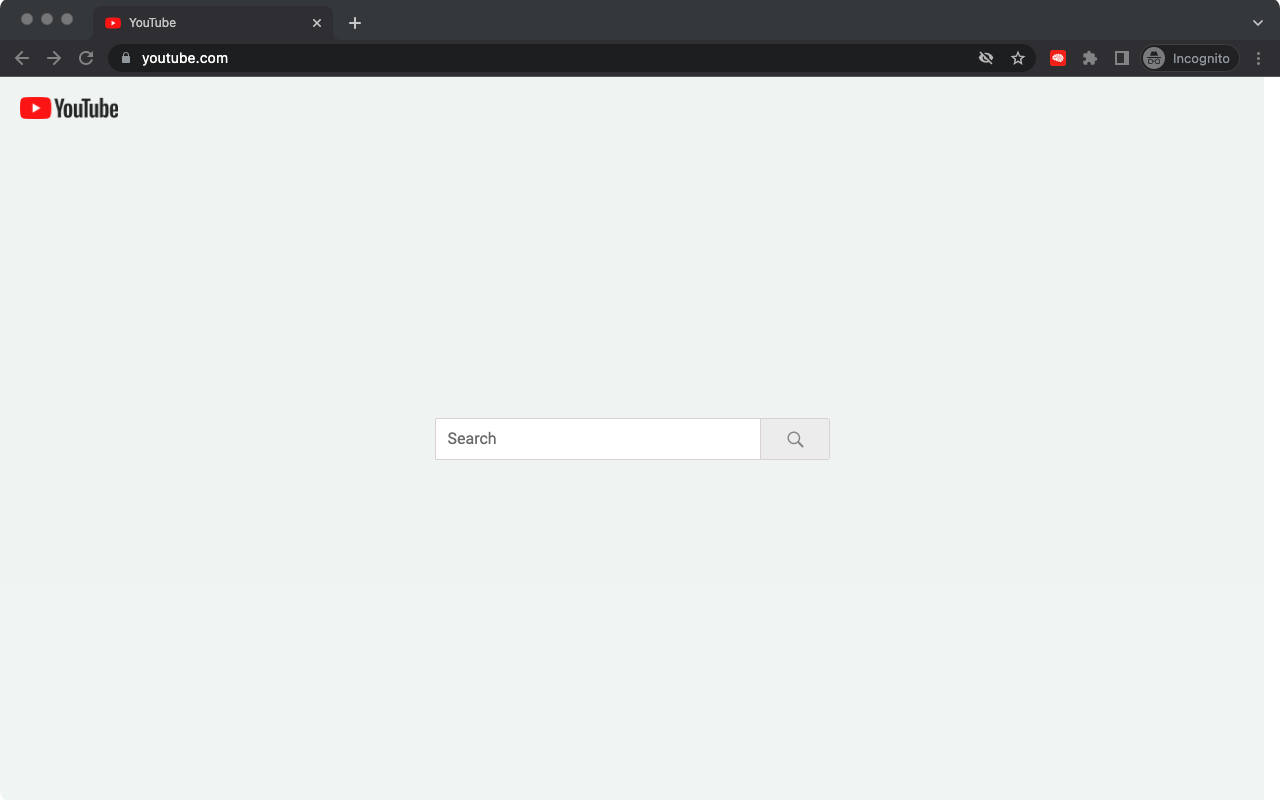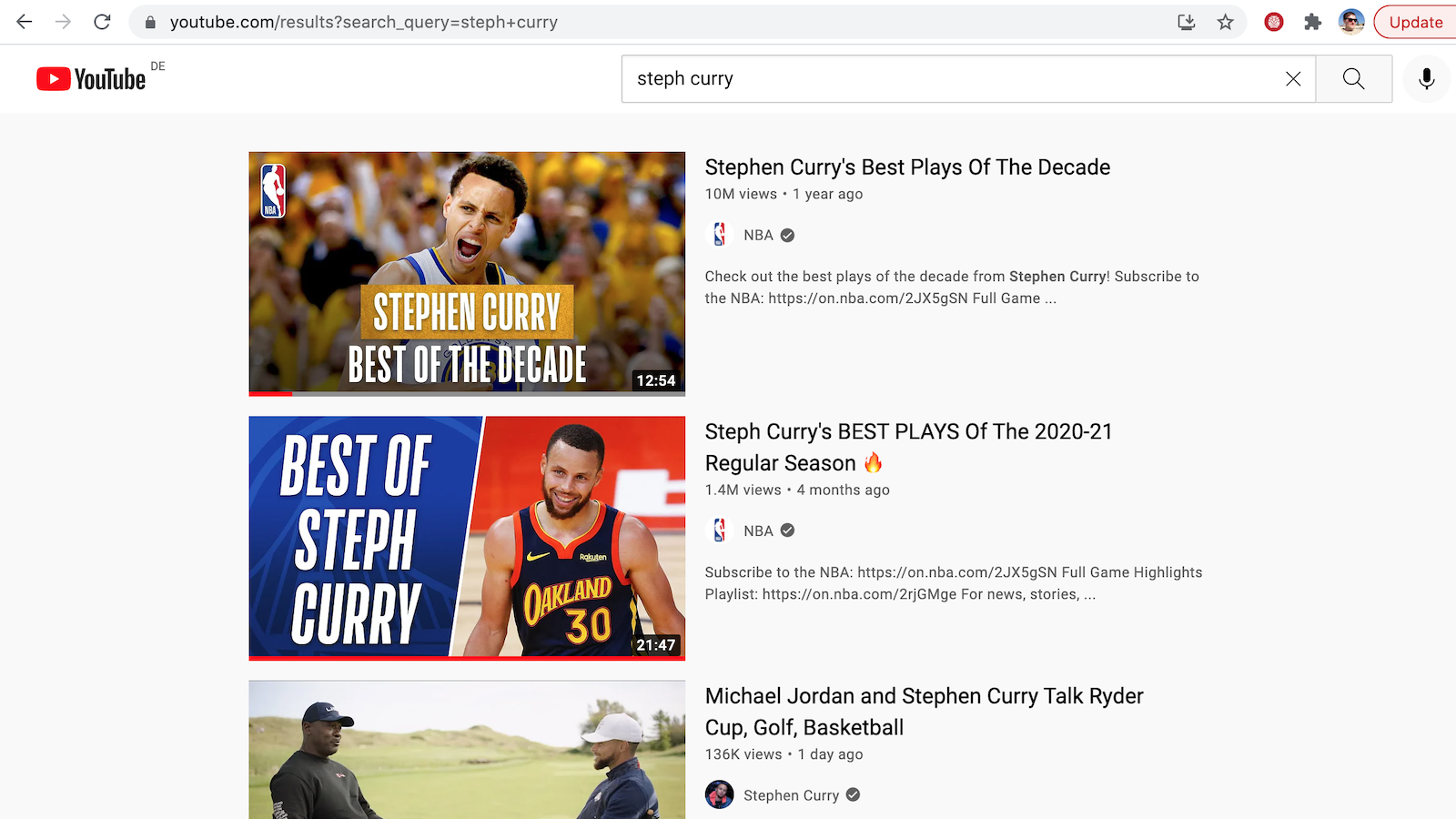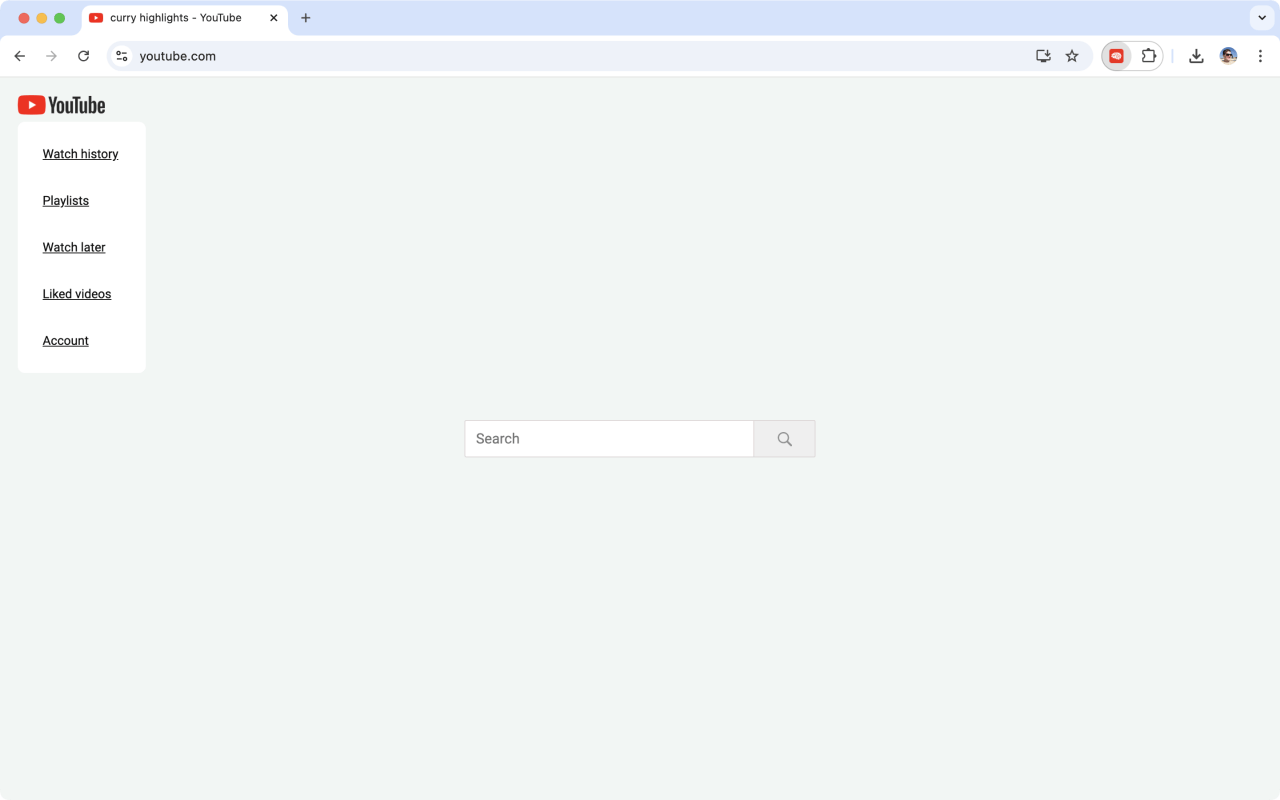🔍 Focused YouTube (FY) is a Chrome Extension that helps you stay focused by blocking recommendations and other elements on YouTube.
❤️ FY does not track any user data. It's a simple Vanilla JS application made with only one purpose – to help you avoid YouTube's rabbit hole.
Big shout out to @jakubkloc for introducing Dark Mode! 🙌
Make sure to enable Dark Mode in your Chrome before testing it:
https://support.google.com/chrome/answer/9275525?hl=en&co=GENIE.Platform%3DDesktop
Big thank you to @KParthSingh and @Ohnoimded for adding an option to temporarily disable the extension! 🙌
Big shout out to @fauzanabrar for making Focused Youtube work in mobile browsers! 🙌
You're more than welcome to contribute. In fact, I'm really looking forward to it! 🚀
Just make sure to check out the contribution guidelines. 🙏
Clone FY's repo to your computer.
Load the repo to chrome://extensions/ via "Load unpacked":
Install dependencies and run a command to re-build the extension on any file change.
npm install
npm run mon
Focused Youtube extension uses chrome.storage API for keeping track of user settings and some additional data (installation timestamp, etc).
To check out current storage data, right click on the extension icon and select "Inspect pop-up". In the dev console run:
chrome.storage.local.get(console.log)To clear storage run the following code in the dev console:
chrome.storage.local.clear(() => {
console.log("Cleared!")
})npm run build