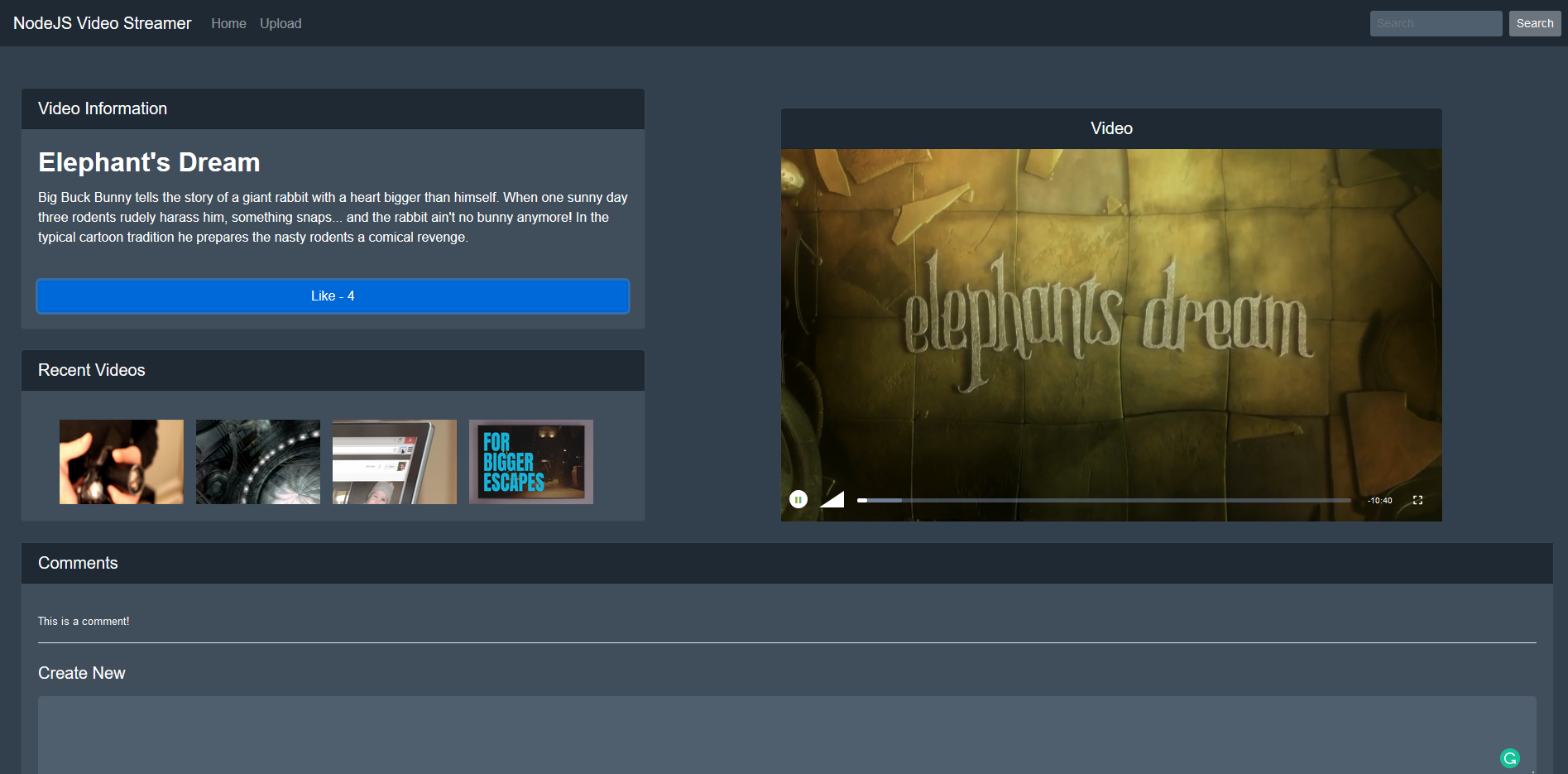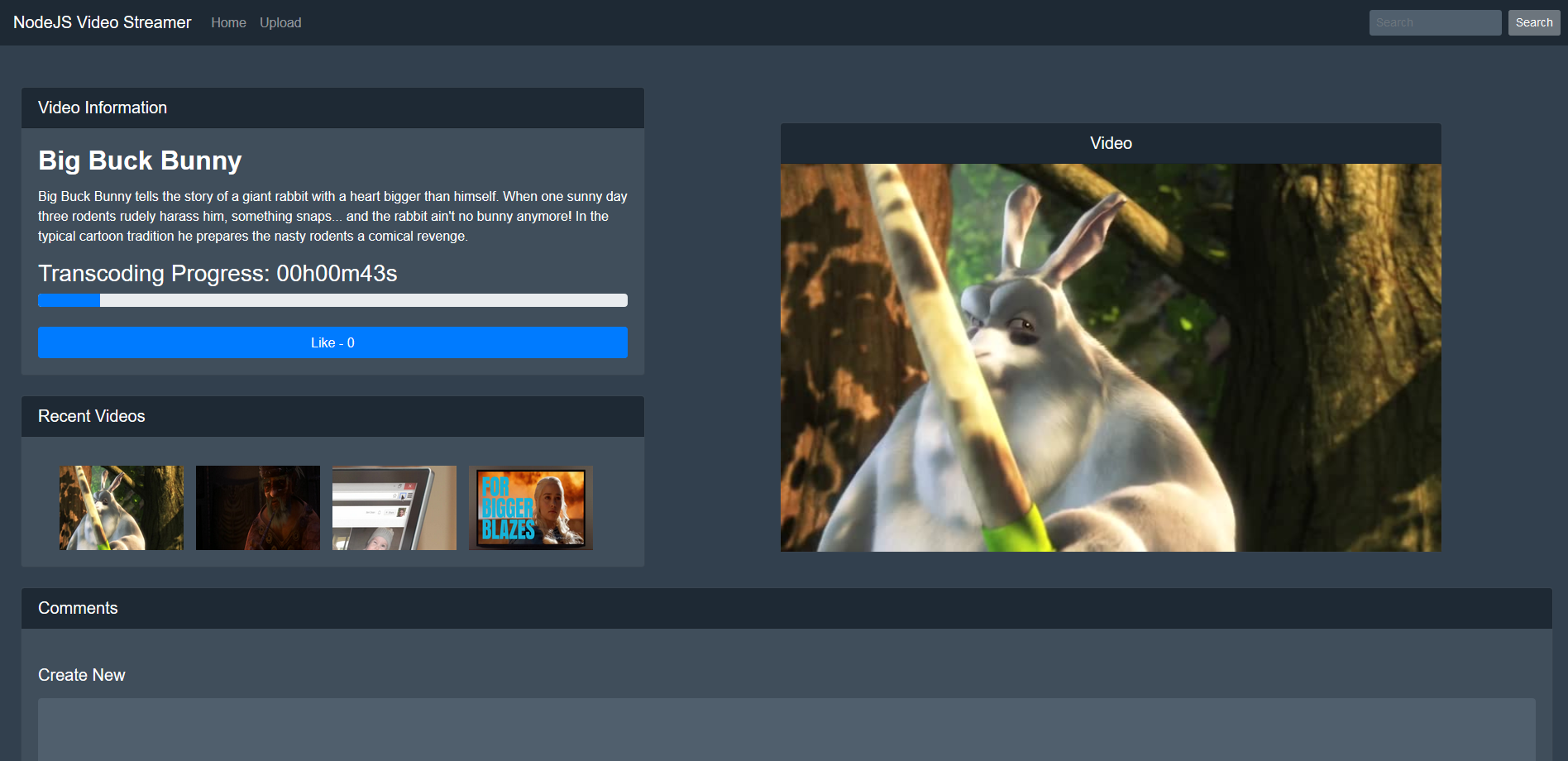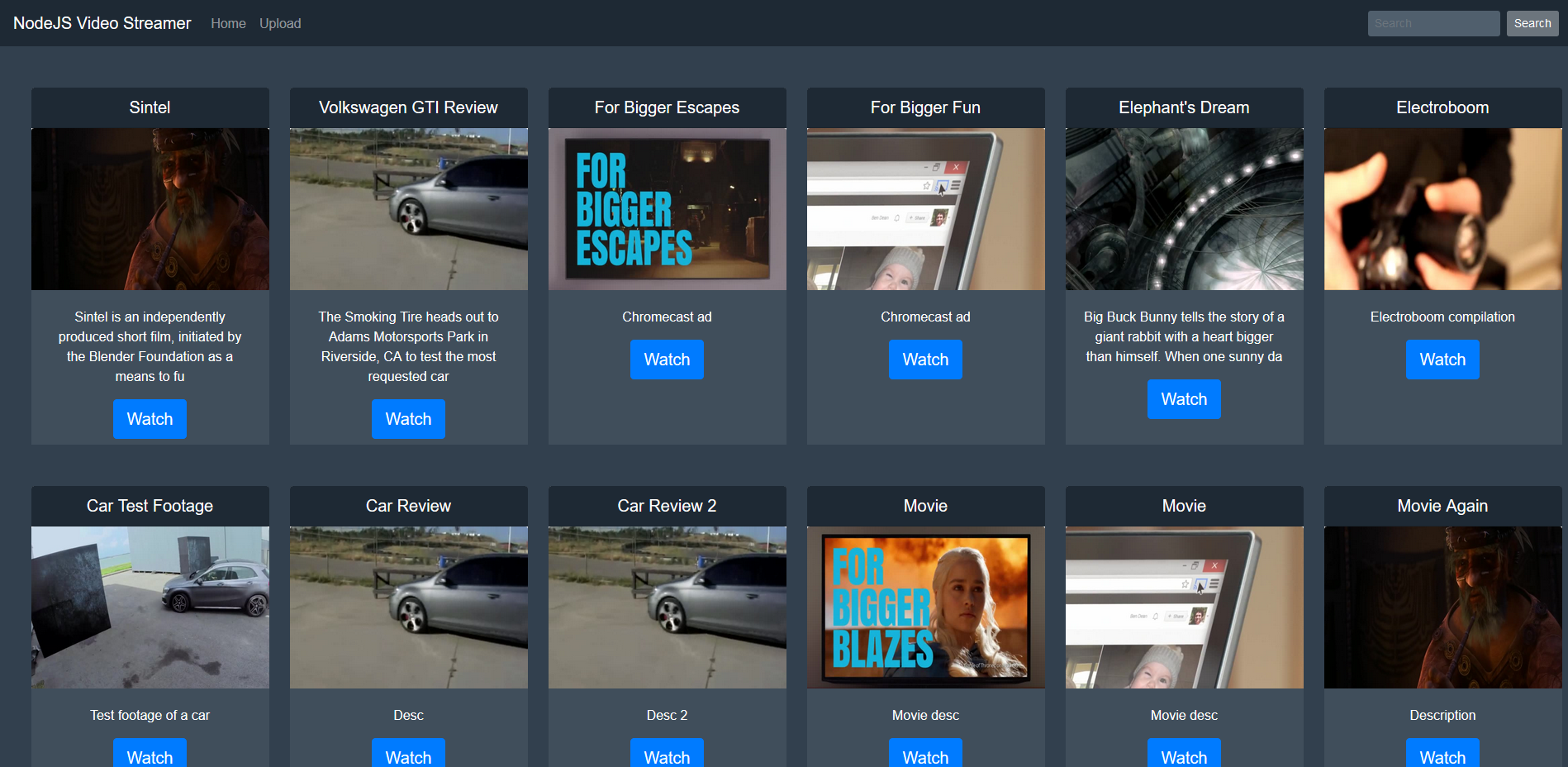A simple web video streamer built on the MEVN stack.
- Automatic transcoding through Handbrake
- Video.js video player
- Video streaming from NodeJS backend
- Automatic thumbnail generation through FFmpeg
- Store video metadata in MongoDB
- Video uploader
- Video search tool
- Video comments and likes
The backend code is found in the API directory. You will need to have NodeJS and FFmpeg installed and properly configured on your system before proceeding.
Start by installing all backend dependencies
npm install
Change the DB settings to your MongoDB database in the API/DB.js file
module.exports = {
DB: 'mongodb://127.0.0.1:27017/videoStreamer' // Connection to DB
}
Run the backend server
node index.js
Or, if you want to run the backend development server instead
nodemon run
The backend will automatically run on port 8000, if you want to change this you can edit the port on line 29 of the index.js file.
Run in the root directory of the project to install all frontend dependencies
npm install
You will now need to edit line 9 of the main.js file found in src/main.js. Set this to the IP and port of your backend server.
Vue.prototype.$apiIp = "http://127.0.0.1:8000"
Building the application for production minifies all the files, and removes unnecessary checks. To build the app run
npm run build
The generated files will be placed in the dst directory, these can be run on any static file server.
Or, to run the development server, you can run
npm run serve