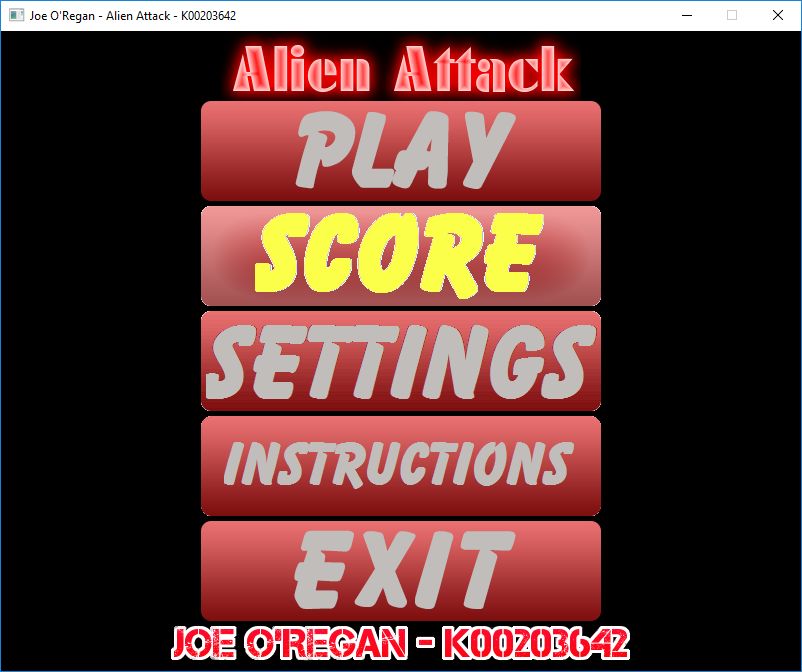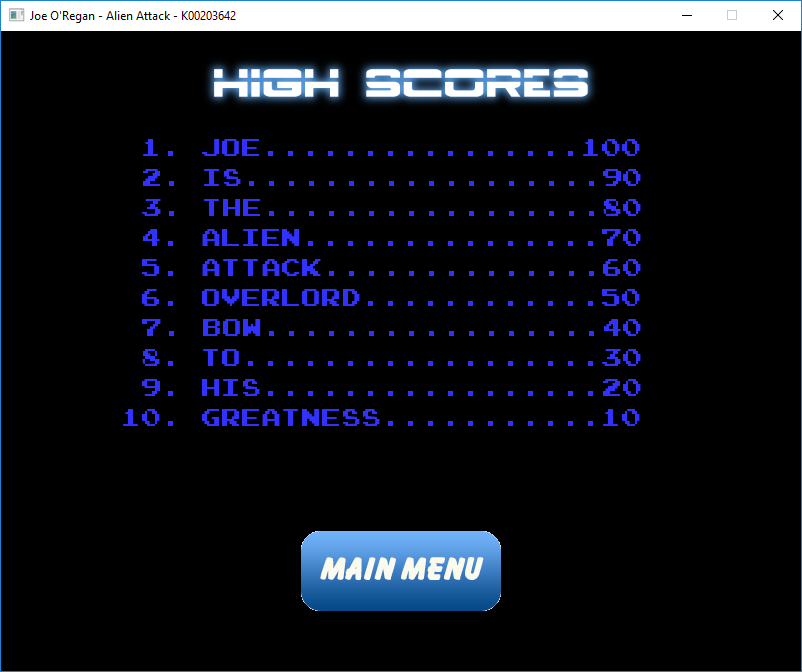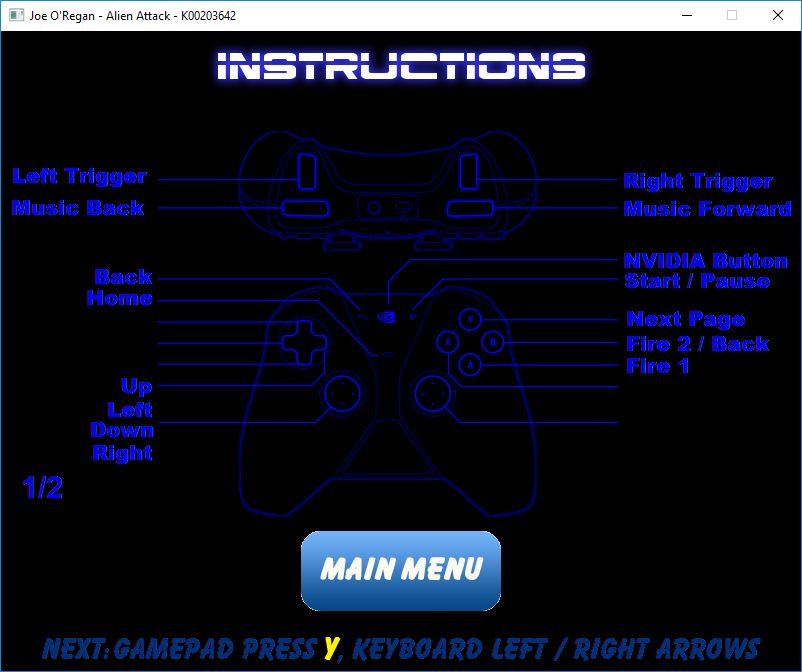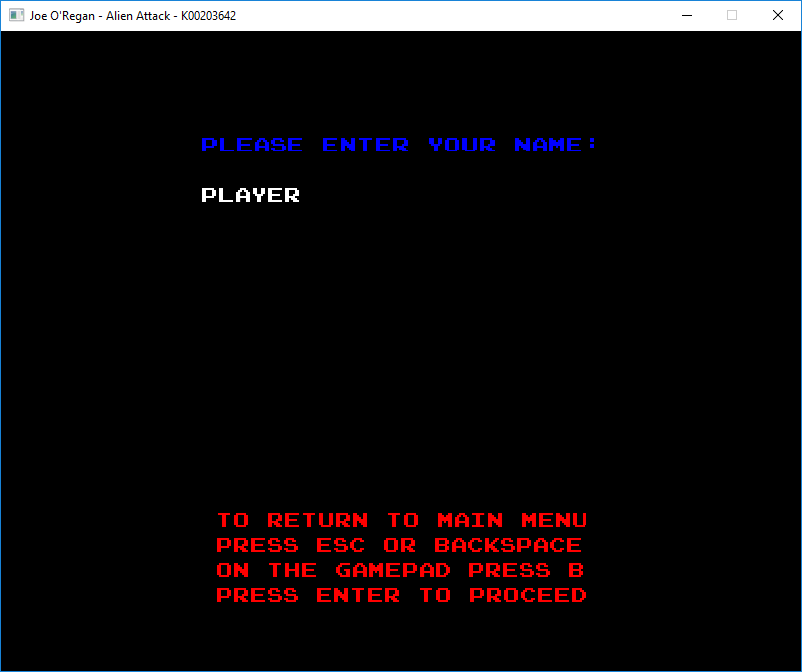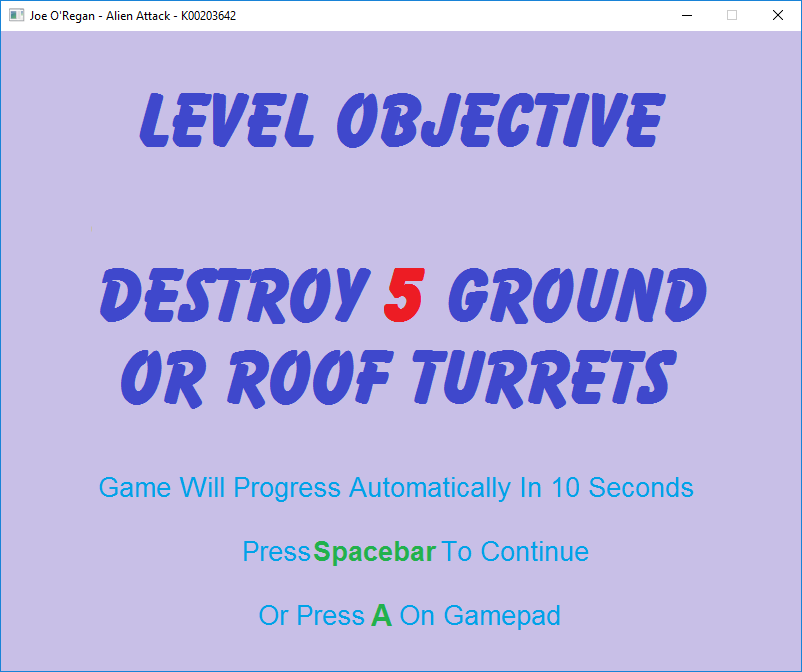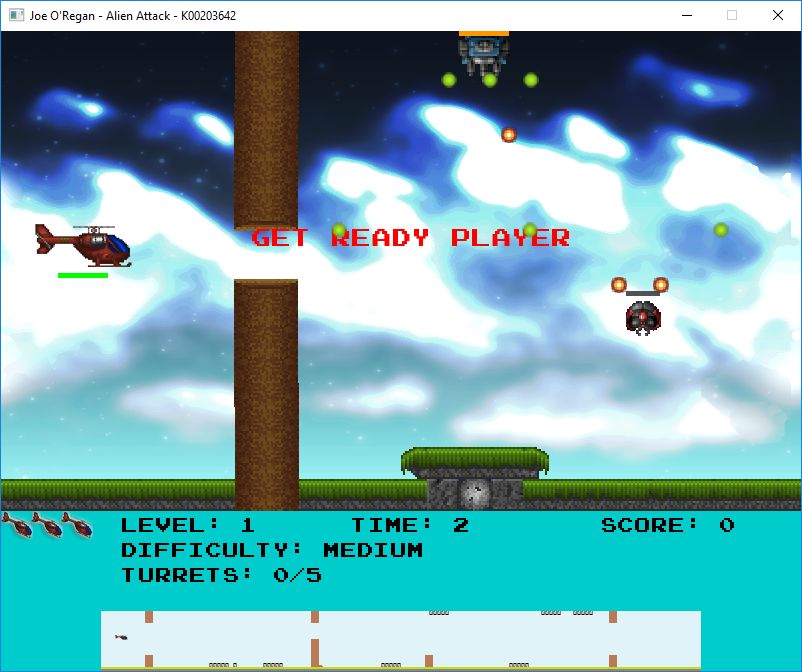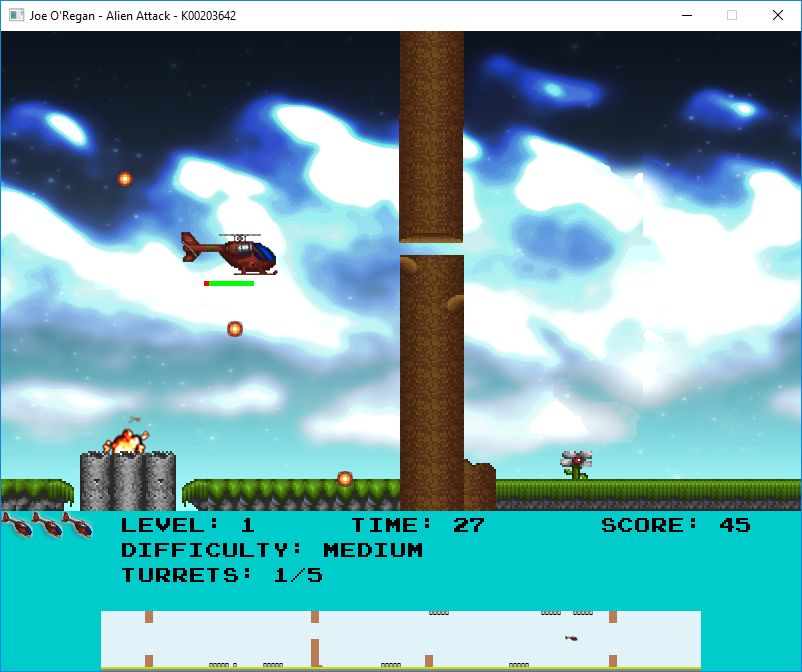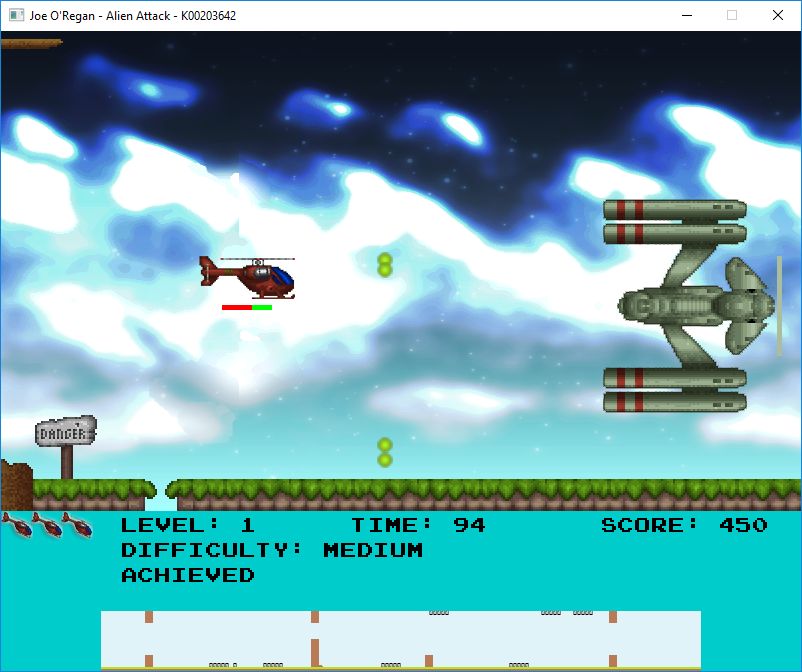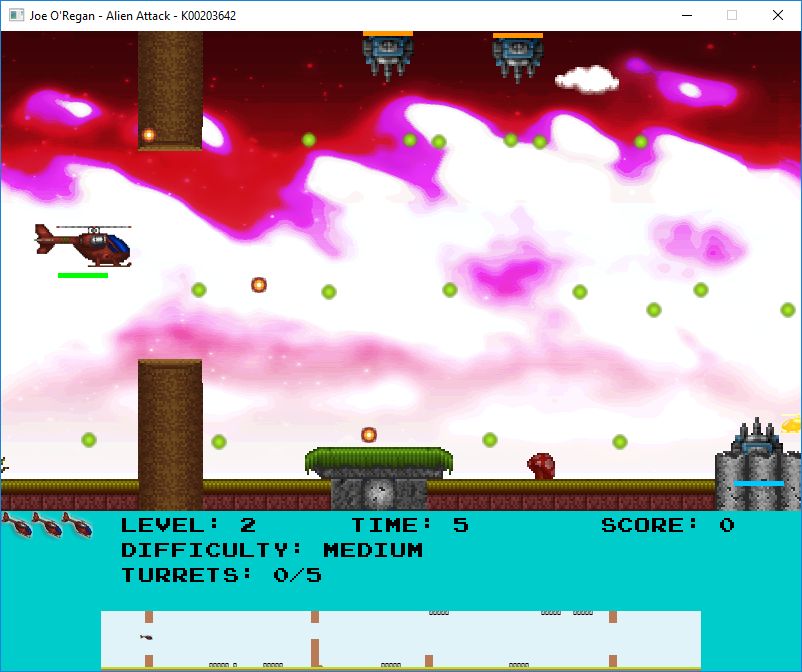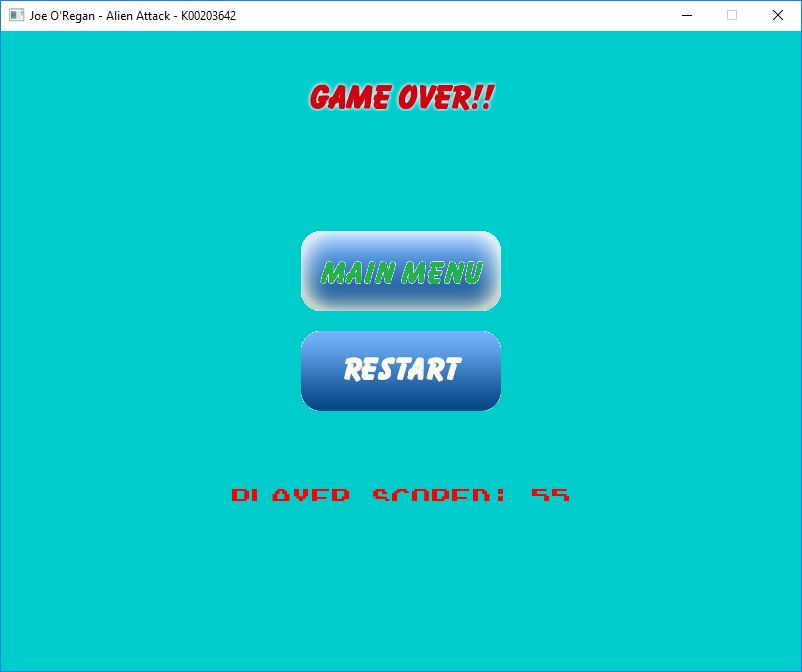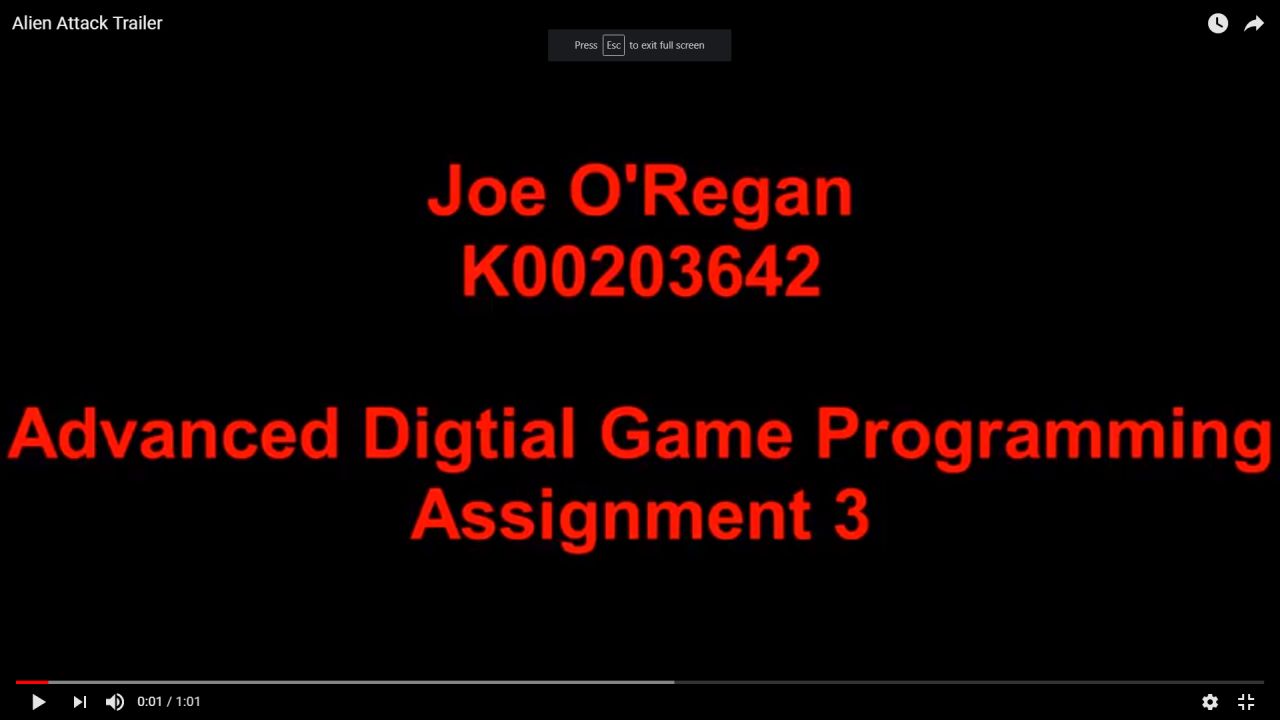Continuous Assessment game for Advanced Digital Game Programming Module of Year 3. Modified Alien Attack game from SDL Game Development by Shaun Mitchell.
Using helpful SDL 2.0 tutorials from Lazy Foo' Productions for inspiration 😄 😀
Features:
- Design Patterns (Factory Method, Singleton)
- Object-Oriented Programming
- Inheritance