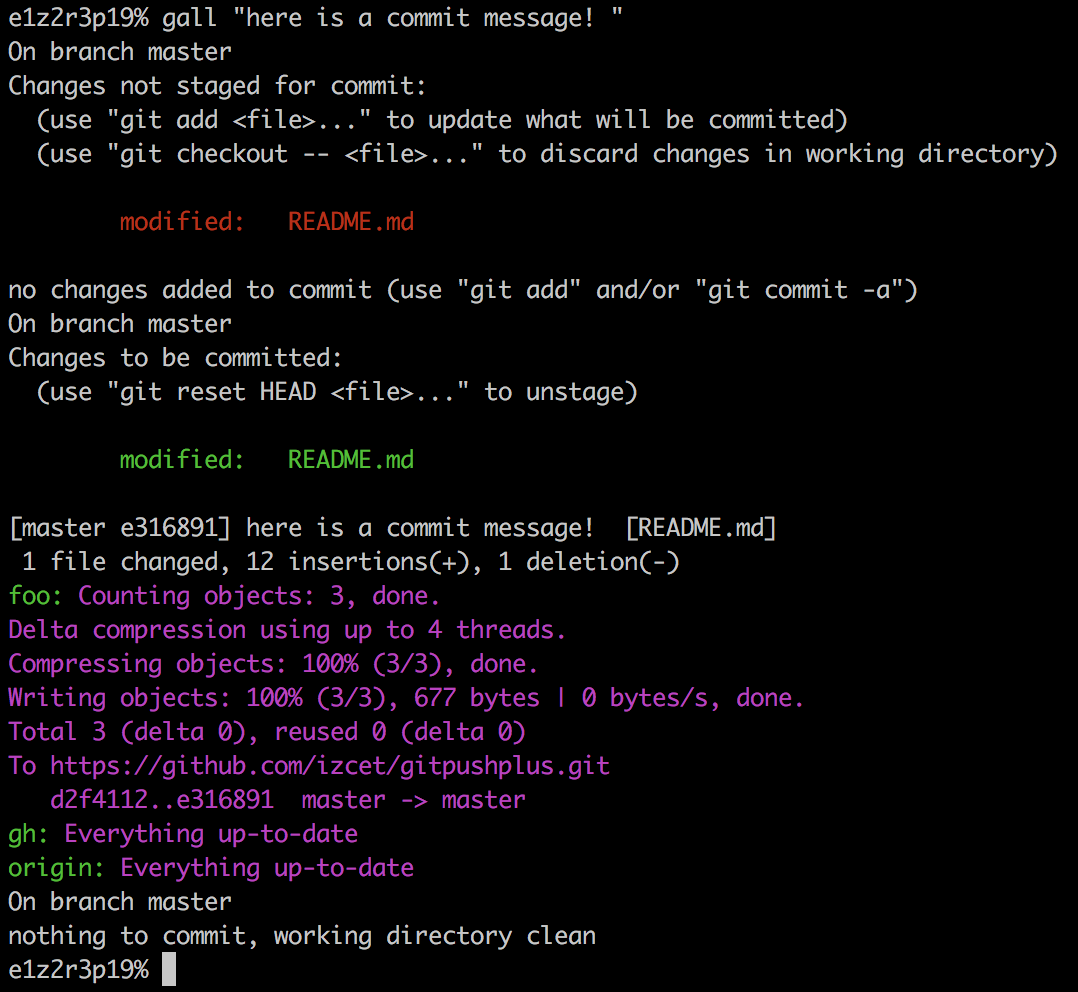I don't always have the time or remember to write out a verbose commit message of all the changes I made to any number of files, especially when I make multiple small changes. So It's more useful to me to be able to quickly see which files were added, edited, and removed when, so I can backtrack to a specific commit more quickly.
I originally just made this for me but I've had a couple requests by others who found it cool so I created this separate repo to allow others to install.
- Fully add/commit/push a file with only one command!
- Always verbose commit messages!
- Multiple remote push automation!
- Painless, one-time setup with customization!
- Bash Wizardry!
Just download and run install.sh, and the setup process is pretty painless.
It asks you some questions about your environment and preferences,
and then copies/generates the necessary files.
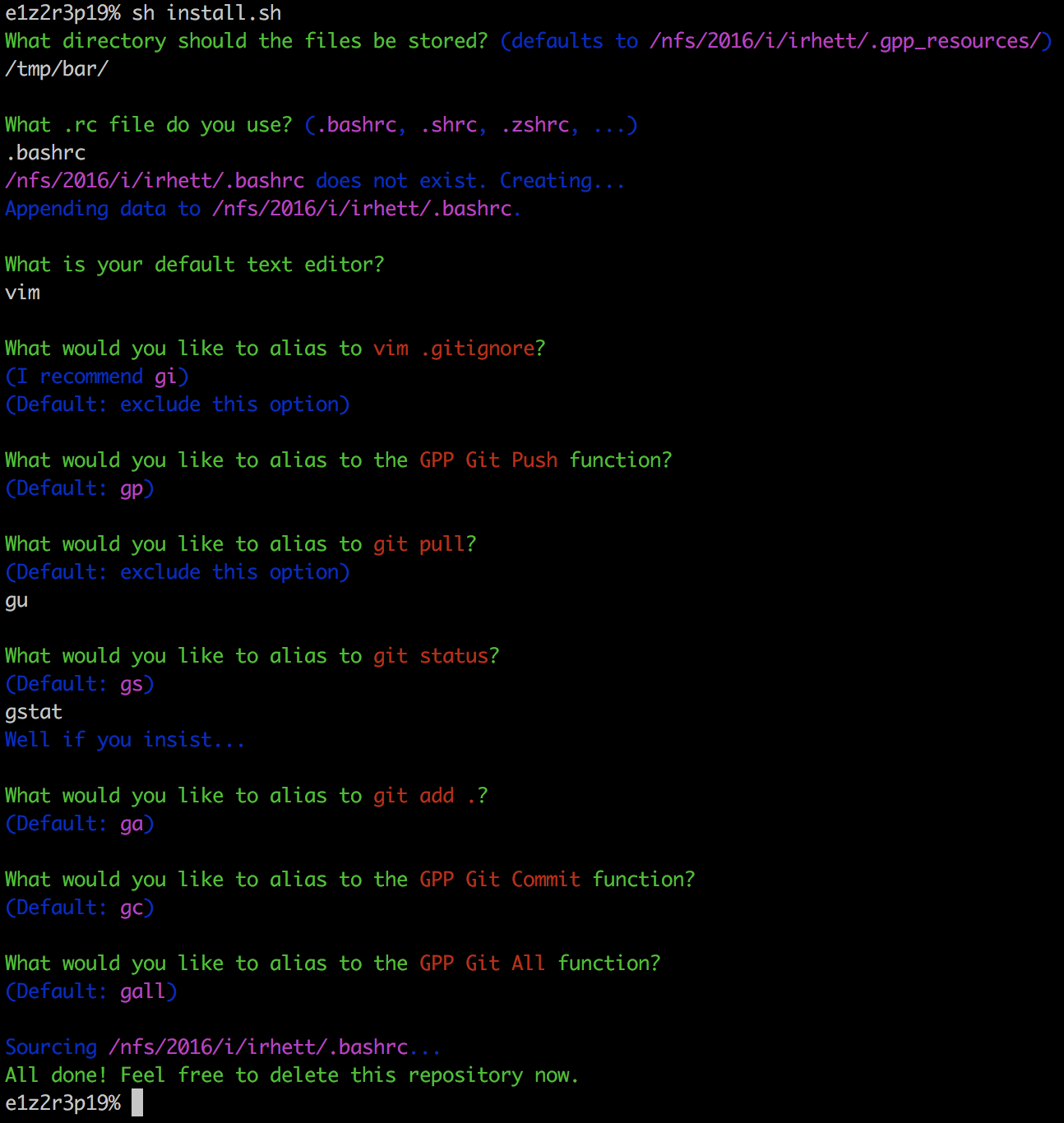
It appends the necessary sourcing to the specified file (.bashrc in this example):
#### Git Push Plus variables and setup ####
export GPP_DIR=/tmp/bar/
export GPP_GREEN='^[[0;32m'
export GPP_BLUE='^[[0;34m'
export GPP_PURPLE='^[[0;35m'
export GPP_RED='^[[0;31m'
export GPP_NOCOLOR='^[[0m'
source ${GPP_DIR}aliases.sh
#### End Git Push Plus ####
And generates/copies the files being sourced (aliases.sh):
GPP_EDITOR=vim
function gp () {
if [ $# != 0 ] ; then
while [ "$1" != "" ] ; do
echo -n "${GPP_GREEN}$1: ${GPP_PURPLE}"
git push $1 master
shift
done
else
GPP_TEMP_FILE="$(whoami)_temp_file_$(date).txt"
git remote > $GPP_TEMP_FILE
while read line ; do
echo -n "${GPP_GREEN}$line: ${GPP_PURPLE}"
git push $line master
done < $GPP_TEMP_FILE
rm -rf $GPP_TEMP_FILE
fi
echo -n "$GPP_NOCOLOR"
}
alias gu="git pull"
alias gstat="git status"
alias ga="git add ."
function gc () {
git commit -m "$(sh /tmp/bar/commit_script.sh $1)"
}
function gall () {
gstat && ga && gstat && gc $1 && gp
gstat
}
- Takes advantage of
grepandgit statusto parse the changes into a string. - Takes optional user input to provide custom commit messages prior to the list of changed files.
- source
$> gc
[master 3d980cd] [README.md] +[pic/commit.png]
2 files changed, 3 insertions(+)
create mode 100644 pic/commit.png
$>
$> gc "Updated Readme and revised image preview"
[master 6d2ddf3] Update Readme and revised image preview [pic/install.png] [install.sh] [README.md]
3 files changed, 20 insertions(+), 4 deletions(-)
rewrite pic/install.png (95%)
$>
$> gc you can do without quotes also
[master 3014973] you can do without quotes also [README.md]
1 file changed, 1 deletion(-)
$>
This command chains together all of the other shorthands to provide a quick way to fully commit and push to all remotes. You can combine the optional verbose commit message with this command and it's passed through.