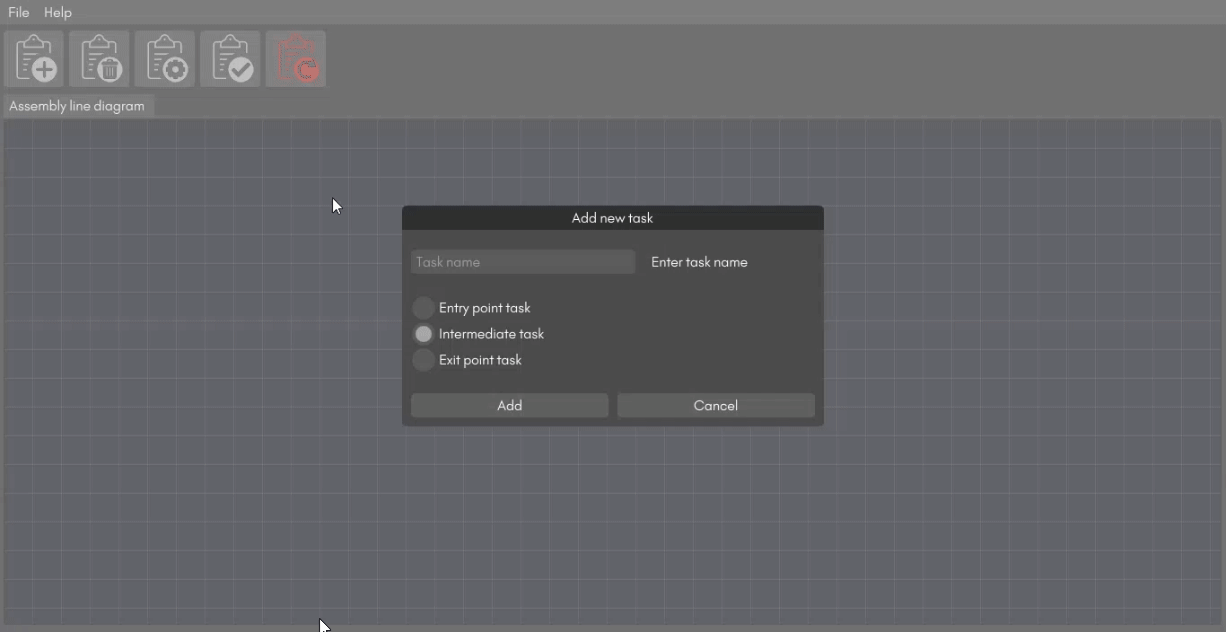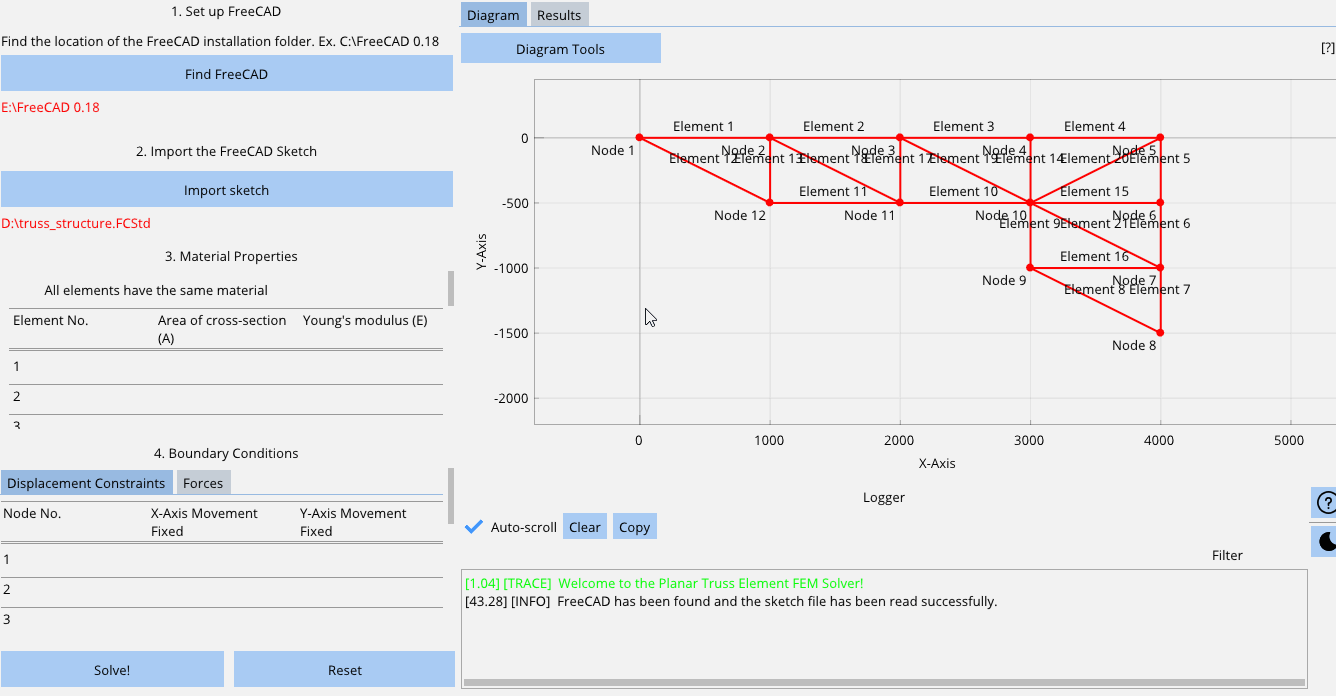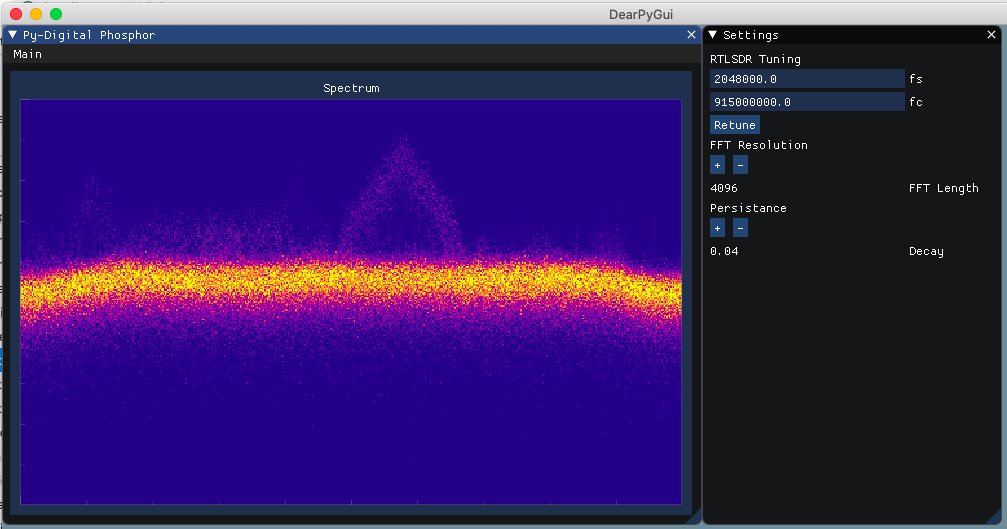-
-
Notifications
You must be signed in to change notification settings - Fork 671
Showcase apps older Dear PyGui versions
The following apps have been developed using older versions of Dear PyGui. The release of Dear PyGui version 1.0 included a few breaking changes, so that these apps are not compatible with the latest version. Since they do demonstrate the versatility of Dear PyGui, the applications are included here.
The following apps were made with an older version of Dear PyGui (version 0.6) and are not compatible with the latest version of Dear PyGui. Still, they provide good examples of the type of apps that can be made with Dear PyGui.
The fiber analysis tool is a scientific instrument used to determine local fiber volume fraction distribution in order to build accurate Finite Element Modelling simulations. In addition, it is used to determine the fiber volume fraction of manufactured parts. The source code is available in the GitLab repository.
MultiPy is a GUI application for Windows 10 that lets you conveniently keep a track of your python scripts for personal use or showcase by loading and grouping them into categories. It allows you to either run each script individually or together with just one click. The source code is available in the Github repository.
Text to speech data set tools supports generating TTS datasets using audio and associated text automatically. Make cuts under a custom length. Uses Google Speech to text API to perform diarization and transcription or aeneas to force align text to audio. Transcribe audio via Google Speech to Text API with speaker separation (diarization). Quickly proofread and edit cuts. The tool is demonstrated in a YouTube video. The source code is available in the Github repository.
CoolName is a cycle-accurate, application-level static dataflow simulator, which can be used for analyzing high-level synthesis for application-specific hardware. CoolName can be used as a tool to compare and optimize dataflow graphs for application-specific hardware by reporting performance metrics such as latency, energy and utilization. For ease of use, the user can set input parameters, control the execution and gather performance results through the GUI. The source code is available in the Github repository.
The interactive assembly line balancer lets the user add multiple tasks and link them together to create and balance an assembly line by assigning tasks to various workstations to achieve the desired output rate with the smallest number of workstations according to the longest or shortest work element rule. This helps create well-balanced workloads for each workstation and minimizes bottlenecks. The app makes extensive use of the built-in node editor of Dear PyGui. The source code is available in the Github repository.
The goal of SARFIS Pro is to allow users to distribute any kind of compute task across multiple machines or even schedule a one-time task to run on all machines or specific machines, LAN and/or WAN. It will let people in CGI create render farms to use locally and/or in the cloud. Programmers can schedule tasks to compile software on multiple machines and run regression tests. Web designers can queue tasks that are too slow to be returned to the user in the request (such as exporting 10 years of banking data). For more information, check out the Sarfis Pro website.
This solver can be used to analyse planar (2 dimensional) truss element structures made of 1D bar elements connected at various nodes that include movement constraints and 1D forces acting at the nodes. A more detailed explanation and the source code can be found in the Github repo.
A simple drawing app that draws straight and dotted lines, rectangles, Bézier curves, freehand, circles and arrows. It offers the ability to undo/redo, save and open files and even has light/dark mode options. Check out the code in the Github repo.
Python Digital Phosphor Display with RTLSDR (YouTube)
This video demonstrates an Intensity graded FFT or Python Digital Phosphor Display by Thomas Schucker. The accompanying blog post shows how to create a this dynamic graph. The code can be downloaded from the Github repo.
Hyperspectral Imaging (HSI) techniques have demonstrated potential to provide useful information in a broad set of applications in different domains, from precision agriculture to environmental science. A custom built system has been developed with Dear PyGui to control individual cameras and other devices and visualise data in order to perform hyperspectral imaging acquisition and analysis.
Researchers at the School of Biomedical Engineering & Imaging Sciences, UCL and UCH have developed an ultrasonic surgical needle tracking technology which for the first time identifies the tip of a needle during surgeries. With ultrasonic tracking, a miniature fibre-optic ultrasound sensor is integrated within a thin needle to communicate with an external ultrasound imaging probe. The GUI was built using Dear PyGui, which was chosen for its real-time data acquisition and plotting abilities.
In case you'd like to see more examples, you can check out the Showcase gallery, that highlights a variety of interesting apps compatible with the current (1.x) version of Dear PyGui.
If you are interested in useful apps and ideas that you can implement, you can check out the Tools and Widgets page, that shows various widgets or extended functionality made by various developers.