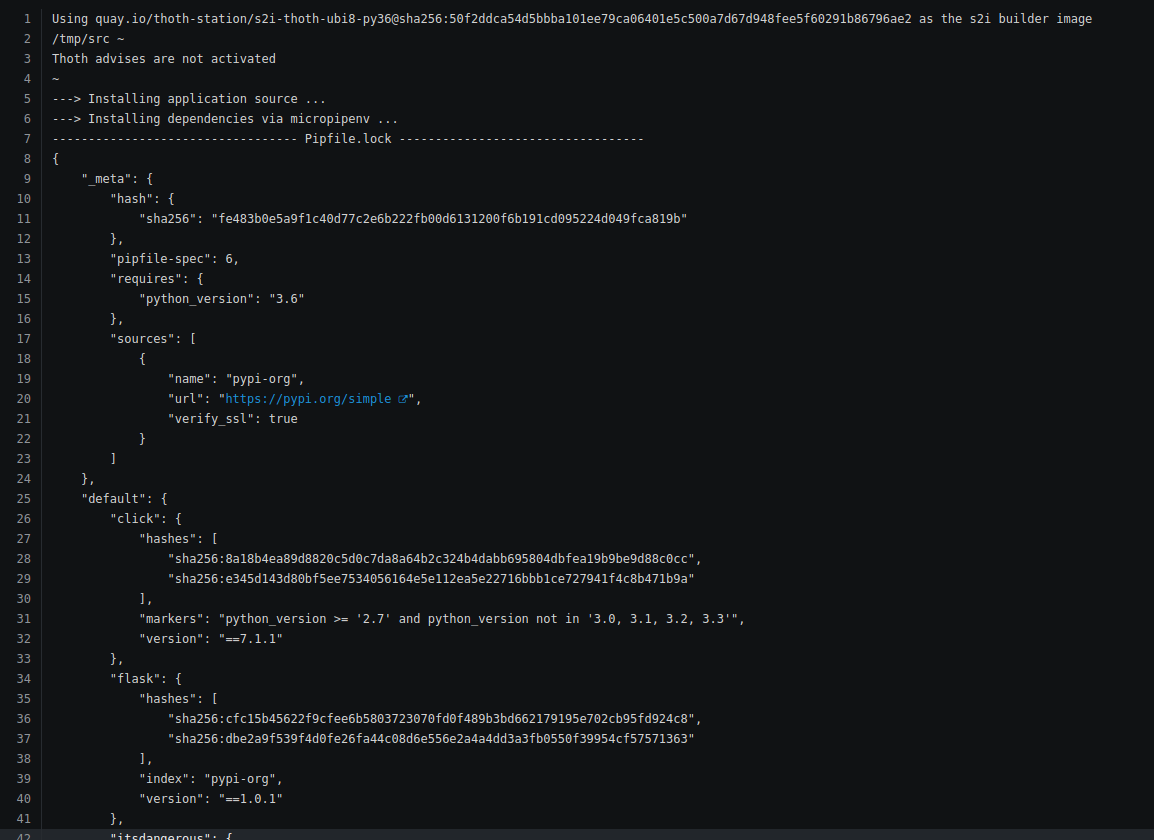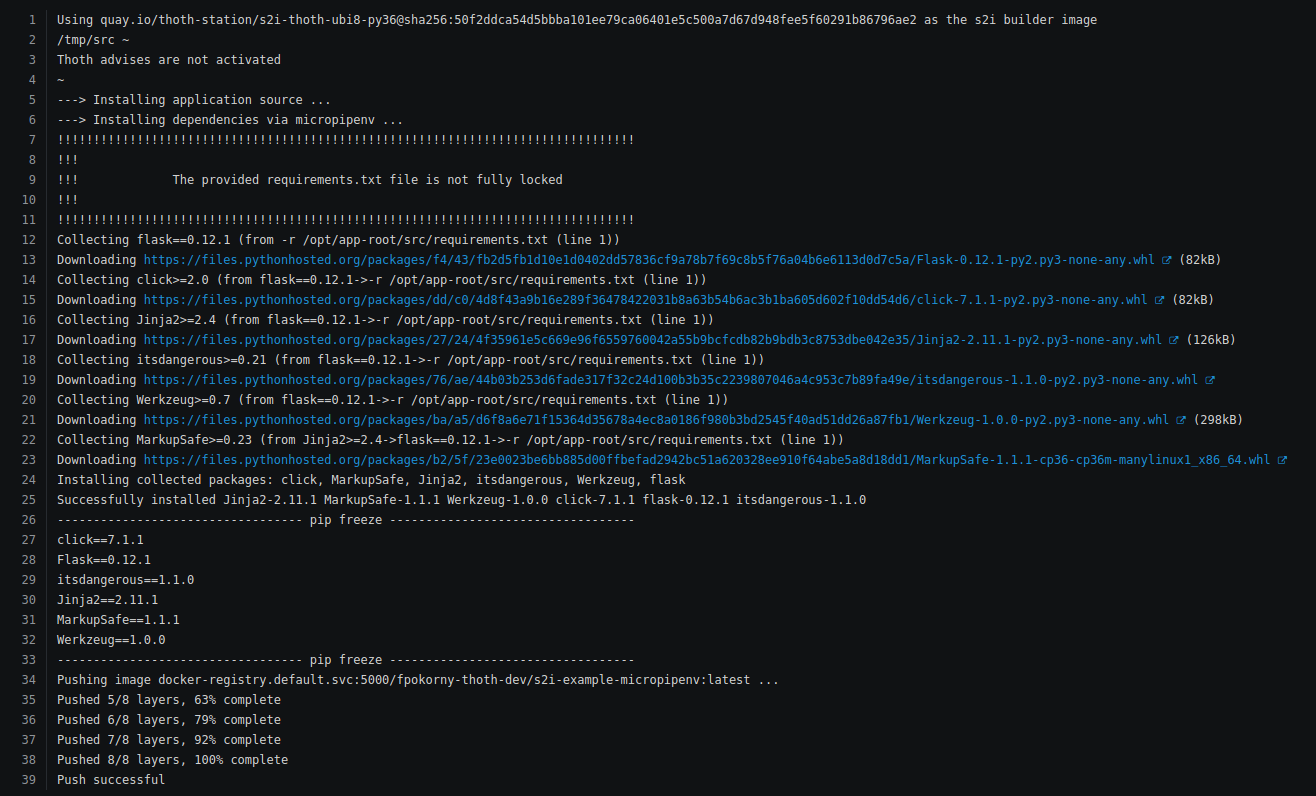This repository contains all the materials needed to test and demo micropipenv in OpenShift's s2i container image build process.
The application consists of a simple Flask server that is built and deployed into OpenShift.
To install this application into your OpenShift namespace, run the following command:
oc project <YOUR-NAMESPACE-GOES-HERE>
oc process -f https://github.com/raw/fridex/s2i-example-micropipenv/master/openshift.yaml | oc apply -f -After triggering the given command the application named "s2i-example-micropipenv" should be built in your namespace.
Check micropipenv documentation for the automatic lock file discovery. micropipenv looks for files describing dependencies in the following order:
- Pipenv files -
Pipfile.lockandPipfile - Poetry files -
poetry.lockandpyproject.toml - requirements.txt files for
pip-toolsstyle requirements or raw requirements.txt
As micropipenv unifies build log output across all the dependency managers, it might be not directly visible what file is used (DEBUG mode can be helpful for this case). To distinguish which file was used as a source for requirements, this demo pins different versions of Flask for different cases.
To test Python s2i with Pipenv functionality, run application without any changes (Pipenv has the highest priority). Based on the lock file, you should be able to see Flask in version 1.0.1 installed and the application should be running.
Now, let's rename our Pipfile.lock so micropipenv does not find it and
fallbacks to Poetry style requirements:
mv Pipfile.lock Pipfile.lock_bacLet's start the build and use the content of the local directory as a package source (to avoid committing to Git):
oc start-build --from-dir=. s2i-example-micropipenvAs Poetry style requirements are used, you should be able to see Flask in
version 1.0.3 being installad. The Python s2i build process prints the
installed stack onto standard error output (to unify logs, Pipfile.lock
format is used). Mind the logs are identical with the scenario before where we
used Pipenv (the difference is in Flask version).
Let's perform similar operation as before to let micropipenv install
dependencies from requirements.txt that have lowest priority:
mv poetry.lock poetry.lock_bacAnd start the build process once again:
oc start-build --from-dir=. s2i-example-micropipenvThe requirements.txt file pins down Flask to version 1.1.1. You should see
this version of Flask being installed in the OpenShift's build logs.
Note the requirements.txt file was produced using pip-tools with
--require-hashes being set. Note the build log has identical structure as
in the previous Pipenv and Poetry scenarios (the difference is in Flask version).
Now, let's demo the last use case - requirements.txt does not state full
stack of Python libraries that should be installed. This is a bad practice as
the application deployed hasn't all stated dependencies. The packages
installed can be different if you trigger the build tomorrow or one year later.
It's also harder for maintainers (assuming source code only access) to track
down what packages the developer used to run the application.
mv requirements.txt requirements.txt{,_bac}
mv requirements_unpinned.txt requirements.txtAfter triggering the build, you should see a big warning about unpinned Python application stack produced:
oc start-build --from-dir=. s2i-example-micropipenvTo notify Python s2i user what packages are installed, micropipenv populates
pip freeze output to Python s2i build logs.
You can also provide MICROPIPENV_METHOD environment variable to the
OpenShift build process to make sure your desired installation method is used.
Refer to micropipenv docs for more info. See also openshift.yaml and
comments in the build configuration.
Let's compare size needed for installing Pipenv and micropipenv (size and software shipped to prod matters) - the test was done on Fedora 31 with Python 3.7:
$ python3 -m venv venv_pipenv
$ . venv_pipenv/bin/activate
$ du -s -B1 venv_pipenv
11210752 venv_pipenv
$ pip3 install pipenv
$ du -s -B1 venv_pipenv
42049536 venv_pipenv
$ deactivateAnd now with micropipenv:
$ python3 -m venv venv_micropipenv
$ . venv_micropipenv/bin/activate
$ du -s -B1 venv_micropipenv
11210752 venv_micropipenv
$ pip3 install 'micropipenv[toml]'
$ du -s -B1 venv_micropipenv
11595776 venv_micropipenv
$ deactivateThat's 30453760 bytes (30.4 Megabyte) difference!
To clean up your name space after the demo, you can run the following command:
$ oc delete -l app=s2i-example-micropipenv bc,is,dc,route,svc