-
Notifications
You must be signed in to change notification settings - Fork 443
New issue
Have a question about this project? Sign up for a free GitHub account to open an issue and contact its maintainers and the community.
By clicking “Sign up for GitHub”, you agree to our terms of service and privacy statement. We’ll occasionally send you account related emails.
Already on GitHub? Sign in to your account
Better Menu Fix #196
Better Menu Fix #196
Conversation
50f045b
to
f263f53
Compare
|
Okay after a bunch of trial and error i realized that the original better-menu branch is outdated, it should theoretically all be good now. Todo: find out why the menu isn't animated (at least for me) |
f263f53
to
dfb8bb8
Compare
|
SORRY. 😭
--
Hans Kokx
…On February 5, 2019 5:57:19 PM Fabian ***@***.***> wrote:
Okay after a bunch of trial and error i realized that the original
better-menu branch is outdated, it should theoretically all be good now.
Todo: find out why the menu isn't animated (at least for me)
—
You are receiving this because you commented.
Reply to this email directly, view it on GitHub, or mute the thread.
|
|
Also... It's animated for me on 1809? And check the framework updates from
my original PR... I think that has something to do with it.
--
Hans Kokx
…On February 5, 2019 5:57:19 PM Fabian ***@***.***> wrote:
Okay after a bunch of trial and error i realized that the original
better-menu branch is outdated, it should theoretically all be good now.
Todo: find out why the menu isn't animated (at least for me)
—
You are receiving this because you commented.
Reply to this email directly, view it on GitHub, or mute the thread.
|
|
I think we should avoid to updated the target framework when possible. My plan for the menu is to actually use a NavigationView in minimal mode, this gives us a very system like design by default, also animations. |
|
@skipmeister123 haha it's fine ^^ @felixse yeah i thought so as well, so this branch runs on the original target framework now oh, I didn't know about the minimal mode, I gotta check that out |
|
Oh my, that minimal mode is perfect, why didn't I find this anywhere |
|
Nevermind, to use it we'd need a greater target version |
| AddCommand="{x:Bind ViewModel.AddTerminalCommand}" | ||
| ItemsSource="{x:Bind ViewModel.Terminals, Mode=OneWay}" | ||
| SelectedItem="{x:Bind ViewModel.SelectedTerminal, Mode=TwoWay}" | ||
| Visibility="{x:Bind ViewModel.ShowTabsOnTop, Mode=OneWay}" Margin="0,0,1417,0" VerticalAlignment="Stretch" /> |
There was a problem hiding this comment.
Choose a reason for hiding this comment
The reason will be displayed to describe this comment to others. Learn more.
This margin is very specific. Are there any issues when resizing?
I wanted to avoid that, because I think the back arrow is ugly and unnecessary. |
@skipmeister123 The back arrow is configurable. |
|
@skipmeister123 you can deactivate the back arrow, that wouldn't be a problem, what would be a problem is that the NavigationView only seems to support said minimal mode (which only shows the button when the pane is closed) in a more recent target version |
|
There is no PaneDisplayMode, but we should be able to achieve this by setting both threshholds to something very big |
|
No clue what you mean, but sounds good ^^ |
|
Hey, we could pull some Microsoft logic for handling the menu. I like how Calculator does it, anyway. |
|
Didn't know that calculator is open source, thanks for posting this 👍 |
|
Maybe add "FluentTerminal" to the bottom of the menu? It looks pretty naked
right now. How does it handle vertical resizing? Is it a scroll box?
--
Hans Kokx
…On March 8, 2019 9:24:34 AM Felix ***@***.***> wrote:
Currently investigating in this direction:
Todo:
Add icons
Remove height
Add keybinding information
What do you think?
—
You are receiving this because you were mentioned.
Reply to this email directly, view it on GitHub, or mute the thread.
|
|
Looks awesome! I like the idea of adding the keybinding info, any idea on how that will look? Maybe instead of the lines you can have some sort of header (not sure what the text of the header would be though...)?
Alternatively you could move the "About" button there similar to the settings window and the Calculate app. Or perhaps "Quit"? Maybe both? Maybe you can use this tool (ScreenToGif) to show what it looks like when you open the menu 😇 |
Kinda like I did before? :P |
|
We could also add the content of the about page there. That way we have the app name, the current version, and maybe even an update indicator there |
Hehe 😅 Apparently, yes
Not a bad idea, the main argument against that I think is that it is not consistent with other UWP apps (at least in my experience). Also, it might get a little bit cluttered that way 🤔 |
|
I love it, but I'd like the ℹ️ icon instead of the ?
|
Yes of course, I was just hacking this together and was to lazy to search for the right icon. The bad news is that I will need to bump the TargetVersion to 1803 for this. I think we should release 0.4.0.0 first, then raise the version for 0.5.0.0 |
|
Looking nice @felixse 👌 I could give some suggestion, I'm not even sure if I would want them, nevertheless:
That's a bummer 😞 Don't know how soon you want to release |
|
I thought about giving 'New Tab' and 'New Window' submenus with elements for each profile. Just wondering how to add the default. Maybe if you click the root menu item? 0.4.0.0 should be coming this week The plan is to merge the command PR, add the TERM_PROGRAM environment variable and some logging improvements and then release it. |
I was thinking something like PaneCustomContent (although I would put the arrow at the end rather than the start in this particular use case). I'm assuming the Or perhaps a right click/context menu? But I don't think that is a good choice from a usability stand-point (its not obvious).
Ah oke, in that case its definitely better to wait 👍 |
|
It's better, but not scalable. If you have a lot of bookmarked remote
servers or profiles, the list will be unwieldily. Having the sidebar would
allow you to scroll.
|
|
What are the chances people have more than 10 profiles? The sidebar just looks a bit off, and I don't think we should optimize for the edge case |
|
I have a lot of lab boxes which I'd create profiles for. I would easily
exceed 10.
|


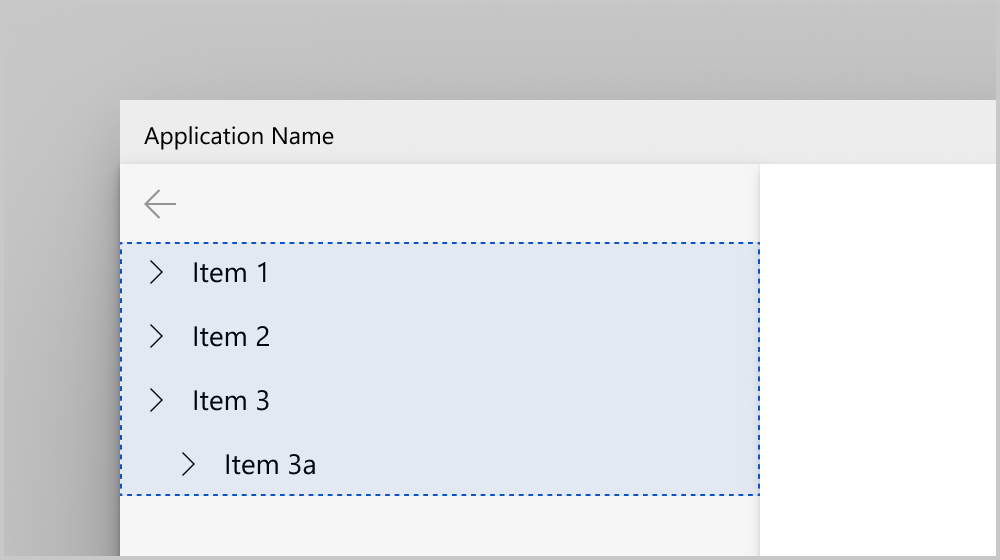


I fixed #173