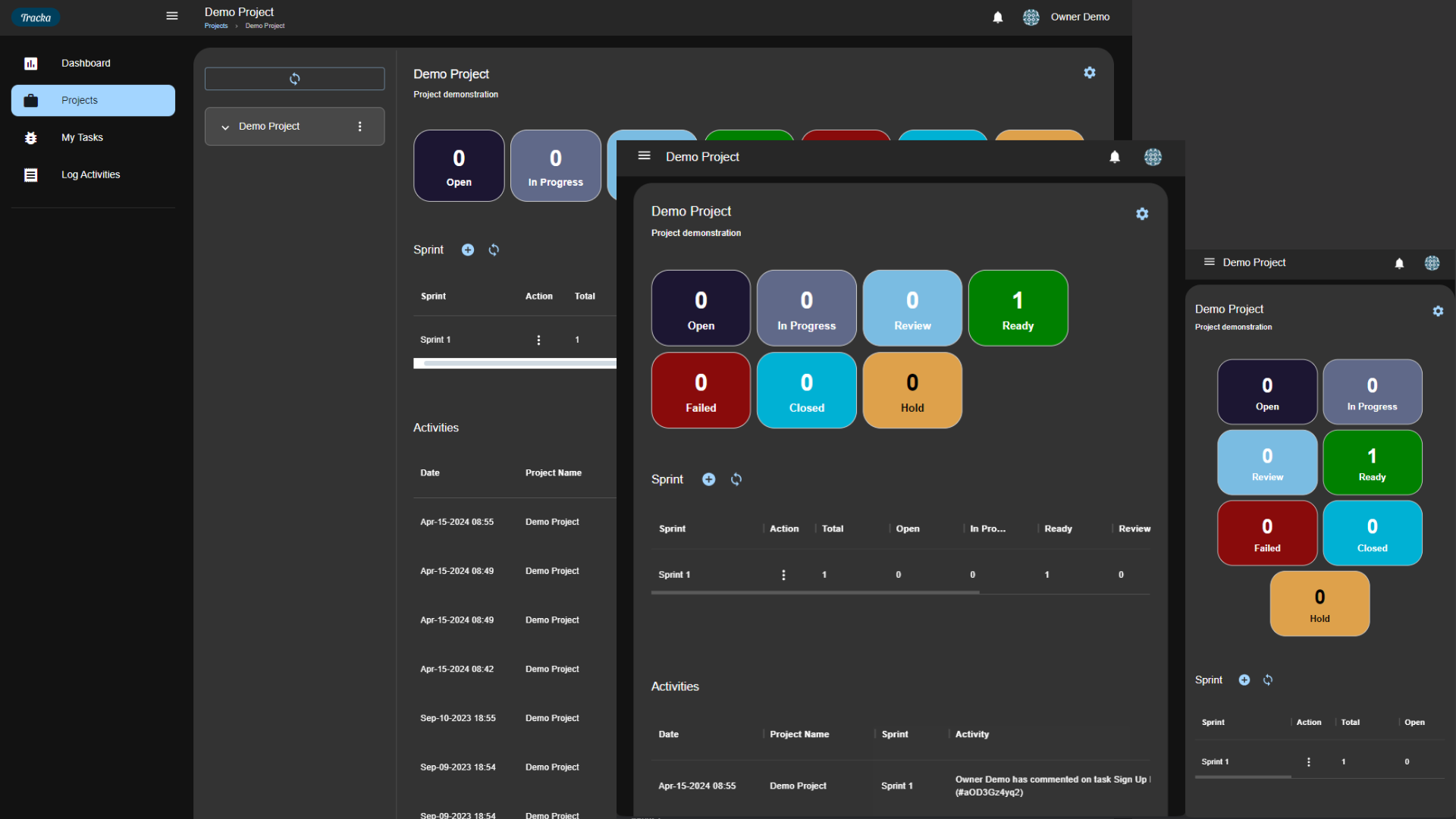Tracka is a web application designed to streamline your software development process by efficiently managing and tracking bugs and issues within your projects.
Tracka offers a comprehensive suite of features to empower a smooth bug tracking workflow:
| Category | Description |
|---|---|
| Dashboard | Provides a high-level view of all projects, user-assigned tasks, and overall user activity within the system. |
| Project Management | Manage and organize your projects, including sprints and detailed lists of associated issues and tasks. |
| Issue/Task Tracking | Create, assign, and track issues and tasks within specific projects, ensuring clear accountability and streamlined workflows. |
| My Issues | View a dedicated section showcasing all issues and tasks currently assigned to you, facilitating focused bug resolution. |
| Log Activities | Track and search for project activities within a designated time range, enabling comprehensive project audit trails. |
Prerequisites
- Node.js (version 18 or higher): https://nodejs.org/en
- pnpm package manager: https://pnpm.io/installation
- Git version control system: https://git-scm.com/downloads
1. Clone the Repository:
git clone https://github.com/ekady/del-tracka-fe.git2. Install Dependencies:
cd del-tracka-fe
pnpm install3. Run Development Server:
pnpm devThis command will initiate the development server, allowing you to access Tracka in your web browser, typically at http://localhost:3000/.
4. Build for Production:
- Install build dependencies:
pnpm install- Build the application:
pnpm build- Start the production server:
pnpm startWe highly encourage contributions from the community! If you're passionate about fixing bugs or enhancing existing features, here's how you can get involved:
- Fork the Repository: Create your personal copy of the Tracka repository on GitHub.
- Create a Branch: Switch to a new dedicated branch for your changes (e.g.,
git checkout -b improve-feature). - Implement Changes: Edit the relevant files to incorporate your contribution.
- Add and Commit: Stage your changes using
git addand commit them with a clear and concise message (git commit -am 'Improve feature'). - Push to Branch: Push your committed changes to your forked branch (
git push origin improve-feature). - Pull Request: Create a Pull Request from your branch to the
mainbranch of the main Tracka repository. This allows us to review your contributions before merging them into the official codebase.
Merging to Production:
Following a successful review and approval of your Pull Request on the main branch, you can create a separate Pull Request from a new branch (e.g., improve-feature) to the next branch to deploy the changes to the production application.
This project is distributed under the MIT License.