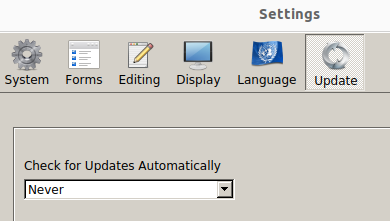Project to run a legacy Master PDF Editor version in docker.
Create the container with the following sentence:
docker build .
Save the container as masterpdf:lastest
Give execution permissions to masterpdf file and copy it into /usr/bin
chmod +x masterpdfeditor
sudo cp masterpdfeditor /usr/bin
Run masterpdfeditor in the same folder where you have the pdf to edit.
You could find your pdf in the /tmp docker folder
If you are annoyed to see the update message every time you run masterpdf, you can disable it in Tools/Settings/Update and select Never as shown in the picture.
Then you will have to commit the container to save that configuration with the following command:
id=`docker ps | grep masterpdf:lastest | awk '{print $1}'`
docker commit $id masterpdf:lastest