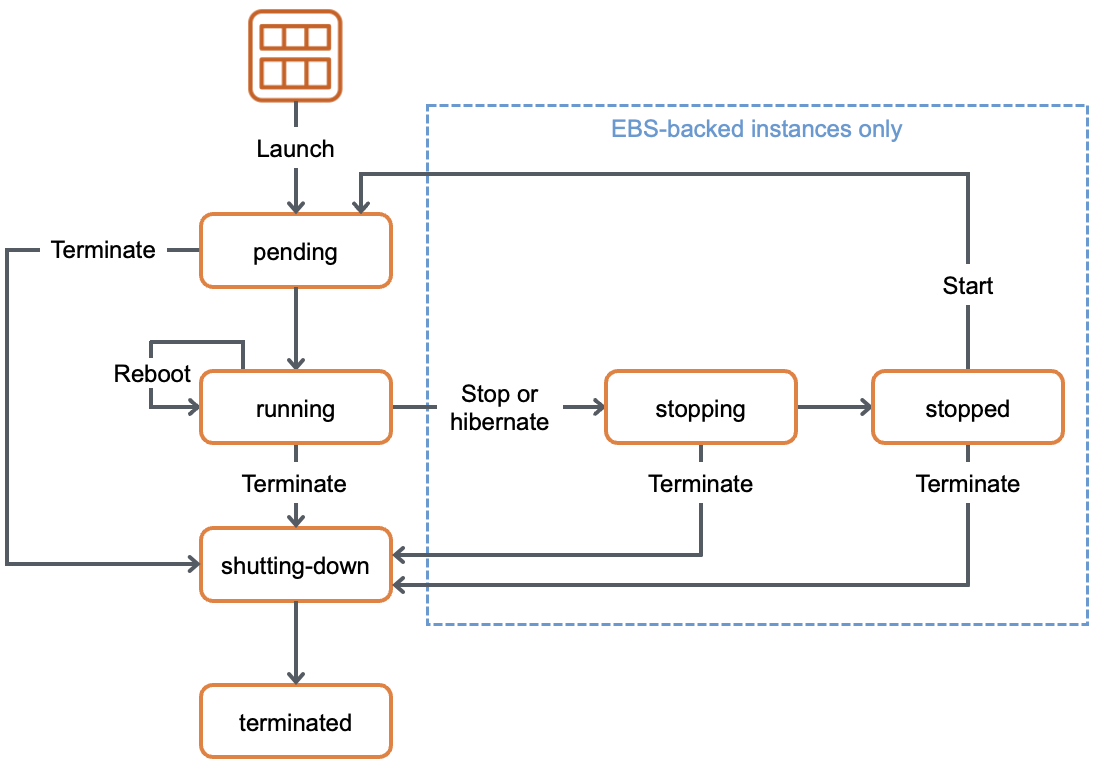Build with ❤️
AWS: Manage AWS Ec2 instance snapshots, start and stop instances, display the list of instances along with volumes and snapshots.
This project uses boto3 to manage AWS EC2 instances and snapshots.
ec2runner uses the configuration file created by the AWS cli. e.g.
aws configure --profile ec2runner
#TODO
pip3 install https://github.com/dariushazimi/ec2runner/blob/master/dist/ec2runner_2018-2018_11_01_0.1-py3-none-any.whl
To verify that is installed
pip3 show ec2runner-2018
ec2runner instances list
ec2runner instances stop
ec2runner instances start
Commands:
instances Commands for instances
snapshots Commands for snapshots
volumes Commands for volumes
--Old setup To run the script
pipenv run python ec2runner/ec2runner.py <command> <subcommand>--project=PROJECTNAME
command is instances, volumes, or snapshots subcommand - depends on the command project is optional
the list of commands to run:
- list List ec2 instances
- start Start Ec2 instances
- stop Stop Ec2 instances
Options: ~ --help Show this message and exit.
Each command has its own help as well.:
pipenv run python ec2runner/ec2runner.py list --help
Usage: ec2runner.py-list [OPTIONS] List Ec2 instances Options:
project Dariush Only instances for project (tag Project:Dariush) help Only this message and exit.
Start instances with taged with project "spider"
pipenv run python ec2runner/ec2runner.py start --project=spider
pipenv run python ec2runner/ec2runner.py --help
pipenv run python ec2runner/ec2runner.py instances --help
pipenv run python ec2runner/ec2runner.py instances list --help
pipenv run python ec2runner/ec2runner.py instances stop --help
pipenv run python ec2runner/ec2runner.py instances stop
pipenv run python ec2runner/ec2runner.py instances stop --project=spider
pipenv run python ec2runner/ec2runner.py volumes list
pipenv run python ec2runner/ec2runner.py snapshots list
Output:
snap-008d7, vol-06ffb, i-09e2b, 100%, Fri Nov 2 02:31:11 2018, Not Encrypted
boto3 list the snapshots in chronological order with the most recent one at the top.
The latest commit will show the most recent sussessful snap
pipenv run python ec2runner/ec2runner.py snapshots list
pipenv run python ec2runner/ec2runner.py snapshots list --all
pipenv run python ec2runner/ec2runner.py instances snapshot
pipenv run python ec2runner/ec2runner.py snapshots list --help
More updates to come.
code is never finished only abandoned 🎨
Install setup tools with -d since you only need it for development
pipevn install -d setuptools
Next we create a setup.py file.
setup.py file essentially tells setuptools how to build your package
It does this by creating a function called setup
here is the setup.py file
from setuptools import setup
setup(
name="ec2runner-2018",
version="2018-11-01-0.1",
author="Dariush Azimi",
author_email="my email addr",
description="ec2runner-2018 is a tool to manage AWS EC2 snapshots, list,stop,start intances and show related volumes",
license="GPLv3+",
packages=['ec2runner'],
url="https://github.com/dariushazimi/ec2runner",
install_requires=[
'click',
'boto3'
],
entry_points='''
[console_scripts]
ec2runner=ec2runner.ec2runner:cli
'''
)
Save the file. Next we need to generate a wheel file Here is how to create the wheel file
pipenv run python setup.py bdist_wheel
Take a look inside the dist folder
ls -al dist
The wheel file is a python code that lets your script run
Now that we have the package we can install it like any other package pip3 install ec2runner_2018-2018_11_01_0.1-py3-none-any.whl
To see that is installed on your system do:
pip3 show ec2runner-2018
Now you can run
ec2runner instances list
Now that you have the wheel file you can install it on any machine that has python3, even windows. All done in a few simple steps