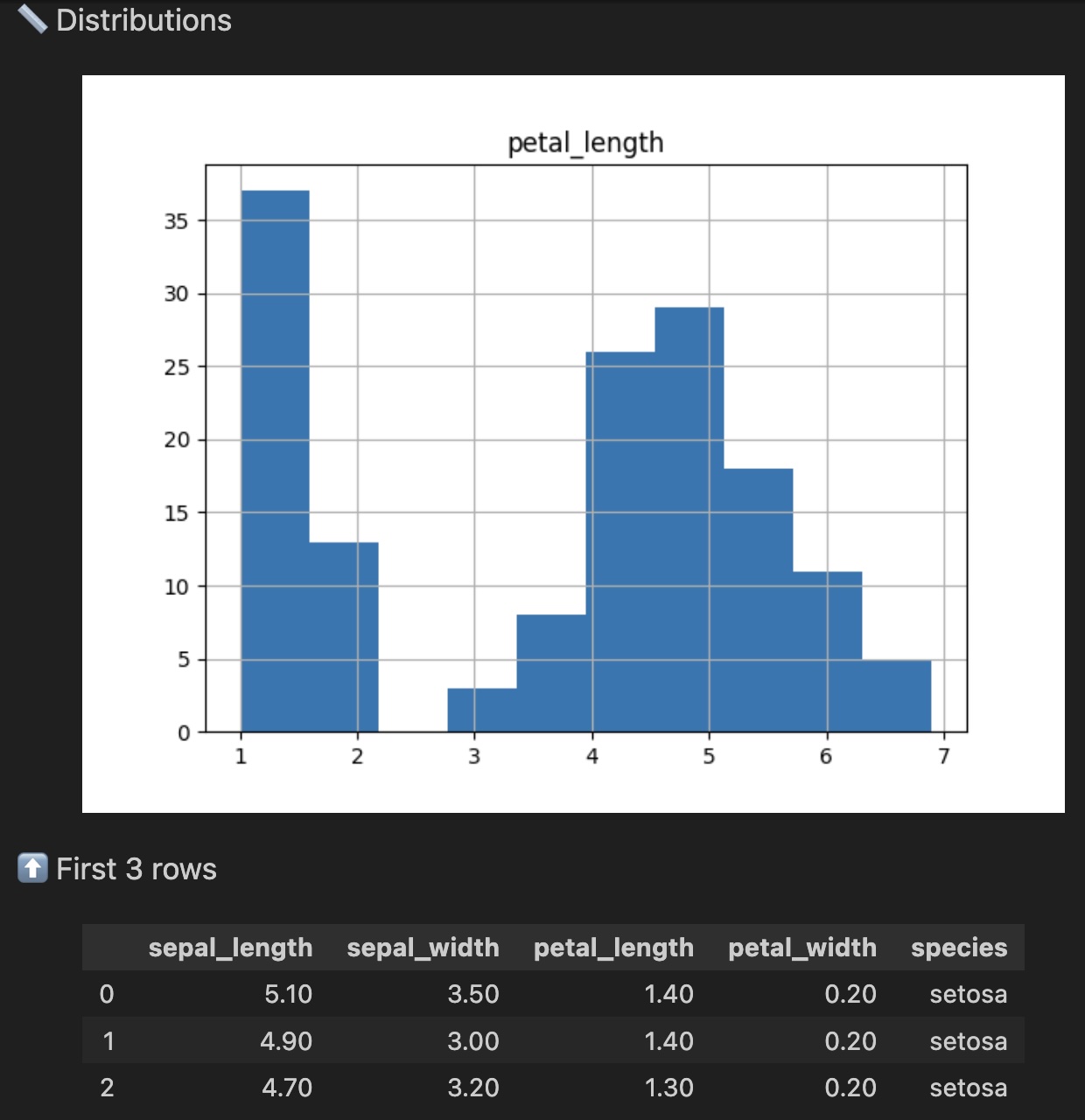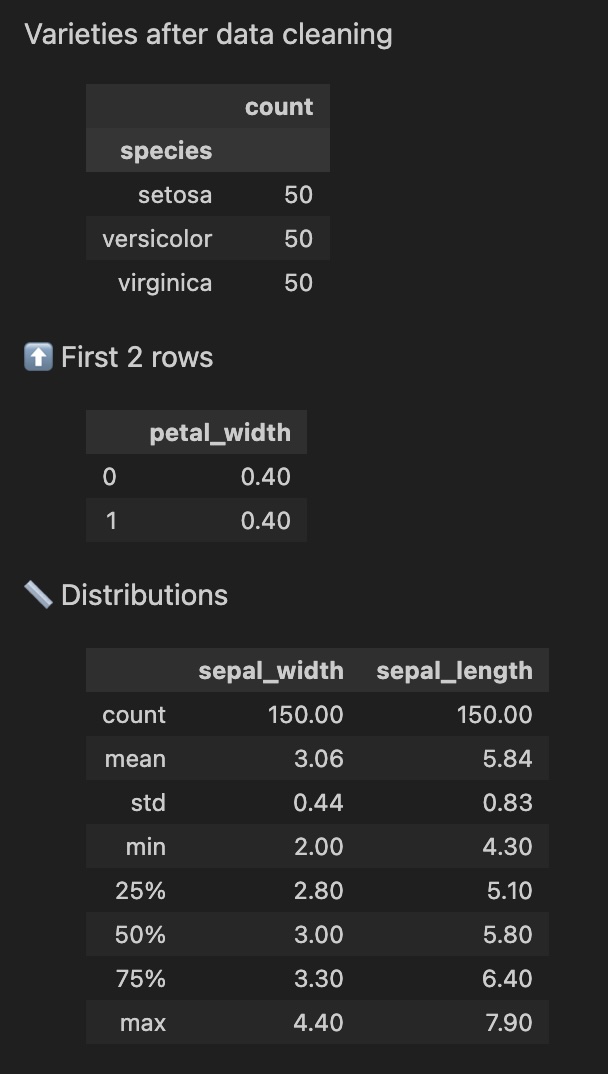Pandas Checks is a Python library for data science and data engineering. It adds non-invasive health checks for Pandas method chains.
It can inspect and validate your data at various points in your Pandas pipelines, without modifying the underlying data.
So you don't need to chop up a functional method chain, or create intermediate variables, every time you need to diagnose, treat, or prevent problems with data processing.
As Fleetwood Mac says, you would never break the chain.
💡 Tip:
See the full documentation for all the details on the what, why, and how of Pandas Checks.
pip install pandas-checksimport pandas_checksIt works in Jupyter, IPython, and Python scripts run from the command line.
Pandas Checks adds .check methods to Pandas DataFrames and Series.
Say you have a nice function.
def clean_iris_data(iris: pd.DataFrame) -> pd.DataFrame:
"""Preprocess data about pretty flowers.
Args:
iris: The raw iris dataset.
Returns:
The cleaned iris dataset.
"""
return (
iris
.dropna() # Drop rows with any null values
.rename(columns={"FLOWER_SPECIES": "species"}) # Rename a column
.query("species=='setosa'") # Filter to rows with a certain value
)But what if you want to make the chain more robust? Or see what's happening to the data as it flows down the pipeline? Or understand why your new iris CSV suddenly makes the cleaned data look weird?
You can add some .check steps.
(
iris
.dropna()
.rename(columns={"FLOWER_SPECIES": "species"})
# Validate assumptions
.check.assert_positive(subset=["petal_length", "sepal_length"])
# Plot the distribution of a column after cleaning
.check.hist(column='petal_length')
.query("species=='setosa'")
# Display the first few rows after cleaning
.check.head(3)
)The .check methods will display the following results:
The .check methods didn't modify how the iris data is processed by your code. They just let you check the data as it flows down the pipeline. That's the difference between Pandas .head() and Pandas Checks .check.head().
Here's what's in the doctor's bag.
-
Describe
- Standard Pandas methods:
.check.columns()- DataFrame | Series.check.dtypes()for DataFrame |.check.dtype()for Series.check.describe()- DataFrame | Series.check.head()- DataFrame | Series.check.info()- DataFrame | Series.check.memory_usage()- DataFrame | Series.check.nunique()- DataFrame | Series.check.shape()- DataFrame | Series.check.tail()- DataFrame | Series.check.unique()- DataFrame | Series.check.value_counts()- DataFrame | Series
- New methods in Pandas Checks:
.check.function(): Apply an arbitrary lambda function to your data and see the result - DataFrame | Series.check.ncols(): Count columns - DataFrame | Series.check.ndups(): Count rows with duplicate values - DataFrame | Series.check.nnulls(): Count rows with null values - DataFrame | Series.check.print(): Print a string, a variable, or the current dataframe - DataFrame | Series
- Standard Pandas methods:
-
Export interim files
-
Time your code
-
.check.print_time_elapsed(start_time): Print the execution time since you calledstart_time = pdc.start_timer()- DataFrame | Series -
💡 Tip: You can also use this stopwatch outside a method chain, anywhere in your Python code:
from pandas_checks import print_elapsed_time, start_timer start_time = start_timer() ... print_elapsed_time(start_time)
-
-
Turn off Pandas Checks
-
Validate
- General
- Types
- Values
.check.assert_less_than()- DataFrame | Series.check.assert_greater_than()- DataFrame | Series.check.assert_negative()- DataFrame | Series.check.assert_not_null()- DataFrame | Series.check.assert_null()- DataFrame | Series.check.assert_positive()- DataFrame | Series.check.assert_unique()- DataFrame | Series
-
Visualize
You can use Pandas Checks methods like the regular Pandas methods. They accept the same arguments. For example, you can pass:
.check.head(7).check.value_counts(column="species", dropna=False, normalize=True).check.plot(kind="scatter", x="sepal_width", y="sepal_length")
Also, most Pandas Checks methods accept 3 additional arguments:
check_name: text to display before the result of the checkfn: a lambda function that modifies the data displayed by the checksubset: limit a check to certain columns
(
iris
.check.value_counts(column='species', check_name="Varieties after data cleaning")
.assign(species=lambda df: df["species"].str.upper()) # Do your regular Pandas data processing, like upper-casing the values in one column
.check.head(n=2, fn=lambda df: df["petal_width"]*2) # Modify the data that gets displayed in the check only
.check.describe(subset=['sepal_width', 'sepal_length']) # Only apply the check to certain columns
)You can change how Pandas Checks works everywhere. For example:
import pandas_checks as pdc
# Set output precision and turn off the cute emojis
pdc.set_format(precision=3, use_emojis=False)
# Don't run any of the calls to Pandas Checks, globally. Useful when switching your code to production mode
pdc.disable_checks()Run pdc.describe_options() to see the arguments you can pass to .set_format().
💡 Tip:
By default,disable_checks()andenable_checks()do not change whether Pandas Checks will run assertion methods (.check.assert_*).To turn off assertions too, add the argument
enable_asserts=False, such as:disable_checks(enable_asserts=False).
You can also adjust settings within a method chain by bookending the chain, like this:
# Customize format during one method chain
(
iris
.check.set_format(precision=7, use_emojis=False)
... # Any .check methods in here will use the new format
.check.reset_format() # Restore default format
)
# Turn off Pandas Checks during one method chain
(
iris
.check.disable_checks()
... # Any .check methods in here will not be run
.check.enable_checks() # Turn it back on for the next code
)💡 Tip: Hybrid EDA-Prod data processing
Exploratory data analysis (EDA) is traditionally thought of as the first step of data projects. But often when we're in production, we wish we could reuse parts of the EDA. Maybe we're debugging, editing prod code, or need to change the input data. Unfortunately, the EDA code is often too stale to fire up again. The prod pipeline has changed too much.
If you used Pandas Checks during EDA, you can keep your
.checkmethods in your first prod code. In production, you can disable Pandas Checks, but enable it when you need it. This can make your prod pipline more transparent and easier to inspect.
If you run into trouble or have questions, I'd love to know. Please open an issue.
Contributions are appreciated! Please see more details.
Pandas Checks is licensed under the BSD-3 License.
🐼🩺