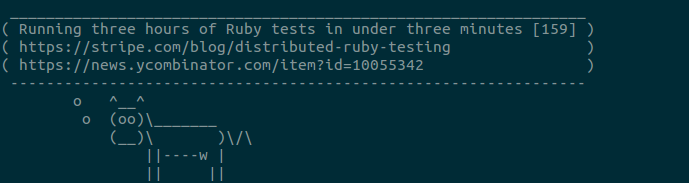⚠ This software is no longer maintained and is replaced by https://github.com/candidtim/hnwelcome
This simple tool fetches latest top stories from Hacker News and displays them in the termial's standard output. For example, combined with "cowsay" it looks like:
Most terminal emulators will let you click on the links, which will take you to the story itself, or the comments.
This script is kept simple intentionally and can be simply copied anywhere on the file system and executed with Python.
It only requires bare bones Python 3 and doesn't depend on any external library (see 'Speed it up' section below though).
On Linux/MacOS it is recommended to grant it an "execution" permission and put into $PATH:
$ wget https://github.com/raw/candidtim/hnewsfetch/master/hnfetch.py -O hackernews
$ chmod +x hackernews
$ ./hackernews
Much improved user experience is achieved when combined with cowsay:
$ hackernews | cowsay -n
Make sure -n option is specified for cowsay, or cowsay will fail to print the message correctly.
(Hint: cowsay is normally available for any popular Linux distribution. For example, on Debian/Ubuntu install it with
sudo apt-get install cowsay)
I like adding it to my .bashrc - this way it shows me one of the latest top stories every time I open new terminal
window. The obvious drawback however is that this way there is some delay before the prompt is open, due to the time it
takes to request the REST service to fetch the story. See next section however!
Note that if urllib3 is installed and is available for Python, this tool will benefit of it and will be about twice
as fast. With my internet connection for example, it takes about 800 msec to get the story with urllib3 installed,
as opposed to 1300 msec when using Python's standard urllib. This small performance improvement might be handy if
this is used in .bashrc for example.
urllib3 is often already installed in most Linux distributions
By default, the tool will display a random story from current top 10 stories. It is possible to adjust it:
Select random story from current top 42:
$ hackernews -n 42
Show only the top story (should work unless someone proves randint(1,1) being something different from 1):
$ hackernews -n 1
Select stories from "newest stories" instead or "top stories":
$ hackernews --newest
Because I'm a fan of fortune | cowsay, but got bored with fortune's fortunes. Being also a fan of 'Hacker News', I
thought that this is a nice way to keep up to date with latest top news.
It uses nice and easy Hacker News API
Copyright (c) 2015 candidtim