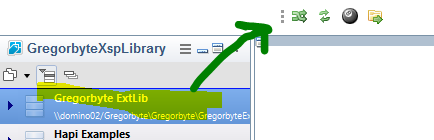Releases: camac/Swiper
Swiper FP8 Release 2.0.1
Swiper FP8 Release 2.0.1
This is the first official version 2 release, it is same as the 2.0.0beta release but with a bug fix for the toolbar, and updated copyright headers
Note: if you are ugrading from FP7 and below, After upgrading, be sure to 'Remove Swiper' and then 'Add Swiper' again for each project. (or you can use the 'enable swiper for all projects preference' but you still need to remove swiper (to remove the old 'Builders' that are no longer necessary
Bug fix for Toolbar
The toolbar buttons had a bug, if you used the toolbar buttons to start a sync, an then if you selected another project, the sync would get mixed up with the projects, and then delete design elements. This was a bad thing.
So the toolbar buttons now revert to the default behaviour of the sync which is to block the UI which prevents the selected projects from changing. In the future, I may be able to make this a background process again, however I haven't tested how it would behave when there is a sync conflict so for now you just have to wait for the sync
The following features were included in the previous alpha and beta releases:
New Preference
Added a Preference under File -> Preferences -> Swiper
Enable Swiper for All Projects - This can be used so that you don't need to add swiper nature to every project, it will automatically run for any Source Control enabled projects
New Toolbar Buttons
Added some toolbar buttons: (note you must select the project for the toolbar to enable I might try to fix this later)
Refresh ODP - useful if you have 'Refresh Automatically' off but have 'Auto Import' on
Refresh ODP and then Import - useful if you have 'Refresh Automatically' off AND 'Auto Import' off
Open ODP Folder in System Explorer - useful to quickly jump to the ODP Folder !
I'd love some feedback on Icon choices! Preferably something from FamFamFam Silk Icon set
Sync and Refresh ODP look a bit similar
For 'Refresh and Sync' I used 8-ball because I just couldn't figure out a suitable icon for 'refresh and sync'
Swiper FP8 Pre-Release 2 (beta)
Swiper FP8 Pre-Release 2
This is the same as the v2.0.0-alpha release (for FP8) with the following additions
New Preference
Added a Preference under File -> Preferences -> Swiper
Enable Swiper for All Projects - This can be used so that you don't need to add swiper nature to every project, it will automatically run for any Source Control enabled projects
New Toolbar Buttons
Added some toolbar buttons: (note you must select the project for the toolbar to enable I might try to fix this later)
Refresh ODP - useful if you have 'Refresh Automatically' off but have 'Auto Import' on
Refresh ODP and then Import - useful if you have 'Refresh Automatically' off AND 'Auto Import' off
Open ODP Folder in System Explorer - useful to quickly jump to the ODP Folder !
I'd love some feedback on Icon choices! Preferably something from FamFamFam Silk Icon set
Sync and Refresh ODP look a bit similar
For 'Refresh and Sync' I used 8-ball because I just couldn't figure out a suitable icon for 'refresh and sync'
Swiper FP8 Pre-release
This Release is a Pre-release of version 2 to allow those who have already ugraded to FP8 to test
I haven't actually downloaded FP8 yet, so I can't say for sure that the updated version works perfectly. Here is a bit of background, I had been working with IBM team to make sure that the necessary changes would be sufficient. I received an updated version of the 'team' plugin and have tested my POC successfully against that updated plugin, but I haven't tested it fully against the full new FP8 because, as previously mentioned, I haven't downloaded it yet.
Here are the steps to install and ugrade:
- Download Swiper v2.0.0-alpha release from Github and install to designer
- 'Remove Swiper' and then 'Add Swiper' from any projects currently using swiper Basically, the 'remove' will remove the old builders that are no longer needed, then 'add' will re-enable the new version.
- Check that it is swiping your metadata whenever you sync!
I will also upgrade my Notes over the next week and test. Once I have heard back from a few people that it is working well, then I will prepare the final release of v2.0.0 and update the OpenNTF Project page.
New feature - Sync Button on the toolbar
There is a little 'sync' button with 2 'refresh' arrows which will trigger the sync for the currently active project
Swiper Version 1.0.2
Version 1.0.2
Change Summary:
A bug was discovered where Swiper would not run automatically if it was added to a Project before the Project was set up for ODP sync.
Due to the way Swiper interacts with the ODP Sync, the ODP Source Control association must be set up before adding Swiper
This version introduces a fix so that Swiper will not add itself to the project unless it has been configured for ODP sync already.
If you have any feedback please let me know
Please see the demo video here https://youtu.be/35jCNJe5buY
Installation Video here https://youtu.be/jNuTeUADRDY
Also please check out the readme.md file
Swiper Version 1.0.1
Version 1.0.1
Change Summary:
Due to sloppiness on my part, some design elements were not configured for filtering.
e.g. Images, Java files, Stylesheets, shared columns, and some other less used ones.
These have been fixed now.
I had originally developed this project as a branch of the 'Dora' project. When I copied it over to it's own 'Swiper' project I missed the one commit were I had previously fixed this.
If you have any feedback please let me know
Please see the demo video here https://youtu.be/35jCNJe5buY
Installation Video here https://youtu.be/jNuTeUADRDY
Also please check out the readme.md file
Swiper Version 1.0.0
Hi All, This is the first public release of Swiper
If you have any feedback please let me know
Please see the demo video here https://youtu.be/35jCNJe5buY
Installation Video here https://youtu.be/jNuTeUADRDY
Also please check out the readme.md file