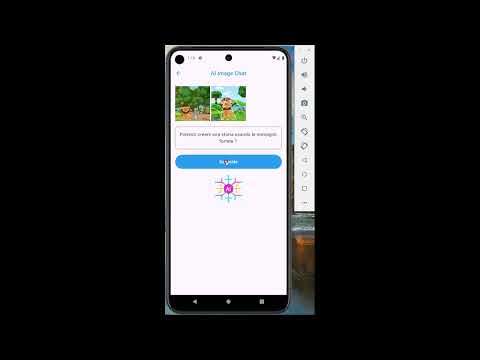This project showcases an AI Assistant App built with Google Gemini.
To use the Gemini API, you'll need to create an API Key via Google AI Studio. Follow this link to get a free API key: Google AI Studio - API Key.
You have two options for managing your API key:
- Static Configuration: You can statically pass the API key in the
helper/global.dartfile. - Secure Storage: For better security, you can store the API key in a database. To do this, follow these steps:
- Create a free project on Appwrite.
- Inside your project, create a new database.
- Add a new attribute, then create a new collection.
- Finally, add a new document to store your API key.
You can watch a demo of the project on YouTube: