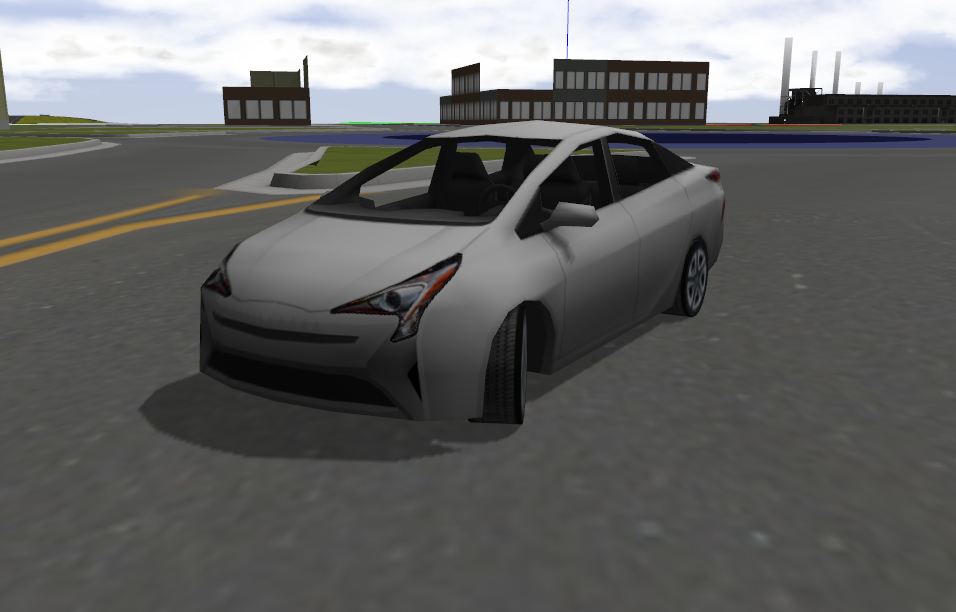I've modifed this car demo code to instead use only nvidia-docker2 and use a ".devcontainer" folder allowing instant configuration of the Docker container by using Microsoft VSC. This still requires you to be running Ubuntu 18/16 however, due to the restrictions of nvidia-docker2.
I have also added a Purepursuit example algortihm, which was based on on the Python Robotics library.
This is a simulation of a Prius in gazebo 9 with sensor data being published using ROS kinetic The car's throttle, brake, steering, and gear shifting are controlled by publishing a ROS message. A ROS node allows driving with a gamepad or joystick.
A video and screenshots of the demo can be seen in this blog post: https://www.osrfoundation.org/simulated-car-demo/
This demo has been tested on Ubuntu Xenial (16.04)
- An X server
- Docker - I also think you should not get the snap version of docker if running 18.04
- nvidia-docker2
- The current user is a member of the docker group or other group with docker execution rights.
rockernot needed anymore- Microsoft Visual Studio Code with Remote Workspace Library (WSL)
- A joystick
- A joystick driver which creates links to
/dev/input/js0or/dev/input/js1
This has been tested with the Logitech F710 in Xbox mode. If you have a different joystick you may need to adjust the parameters for the very basic joystick_translator node: https://github.com/osrf/car_demo/blob/master/car_demo/nodes/joystick_translator
Ensure that you have the nvidia-docker2 package installed, and open this folder with a MS VSC. It should automatically prompt you to reopen this folder in a .devcontainer
Using a terminal inside the docker container (MS VSC should allow you to create these easy):
roslaunch car_demo car_demo.launch
roslaunch wp_control lateralControl.launch
If something complains about not being able to connect to a display, run xhost +local: on the local machine terminal. This may cause security concerns so this should not be used in a production machine.
An RVIZ window will open showing the car and sensor output.
A gazebo window will appear showing the simulation.
Either use the controller to drive the prius around the world, or click on the gazebo window and use the WASD keys to drive the car.
If using a Logitech F710 controller:
- Make sure the MODE status light is off
- Set the swtich to XInput mode
- The right stick controls throttle and brake
- The left stick controls steering
- Y puts the car into DRIVE
- A puts the car into REVERSE
- B puts the car into NEUTRAL