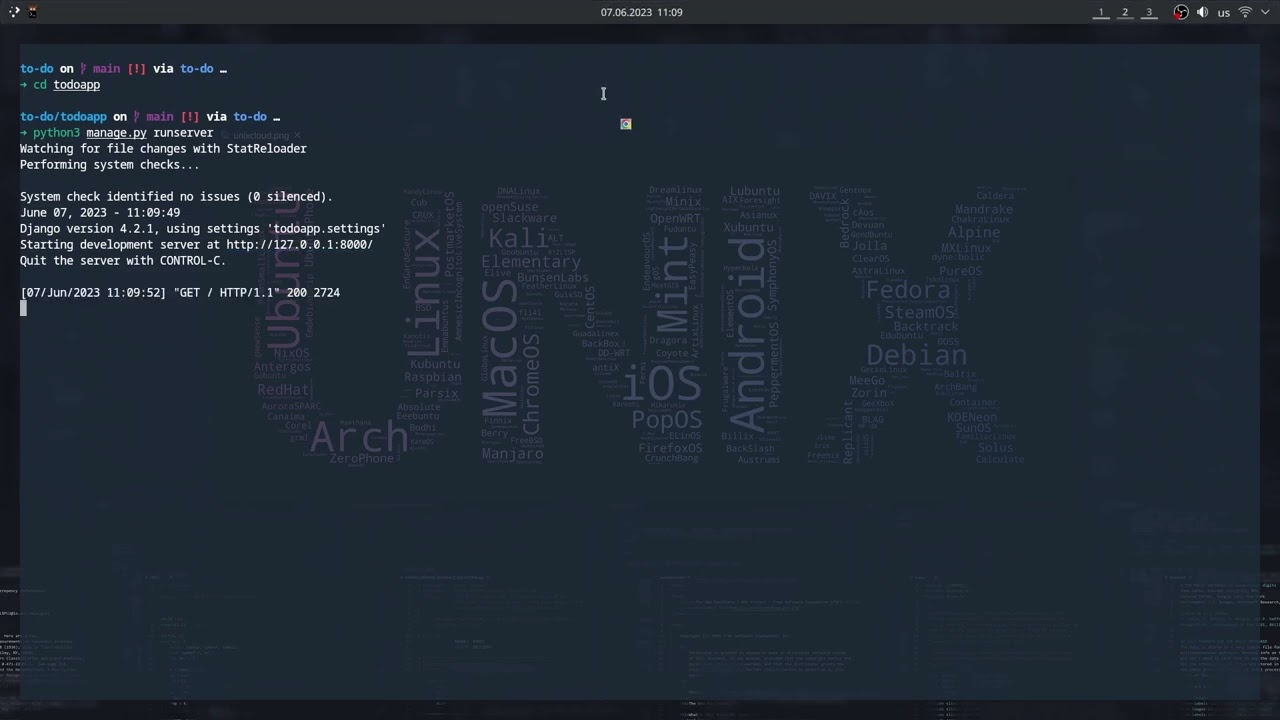Written on:
- python 3
- Django
- HTML
- CSS
- Boostrap
! Be careful when redacting the .env file
First, let's create a virtual environment in python via the terminal:
python3 -m venv venv
then run the virtual environment:
source venv/bin/activate
running the virtual environment download the dependencies:
pip install -r requirements.txt
Go to the todoapp directory and run the file manage.py:
python3 manage.py runserver
click on link (default): http://127.0.0.1:8000/