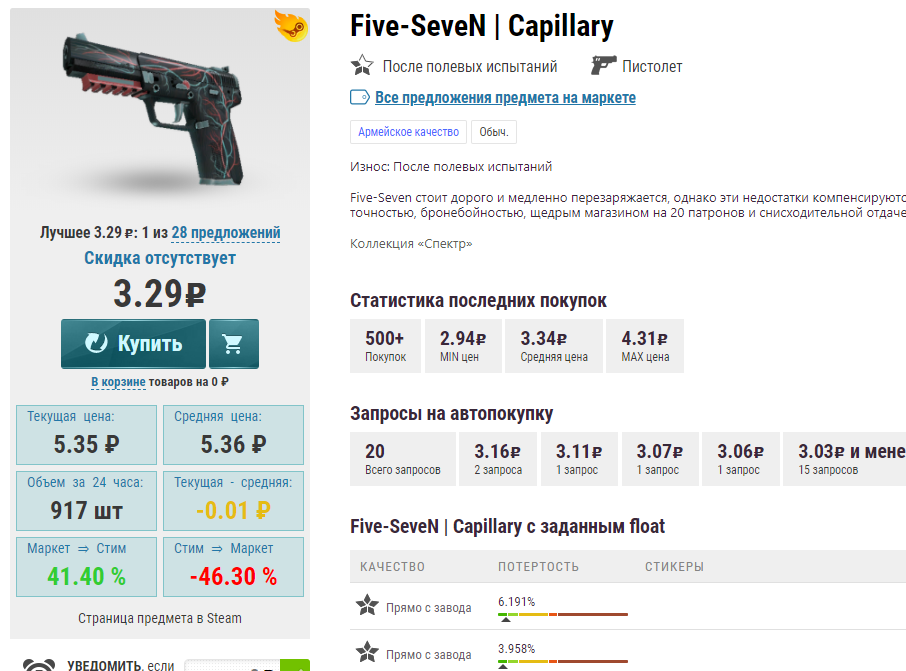The store changed the procedure for buying items, but this did not affect the performance of the extension!
This is a Google Chrome extension that allows you to track current and median item price on CSGOTM. Moreover, PriceHelper™ calculates the percentage difference while transfering items between Steam™ and CSGOTM™.
The information on prices is shown in individual container right under the main item price on CSGOTM™ https://market.csgo.com
PriceHelper™ is a open-source project, so before installing it you have the opportunity to make yourself clear it is safe to use it and your items will not be stolen.
PriceHelper™ is not published in Chrome Extensions. The safe copy of PriceHelper™ is available in this repository. New additions will be published here, you can download them following the instruction below.
Do not download extensions like PriceHelper™ from unsafe sources or carefully check it'source code.
Downloading PriceHelper™
- Download the full project by clicking "Clone or download".
- In Chrome browser go to "More tools" -> "Extensions".
- Turn on "Developer Mode" by clicking the relevant radio button.
- Press "Load unpacked extension..." and choose root folder with dowloaded project(unzip project if needed).
- Go to any item page on CSGOTM™.
PriceHelper™ is not uploaded to Chrome Extensions on purpose, so you have the opportunity to make yourself clear it is safe to use. That is why when reloading the browser, Chrome will alert you have Developer Mode turned on. To disable this pop-up window, disable the PriceHelper™ extension and use it only while trading on CSGOTM™.
CSGOTM™ is a fully Russian platform so PriceHelper™ could not work with some items, name of which is written in Russian.
How to fix it?
There is dictionary in lib folder in project's root, which contains the majority of items represented on CSGOTM™. You can add new names, that have not been translated recently, to this dictionary locally. Items translations can be found on https://csgoitems.pro. It is necessary to follow the structure of the dictionary.
If you have any offers regarding the further PriceHelper™ development or fixing bugs, please contact me at shitov.dm@gmail.com