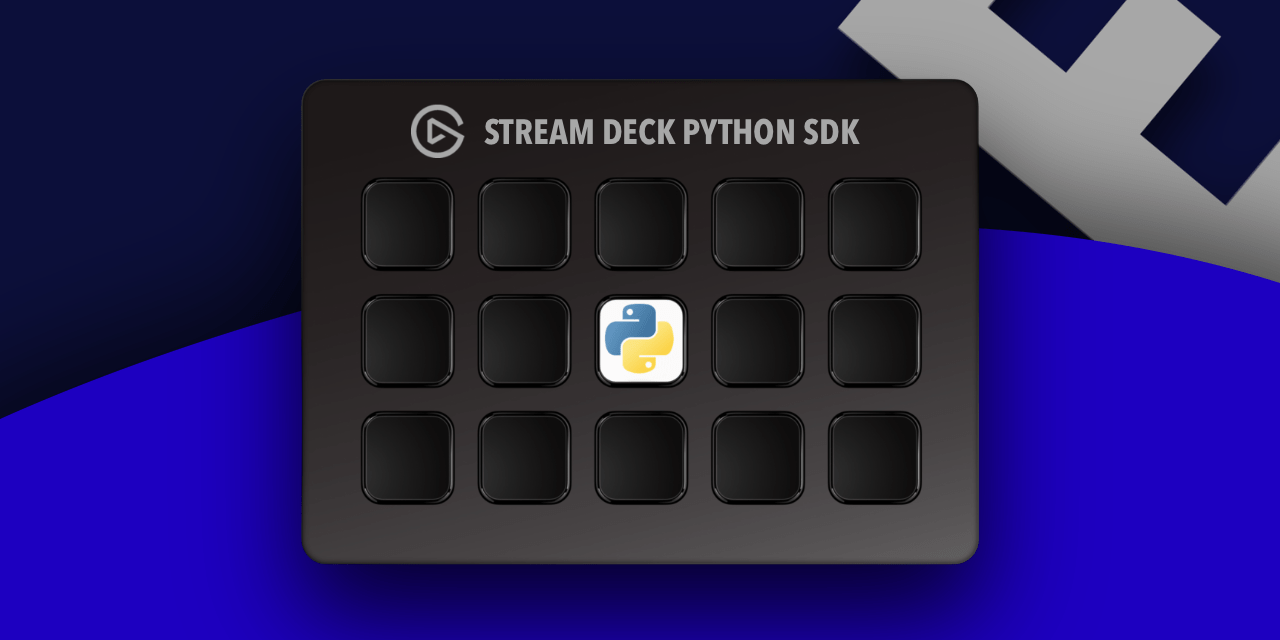Library for creating Stream Deck plugins in Python.
PyPi: https://pypi.org/project/streamdeck-sdk/
Supported operating systems:
- MacOS: 10.14 or later
- Windows: 10 or later
Supported Stream Deck application: 6.0, 6.1, 6.2
Supported Python: 3.7 or later
pip install streamdeck-sdkor
pip install streamdeck_sdk- Easy use. You can quickly create your own plugin without having to understand how websockets and other complicated things work.
- Fully typed, using pydantic.
- Includes image to base64 converters for easy installation of icons on keys.
- Includes a decorator for functions and methods to run on a separate thread.
- Exception logging and easy logging configuration.
🧑💻 Documentation under development
To get started, take a look at the Examples of plugins below, then move on to this section.
Let's look at an example of how the self.send_to_property_inspector method works.
Let's look at the documentation from Elgato:
Here is the object sent from the plugin when
calling self.send_to_property_inspector: click
Here is the resulting object in the Property inspector when
calling self.send_to_property_inspector: click
Here is the method source code for the self.send_to_property_inspector method:
def send_to_property_inspector(
self,
action: str,
context: str,
payload: dict
):
message = events_sent_objs.SendToPropertyInspector(
action=action,
context=context,
payload=payload
)
self.send(message)As we can see, it accepts function parameters and transfers them to the object events_sent_objs.SendToPropertyInspector:
class SendToPropertyInspector(BaseModel):
action: str
context: str
payload: dict
event: str = "sendToPropertyInspector"Next in the method self.send the pydantic object is converted to json and sent to Property Inspector.
What is payload?
It's any dict you want. But there is a condition, it must be convertible to json.
How Property inspector does receive payload data?
To answer this question, you need to look at the source code streamdeck-javascript-sdk. As I understand, in their sdk there is a method onSendToPropertyInspector and most likely it should be used like this:
$PI.onSendToPropertyInspector("com.ggusev.keyboard.write", jsn => {
payload = jsn.payload; // I'm not sure about this, you need to test it
...
});Instead of "com.ggusev.keyboard.write" you need to substitute the name of your action.
LoremFlickr - Plugin for installing images from LoremFlickr to button. Supports MacOS and Windows.