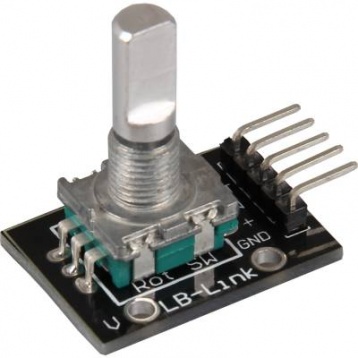- Raspberry Pi library written in Python for the encoder KY-040
- Uses polling and software debouncing -> no hardware changes needed
- Allows the usage of one or more encoders
- Usable on every GPIO pin
This library is based on the experiences and knowledge of John Main. He made a really good job explaining the possibility of how immediately tame the really noisy encoder KY-040. So if you are interested in how it works exactly have a look at his website: https://www.best-microcontroller-projects.com/rotary-encoder.html
I recommend you to use pip to install this library. Just run the following command:
sudo pip install git+https://github.com/LeoH1310/HeRo_KY-040.git
Import the library into your project:
from HeRo.KY040 import EncoderDefine two callback functions and create a new encoder object. You need to pass the CLK, DT, and SW pin. You can decide to use the GPIO or the BOARD pin numbering used by RPi.GPIO library. Just pass "BOARD" or "GPIO". Default is "BOARD". As well pass two callback functions called when a rotation or a button state change occurs.
# callback function for encoder rotation
def encoderRotationCallback(clockwise: bool) -> None:
if (clockwise):
print ("ENCODER: Clockwise")
else:
print ("ENCODER: Counterclockwise")
# callback function for encoder button
def encoderButtonCallback(pressed: bool) -> None:
if (pressed):
print ("ENCODER: Button pressed")
else:
print ("ENCODER: Button released")
myEncoder = Encoder(PIN_CLK, PIN_DT, PIN_SW encoderRotationCallback, encoderButtonCallback, "BOARD")Have a look at the example code for more details.
This library uses the standard library RPi.GPIO. Usually this Python library is installed by default. If not use the following command to install this library:
sudo apt-get install python-rpi.gpio
Copyright (c) 2022 HeRo Developers
Author: Leonhard Hesse
Created: September 2022
This program is free software: you can redistribute it and/or modify it under the terms of the GNU General Public License as published by the Free Software Foundation, version 3.
This program is distributed in the hope that it will be useful, but WITHOUT ANY WARRANTY; without even the implied warranty of MERCHANTABILITY or FITNESS FOR A PARTICULAR PURPOSE. See the GNU General Public License for more details.
You should have received a copy of the GNU General Public License along with this program. If not, see http://www.gnu.org/licenses/.