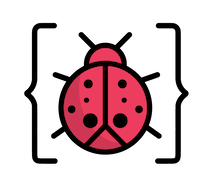October CMS plugin
This plugin can be installed by either installing it from the October CMS Market Place (soon) or installing it with composer.
Add the plugin to your project by the October CMS website or download & install it directly from the backend of your project.
Your October CMS project should have a composer.json file. If not, use the Market Place version.
composer require larabug/oc-larabug-plugin
The plugin comes with an easy settings page you can access from the backend. However, if you prefer to use the .env variables, that's an option too.
Navigate to the settings page. You should see 'LaraBug' right at the bottom of the side menu.
LB_KEY=
LB_PROJECT_KEY=
LB_ENVIRONMENTS=production,development
LB_KEY is your profile key which authorises your account to the API.
LB_PROJECT_KEY is your project API key which you receive when creating a project.
LB_ENVIRONMENTS contains the environments you want to catch exceptions for.
Get these variables at larabug.com
The larabug package is open source software licensed under the license MIT