-
-
Notifications
You must be signed in to change notification settings - Fork 5
project‑structure folder‑structure

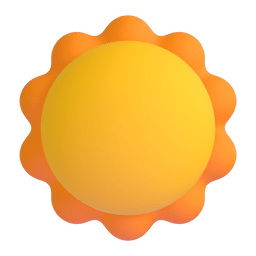

Enforce rules on folder structure to keep your project consistent, orderly and well thought out.
- Validation of folder structure. Any files/folders outside the structure will be considered an error.
- File/Folder name regex validation with features like wildcard
*and treating.as a character, along with other conveniences. - Build in case validation.
- Inheriting the folder's name. The file/folder inherits the name of the folder in which it is located. Option of adding your own prefixes/suffixes or changing the case.
- Enforcing the existence of a files/folders when a specific file/folder exists. For example, if
./src/Component.tsxexists, then./src/Component.test.tsxand./src/stories/Component.stories.tsxmust also exist. - Reusable rules for folder structures.
- An option to create a separate configuration file with TypeScript support.
- Forcing a nested/flat structure for a given folder.
- Support for all file extensions.
- Folder recursion. You can repeatedly nest a folder structure and set a limit on the nesting depth. There is also an option to change the rule at the final level, such as flattening the folder structure.
- Fewer repetitions and precise error messages, even for deeply nested folders (recursion), by representing the folder structure as a tree.
- Checking the length of paths and notifying when the limit is exceeded.
🎮Playground for eslint-plugin-project-structure rules.
Become part of the community!
Leave a ⭐ and share the link with your friends.
- If you have any questions or need help creating a configuration that meets your requirements, help.
- If you have found a bug or an error in the documentation, report issues.
- If you have an idea for a new feature or an improvement to an existing one, ideas.
- If you're interested in discussing project structures across different frameworks or want to vote on a proposed idea, discussions.
npm install --save-dev eslint-plugin-project-structure
yarn add --dev eslint-plugin-project-structure
pnpm add --save-dev eslint-plugin-project-structure
Add the following lines to eslint.config.mjs.
Note
The examples in the documentation refer to ESLint's new config system. If you're interested in examples for the old ESLint config, you can find them in the 🎮playground for eslint-plugin-project-structure rules.
// @ts-check
import eslint from "@eslint/js";
import tseslint from "typescript-eslint";
import {
projectStructureParser,
projectStructurePlugin,
} from "eslint-plugin-project-structure";
import { folderStructureConfig } from "./folderStructure.mjs";
export default tseslint.config(
/**
* Only for the `project-structure/folder-structure` rule,
* which must use the `projectStructureParser` to check all file extensions not supported by ESLint.
* If you don't care about validating other file extensions, you can remove this section.
*/
{
files: [
// You can expand the list with the file extensions you use.
"**/*.css",
"**/*.sass",
"**/*.less",
"**/*.svg",
"**/*.png",
"**/*.jpg",
"**/*.ico",
"**/*.yml",
"**/*.json",
],
languageOptions: { parser: projectStructureParser },
plugins: {
"project-structure": projectStructurePlugin,
},
rules: {
"project-structure/folder-structure": ["error", folderStructureConfig],
},
},
/**
* Here you will add your normal rules, which use the default parser.
* `tseslint.configs.recommended` and `eslint.configs.recommended.rules` are written in such a way that their rules are not added globally.
* Some recommended rules require the default parser and will not work with additional extensions. Therefore,
* we want `projectStructureParser` to be used exclusively by the `project-structure/folder-structure` rule.
* If you’re not going to use `projectStructureParser`, you can write them normally.
*/
{
extends: [...tseslint.configs.recommended],
files: ["**/*.ts", "**/*.tsx", "**/*.js", "**/*.jsx"],
plugins: {
"project-structure": projectStructurePlugin,
},
rules: {
...eslint.configs.recommended.rules,
// If you have many rules in a separate file.
"project-structure/folder-structure": ["error", folderStructureConfig],
// If you have only a few rules.
"project-structure/folder-structure": [
"error",
{
// Config
},
],
},
}
);Create a folderStructure.mjs in the root of your project and add projectStructure.cache.json to your .gitignore file.
Warning
Remember to include // @ts-check, otherwise type checking won't be enabled.
Note
folderStructure.json and folderStructure.yaml are also supported. See an example in the 🎮playground for eslint-plugin-project-structure rules.
.
├── ...
├── 📄 folderStructure.mjs
├── 📄 eslint.config.mjs
└── 📂 src
├── 📄 index.tsx
└── 📂 components
├── ...
└── 📄 ComponentName.tsx
// @ts-check
import { createFolderStructure } from "eslint-plugin-project-structure";
export const folderStructureConfig = createFolderStructure({
structure: [
// Allow any files in the root of your project, like package.json, eslint.config.mjs, etc.
// You can add rules for them separately.
// You can also add exceptions like this: "(?!folderStructure)*".
{ name: "*" },
{
name: "src",
children: [
// src/index.tsx
{ name: "index.tsx" },
// src/components/ComponentName.tsx
{ name: "components", children: [{ name: "{PascalCase}.tsx" }] },
],
},
],
});.
├── ...
├── 📄 folderStructure.mjs
├── 📄 eslint.config.mjs
└── 📂 src
├── 📂 hooks
│ ├── ...
│ ├── 📄 useSimpleGlobalHook.test.ts
│ ├── 📄 useSimpleGlobalHook.ts
│ └── 📂 useComplexGlobalHook
│ ├── 📁 hooks (recursion)
│ ├── 📄 useComplexGlobalHook.api.ts
│ ├── 📄 useComplexGlobalHook.types.ts
│ ├── 📄 useComplexGlobalHook.test.ts
│ └── 📄 useComplexGlobalHook.ts
└── 📂 components
├── ...
└── 📂 ParentComponent
├── 📄 parentComponent.api.ts
├── 📄 parentComponent.types.ts
├── 📄 ParentComponent.test.tsx
├── 📄 ParentComponent.tsx
├── 📂 components
│ ├── ...
│ └── 📂 ChildComponent
│ ├── 📁 components (recursion)
│ ├── 📁 hooks (recursion)
│ ├── 📄 childComponent.types.ts
│ ├── 📄 childComponent.api.ts
│ ├── 📄 ChildComponent.test.tsx
│ └── 📄 ChildComponent.tsx
└── 📂 hooks
├── ...
├── 📄 useSimpleParentComponentHook.test.ts
├── 📄 useSimpleParentComponentHook.ts
└── 📂 useComplexParentComponentHook
├── 📁 hooks (recursion)
├── 📄 useComplexParentComponentHook.api.ts
├── 📄 useComplexParentComponentHook.types.ts
├── 📄 useComplexParentComponentHook.test.ts
└── 📄 useComplexParentComponentHook.ts
// @ts-check
import { createFolderStructure } from "eslint-plugin-project-structure";
export const folderStructureConfig = createFolderStructure({
structure: [
// Allow any files in the root of your project, like package.json, eslint.config.mjs, etc.
// You can add rules for them separately.
// You can also add exceptions like this: "(?!folderStructure)*".
{ name: "*" },
{
name: "src",
children: [
// src/hooks/useComplexGlobalHook/...
// src/hooks/...
{ ruleId: "hooks_folder" },
// src/components/ParentComponent/...
{ ruleId: "components_folder" },
],
},
],
rules: {
hooks_folder: {
name: "hooks",
children: [
// hooks/useComplexHook/...
{ ruleId: "hook_folder" },
// hooks/useSimpleHook.test.ts
// hooks/useSimpleHook.ts
{ name: "use{PascalCase}(.test)?.ts" },
],
},
hook_folder: {
// For example, this would be `useComplexHook`.
name: "use{PascalCase}",
children: [
// Here we create folder recursion because the `hooks_folder` rule refers to the `hook_folder` rule.
// useComplexHook/hooks/useComplexHook2/hooks/...
// useComplexHook/hooks/useComplexHook2/...
// useComplexHook/hooks/...
{ ruleId: "hooks_folder" },
// useComplexHook/useComplexHook.test.ts
// useComplexHook/useComplexHook.api.ts
// useComplexHook/useComplexHook.types.ts
// useComplexHook/useComplexHook.ts
{ name: "{folderName}(.(test|api|types))?.ts" },
],
},
components_folder: {
name: "components",
children: [
// components/ParentComponent/...
{ ruleId: "component_folder" },
],
},
component_folder: {
// For example, this would be `ParentComponent`.
name: "{PascalCase}",
children: [
// Here we create folder recursion because the `components_folder` rule refers to the `component_folder` rule.
// ParentComponent/components/ChildComponent/components/...
// ParentComponent/components/ChildComponent/hooks/...
// ParentComponent/components/ChildComponent/...
{ ruleId: "components_folder" },
// Here we create folder recursion because the `hooks_folder` rule refers to the `hook_folder` rule.
// ParentComponent/hooks/...
// ParentComponent/hooks/useComplexParentComponentHook/hooks/...
// ParentComponent/hooks/useComplexParentComponentHook/...
{ ruleId: "hooks_folder" },
// ParentComponent/parentComponent.types.ts
// ParentComponent/parentComponent.api.ts
{ name: "{folderName}.(types|api).ts" },
// ParentComponent/ParentComponent.test.tsx
// ParentComponent/ParentComponent.tsx
{ name: "{FolderName}(.test)?.tsx" },
],
},
},
});The name is treated as a regex.
The following improvements are automatically added to the regex:
- The name is wrapped in
^$. - All
.characters (any character except newline) will be converted to\\.(dot as a character). If you want original behavior, use the following notation... - All
*characters will be converted to(([^/]*)+)(wildcard). If you want original behavior, use the following notation**.
When used with children this will be the name of folder.
When used without children this will be the name of file.
Note
If you only care about the name of the folder without rules for its children, leave the children as [].
{ "name": "fileName.*" }{ "name": "folderName", "children": [] }Folder children rules.
Warning
Folder needs to contain at least one file/subfolder with file to be validated. ESLint and Git ignore empty folders, so they won’t be pushed to the repository and will only remain visible locally.
{ "children": [{ "name": "Child.ts" }] }All duplicate name rules will be ignored:
{
"children": [
{ "name": "folder1", "children": [{ "name": "hello.ts" }] },
{ "name": "folder1", "children": [{ "name": "hi.js" }] }, // IGNORED
{ "name": "{camelCase}", "children": [{ "name": "hello.ts" }] },
{ "name": "{camelCase}", "children": [{ "name": "hi.js" }] } // IGNORED
]
}children are automatically sorted to prevent overlap:
{
"children": [
{ "name": "{camelCase}", "children": [{ "name": "hello.ts" }] },
// It will be considered before the {camelCase} rule because it is a fixed name.
{ "name": "folder1", "children": [{ "name": "hi.js" }] }
]
}Enforce the existence of other folders/files when a given folder/file exists.
In enforceExistence, the following references are available:
-
{nodeName}- Take the name of the current file or folder and change it tocamelCase. -
{NodeName}- Take the name of the current file or folder and change it toPascalCase. -
{node-name}- Take the name of the current file or folder and change it tokebab-case. -
{node_name}- Take the name of the current file or folder and change it tosnake_case. -
{NODE_NAME}- Take the name of the current file or folder and change it toSNAKE_CASE.
Warning
Folder needs to contain at least one file/subfolder with file to be validated. ESLint and Git ignore empty folders, so they won’t be pushed to the repository and will only remain visible locally.
{
"structure": {
// If root directory exists.
"enforceExistence": "src", // ./src must exist.
"children": [
{ "name": "*" },
{
"name": "src",
"children": [
{
"name": "stories",
"children": [{ "name": "{camelCase}.stories.tsx" }]
},
{ "name": "{PascalCase}.test.tsx" },
{
// If ./src/ComponentName.tsx exist:
"name": "{PascalCase}.tsx",
"enforceExistence": [
"{NodeName}.test.tsx", // ./src/ComponentName.test.tsx must exist.
"stories/{nodeName}.stories.tsx", // ./src/stories/componentName.stories.tsx must exist.
"../cats.ts" // ./cats.ts must exist.
]
}
]
}
]
}
}A reference to your reusable rule.
{ "ruleId": "yourReusableRule" }You can use it with other keys like name, children and enforceExistence but remember that they will override the keys from your reusable rule.
This is useful if you want to get rid of a lot of repetition in your structure, for example, folders have different name, but the same children.
.
├── ...
└── 📂 src
├── 📂 folder1
│ ├── ...
│ └── 📂 NestedFolder
│ ├── ...
│ ├── 📄 File1.tsx
│ └── 📄 file2.ts
└── 📂 folder2
├── 📂 subFolder1
│ ├── ...
│ ├── 📄 File1.tsx
│ └── 📄 file2.ts
└── 📂 subFolder2
├── ...
├── 📄 File1.tsx
└── 📄 file2.ts
{
"structure": [
{
"name": "src",
"children": [
{
"name": "folder1",
"children": [{ "name": "{PascalCase}", "ruleId": "shared_children" }]
},
{
"name": "folder2",
"children": [
{
"name": "(subFolder1|subFolder2)",
"ruleId": "shared_children"
}
]
}
]
}
],
"rules": {
"shared_children": {
"children": [{ "name": "{PascalCase}.tsx" }, { "name": "{camelCase}.ts" }]
}
}
}A place where you can add your reusable rules.
This is useful when you want to avoid a lot of repetition in your structure or use folder recursion feature.
The key in the object will correspond to ruleId, which you can then use in many places.
{
"rules": {
"yourReusableRule": { "name": "ComponentName", "children": [] }
}
}You can easily create folder recursions when you refer to the same ruleId that your rule has.
The folder recursion can start at any level of nesting. In this case, the folder recursion will always start from the hooks folder:
hooks/useHook1/hooks/useHook2/hooks/useHook3/useHook3.ts
hooks/category/useHook1/hooks/category/useHook2/hooks/category/useHook3/useHook3.ts
By default, your rule will support an unlimited number of nesting levels. However, if you want to limit the nesting to, for example, 4 levels, you can achieve this by using folderRecursionLimit.
Let's assume you want all files in the src folder to follow {PascalCase} with any file extension, and all folders to follow {camelCase}.
In this case, the folder recursion will look like this:
.
├── ...
└── 📂 src
├── ...
├── 📄 File.tsx
└── 📂 folder2
├── ...
├── 📄 File.ts
└── 📂 folder3
├── ...
├── 📄 File.js
└── 📁 folder4
├── ...
├── 📄 File.jsx
└── 📂 folder5
└── ... (folder recursion)
{
"structure": [{ "name": "src", "ruleId": "folderRule" }],
"rules": {
"folderRule": {
"name": "{camelCase}",
"children": [{ "name": "{PascalCase}.*" }, { "ruleId": "folderRule" }]
}
}
}You can set a folder recursion limit for specific folders.
The folderRecursionLimit is only available for reusable rules.
.
├── ...
└── 📂 src
├── ...
├── 📄 File.tsx
└── 📂 folder2
├── ...
├── 📄 File.ts
└── 📂 folder3
├── ...
├── 📄 File.js
└── 📁 folder4
├── ...
└── 📄 File.jsx
{
"structure": [{ "name": "src", "ruleId": "folderRule" }],
"rules": {
"folderRule": {
"name": "{camelCase}",
"folderRecursionLimit": 4,
"children": [{ "name": "{PascalCase}.*" }, { "ruleId": "folderRule" }]
}
}
}There is also an option to change the rule at the final level:
.
├── ...
└── 📂 src
├── ...
├── 📄 File.tsx
└── 📂 folder2
├── ...
├── 📄 File.ts
└── 📂 folder3
├── ...
├── 📄 File.js
└── 📁 folder4
├── 📁 folder5
│ └── 📄 HELLO.ts
└── 📄 File.jsx
{
"structure": [{ "name": "src", "ruleId": "folderRule" }],
"rules": {
"folderRule": {
"name": "{camelCase}",
"folderRecursionLimit": 4,
"children": [
{ "name": "{PascalCase}.*" },
// { "name": "{camelCase}", "children": [...] }
{ "ruleId": "folderRule" },
// This rule will only be considered when the final nesting of the 'folderRule' rule occurs.
// This is possible due to the built-in 'children' behavior, which ignores rules with the same 'name'.
// As the last nesting removes the 'folderRule', our rule will be taken into account.
{ "name": "{camelCase}", "children": [{ "name": "HELLO.ts" }] }
]
}
}
}The structure of your project and its rules.
Warning
Make sure your tsconfig/eslint.config.mjs and the script to run ESLint, contains all the files/folders you want to validate. Otherwise eslint will not take them into account.
Tip
I recommend creating reusable rules for each folder and using the ruleId in the structure for better readability. See the example.
.
├── 📂 libs
├── 📂 src
├── 📂 yourCoolFolderName
└── 📄 ...
{
"structure": [
{ "name": "libs", "children": [] },
{ "name": "src", "children": [] },
{ "name": "yourCoolFolderName", "children": [] },
// Allow any files in the root of your project, like package.json, eslint.config.mjs, etc.
// You can add rules for them separately.
// You can also add exceptions like this: "(?!folderStructure)*".
{ "name": "*" }
]
}or
{
"structure": {
"enforceExistence": "src",
"children": [
{ "name": "libs", "children": [] },
{ "name": "src", "children": [] },
{ "name": "yourCoolFolderName", "children": [] },
// Allow any files in the root of your project, like package.json, eslint.config.mjs, etc.
// You can add rules for them separately.
// You can also add exceptions like this: "(?!folderStructure)*".
{ "name": "*" }
]
}
}A place where you can add your own regex parameters.
You can use built-in regex parameters. You can overwrite them with your logic, exceptions are folder name references overwriting them will be ignored.
You can freely mix regex parameters together see example.
{
"regexParameters": {
"yourRegexParameter": "(Regex logic)",
"camelCase": "(Regex logic)", // Override built-in camelCase.
"folderName": "(Regex logic)", // Overwriting will be ignored.
"FolderName": "(Regex logic)" // Overwriting will be ignored.
}
}Then you can use them in name with the following notation {yourRegexParameter}.
{ "name": "{yourRegexParameter}" }{folderName}
The file/folder inherits the name of the folder it is in and changes it to camelCase.
{ "name": "{folderName}" }{FolderName}
The file/folder inherits the name of the folder it is in and changes it to PascalCase.
{ "name": "{FolderName}" }{folder-name}
The file/folder inherits the name of the folder it is in and changes it to kebab-case.
{ "name": "{folder-name}" }{folder_name}
The file/folder inherits the name of the folder it is in and changes it to snake_case.
{ "name": "{folder_name}" }{FOLDER_NAME}
The file/folder inherits the name of the folder it is in and changes it to SNAKE_CASE.
{ "name": "{FOLDER_NAME}" }{camelCase}
Add camelCase validation to your regex.
The added regex is ([a-z]+[A-Z0-9]*[A-Z0-9]*)*.
Examples: component, componentName, componentName1, componentXYZName, cOMPONENTNAME.
{ "name": "{camelCase}" }{PascalCase}
Add PascalCase validation to your regex.
The added regex is ([A-Z]+[a-z0-9]*[A-Z0-9]*)*.
Examples: Component, ComponentName, ComponentName1, ComponentXYZName, COMPONENTNAME.
{ "name": "{PascalCase}" }{strictCamelCase}
Add strictCamelCase validation to your regex.
The added regex is [a-z][a-z0-9]*(([A-Z][a-z0-9]+)*[A-Z]?|([a-z0-9]+[A-Z])*|[A-Z]).
Examples: component, componentName, componentName1.
{ "name": "{strictCamelCase}" }{StrictPascalCase}
Add StrictPascalCase validation to your regex.
The added regex is [A-Z](([a-z0-9]+[A-Z]?)*).
Examples: Component, ComponentName, ComponentName1.
{ "name": "{StrictPascalCase}" }{snake_case}
Add snake_case validation to your regex.
The added regex is ((([a-z]|\d)+_)*([a-z]|\d)+).
Examples: component, component_name, component_name_1.
{ "format": "{snake_case}" }{SNAKE_CASE}
Add SNAKE_CASE validation to your regex.
The added regex is ((([A-Z]|\d)+_)*([A-Z]|\d)+).
Examples: COMPONENT, COMPONENT_NAME, COMPONENT_NAME_1.
{ "format": "{SNAKE_CASE}" }{kebab-case}
Add kebab-case validation to your regex.
The added regex is ((([a-z]|\d)+-)*([a-z]|\d)+).
Examples: component, component-name, component-name-1.
{ "name": "{kebab-case}" }Here are some examples of how easy it is to combine regex parameters.
// useNiceHook.ts
// useNiceHook.api.ts
// useNiceHook.test.ts
{ "name": "use{PascalCase}(.(test|api))?.ts" }// FolderName.hello_world.ts
// FolderName.hello_world.test.ts
// FolderName.hello_world.api.ts
{ "name": "{FolderName}.{snake_case}(.(test|api))?.ts" }Here you can set the paths you want to ignore. You can use all micromatch.some functionalities.
{ "ignorePatterns": ["src/legacy/**"] }
longPathsInfo: false | { maxLength?: number; mode: "warn" | "error"; root?: string; countFromSystemRoot?: boolean; }
Too long paths can cause various issues, such as errors when moving or copying a project, unexpected behavior of various tools.
Different systems support different path lengths:
- Windows 260 or 32 767 characters if long path support is enabled in Windows 10.
- Unix/Linux 4096 characters.
- macOS 1024 characters.
Even with long path support enabled, many programs and tools may not handle long paths properly.
By default, the path is counted from the project root.
If the path exceeds 240 characters, the plugin will display a warning by default.
You can change the path length limit, adjust the notification mode, choose from which point the path should be counted or disable it entirely.
{ "longPathsInfo": { "maxLength": 240, "root": "../../", "mode": "warn" } }{
"longPathsInfo": {
"maxLength": 240,
"countFromSystemRoot": true,
"mode": "error"
}
}{ "longPathsInfo": false }A big thank you to all the sponsors for your support! You give me the strength and motivation to keep going!
Thanks to you, I can help others create their ideal projects!









