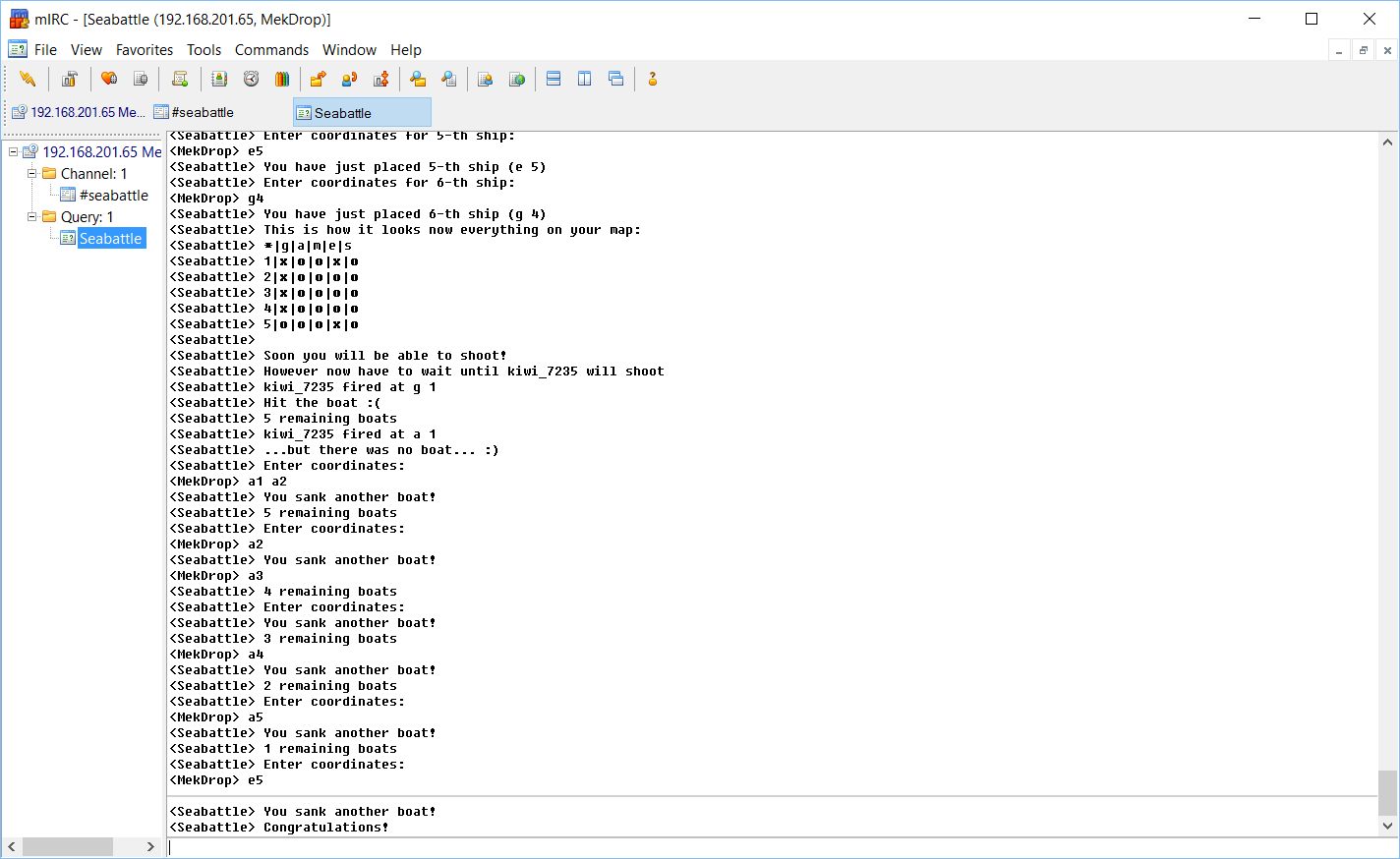This is scripts adds a possibility to play classical Sea batlle/Battleship game in IRC channel to Eggdrop/Windrop bots.
Features included in this script:
- Text-only
- Multiplayer for two users
- Use MySQL for game data
- Build-in user registrations
- Nickserver support
- Multilanguage support
There are two options:
Docker is one of best ways to quickly to run any process isolated and you can it use too also for running SeaBattle!
You need just run this command on the server:
docker run -d \
-e SEABATTLE_DB_USER=seabattle \
-e SEABATTLE_DB_PASS=seabattle \
-e SEABATTLE_DB_HOST=hostname \
-e SEABATTLE_DB_NAME=seabattle \
gameslt/seabattle.tcl
SEABATTLE_DB_USER, SEABATTLE_DB_PASS, SEABATTLE_DB_HOST, SEABATTLE_DB_NAME values must be choiced by yourself..
Also it's possible to use other configuration option:
| Parameter | Default value | Where is used? |
|---|---|---|
| SEABATTLE_BOT_PASS | botsky | Bot password |
| SEABATTLE_DB_USER | MySQL database username | |
| SEABATTLE_DB_PASS | MySQL database password | |
| SEABATTLE_DB_HOST | MySQL database server address | |
| SEABATTLE_DB_NAME | MySQL database name | |
| SEABATTLE_LANGUAGE | en | Game language. Possible values: en, lt |
| SEABATTLE_GRID_HORIZONTAL_WORD | games | Horizontal word for game (the word can't have same letters) |
| SEABATTLE_GRID_VERTICAL_WORD | 12345 | Vertical word for game (the word can't have same letters) |
| SEABATTLE_SHIPS_COUNT | 5 | How many ships will be on battlefield? |
| SEABATTLE_NICKSERV_AUTH_NEEDED | false | Do we need NickServ auth for the bot? |
| SEABATTLE_NICKSERV_HOST | irc.data.lt | NickServ hostname |
| SEABATTLE_NICKSERV_TIMEOUT | 5 | How many seconds bot should wait for NickServ answer, befeore deciding that auth didn't happened |
| SEABATTLE_LOG_QUERIES | no | Print SQL queries in console? |
| EGGDROP_BOTNET_NICK | SeaBattle | One of EggDrop/WinDrop settings: botnet-nick. More about it you can find in oficiall EggDrop documentation. |
| EGGDROP_PROTECT_TELNET | 0 | One of EggDrop/WinDrop settings: protect-telnet. More about it you can find in oficiall EggDrop documentation. |
| EGGDROP_DCC_SANITY_CHECK | 0 | One of EggDrop/WinDrop settings: dcc-sanitycheck. More about it you can find in oficiall EggDrop documentation. |
| EGGDROP_IDENT_TIMEOUT | 5 | One of EggDrop/WinDrop settings: ident-timeout. More about it you can find in oficiall EggDrop documentation. |
| EGGDROP_REQUIRE_PARTY | 0 | One of EggDrop/WinDrop settings: require-p. More about it you can find in oficiall EggDrop documentation. |
| EGGDROP_OPEN_TELNETS | 0 | One of EggDrop/WinDrop settings: open-telnets. More about it you can find in oficiall EggDrop documentation. |
| EGGDROP_STEALTH_TELNETS | 0 | One of EggDrop/WinDrop settings: stealth-telnets. More about it you can find in oficiall EggDrop documentation. |
| EGGDROP_USE_TELNET_BANNER | 0 | One of EggDrop/WinDrop settings: use-telnet-banner. More about it you can find in oficiall EggDrop documentation. |
| EGGDROP_CONNECTION_TIMEOUT | 90 | One of EggDrop/WinDrop settings: connect-timeout. More about it you can find in oficiall EggDrop documentation. |
| EGGDROP_DCC_FLOOD_THR | 3 | One of EggDrop/WinDrop settings: dcc-flood-thr. More about it you can find in oficiall EggDrop documentation. |
| EGGDROP_TELNET_FLOOD | 5:60 | One of EggDrop/WinDrop settings: telnet-flood. More about it you can find in oficiall EggDrop documentation. |
| EGGDROP_PARANOID_TELNET_FLOOD | 1 | One of EggDrop/WinDrop settings: paranoid-telnet-flood. More about it you can find in oficiall EggDrop documentation. |
| EGGDROP_RESOLVE_TIMEOUT | 15 | One of EggDrop/WinDrop settings: resolve-timeout. More about it you can find in oficiall EggDrop documentation. |
| EGGDROP_MAX_DCC | 50 | One of EggDrop/WinDrop settings: max-dcc. More about it you can find in oficiall EggDrop documentation. |
| EGGDROP_ALLOW_DK_CMDS | 1 | One of EggDrop/WinDrop settings: allow-dk-cmds. More about it you can find in oficiall EggDrop documentation. |
| EGGDROP_MODULES | dns channels server ctcp irc notes console transfer share | What modules for EggDrop/WinDrop to load? |
| EGGDROP_CHECK_MODULES | blowfish | Modules for data checking/verifying |
| EGGDROP_NICK | SeaBattle | One of EggDrop/WinDrop settings: nick. More about it you can find in oficiall EggDrop documentation. |
| EGGDROP_ALTNICK | SeaBattleBot | One of EggDrop/WinDrop settings: altnick. More about it you can find in oficiall EggDrop documentation. |
| EGGDROP_ADMIN | owner | One of EggDrop/WinDrop settings: admin. More about it you can find in oficiall EggDrop documentation. |
| EGGDROP_REAL | Bot for Games.lt | One of EggDrop/WinDrop settings: realname. More about it you can find in oficiall EggDrop documentation. |
| EGGDROP_SERVERS | irc.data.lt | Servers list where to connect automatically |
| EGGDROP_CHANNELS | #seabattle | Channels where to join |
| EGGDROP_NET_TYPE | 5 | One of EggDrop/WinDrop settings: net-type. More about it you can find in oficiall EggDrop documentation. |
| EGGDROP_LISTEN_USERS_PORT | 3333 | Port where bot should listen for users |
| EGGDROP_LISTEN_BOTS_PORT | 3333 | Port where bot should listen for other bots |
| EGGDROP_OWNERS | One of EggDrop/WinDrop settings: owner. More about it you can find in oficiall EggDrop documentation. | |
| EGGDROP_SYSTEM_SCRIPTS | alltools action.fix compat userinfo | What system script to load |
| EGGDROP_SYSTEM_HELPS | userinfo | What system language files to load? |
First thing what you need is to make sure that your Eggdrop/Windrop bot is running. How to do, you can find information at your choised bot website. Next things todo:
- Download the latest release archive
- Unpack archive
- Copy
src/files into folder for your bot scripts - Add
source seabattle_main.tclline in youreggdrop.conffile (NOTE: you need to prefixseabattle_main.tclwith correct path) - Install mysqltcl library (if you use bot on windows or on shared server download compiled 3.02 version and put in
tcllibs(create if this folder doesn't exists in your system!) subfolder in same folder whereseabattle.tclis placed. - Create new MySQL database and import there
install.sql - Edit settings in
seabattle_config.tcl - Run your bot.
If you want to add some functionality or fix bugs, you can fork, change and create pull request. If you not sure how this works, try interactive GitHub tutorial.
It's possible to run Seabattle in local machine with Vagrant. All required files exists in this repo. In that case you must just clone the repo and run vagrant up. Than it's possible to connect to IRC server at seabattle.test and join #seabattle IRC channel. There the bot should sit.