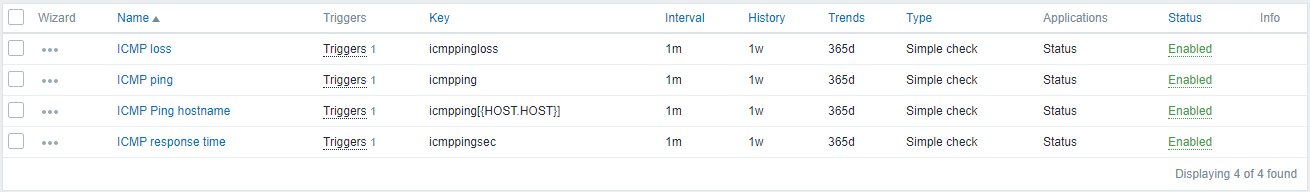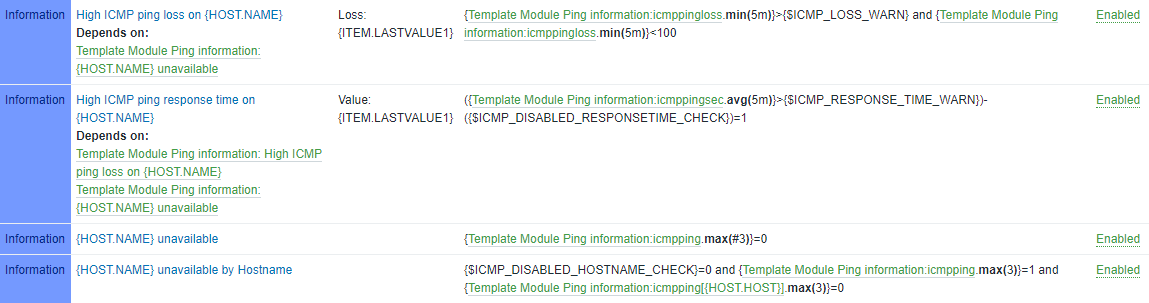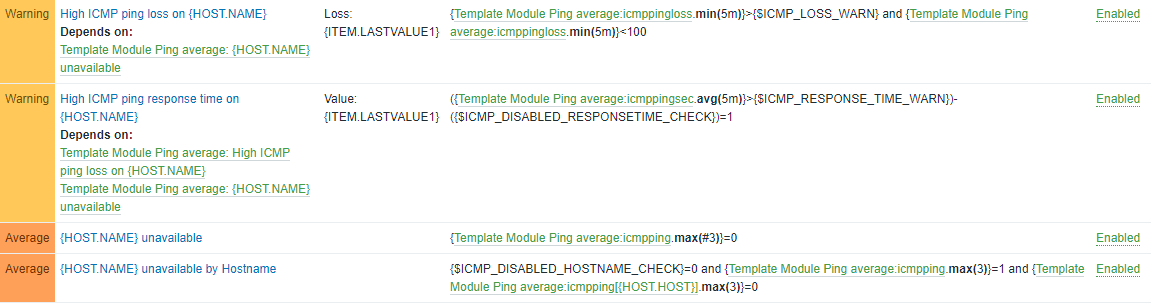Tested on Zabbix 4.4
Template for zabbix to check if an host is pingable using simple check. There is 4 templates problem's level:
- information
- warning
- average
- high
In addition:
- it can ping an host by it's hostname
- ping by host name can be disabled using macro
- high ping response time can be disabled using macro
No specific requierement
It use Simple check zabbix function
You need to import the frogg_ping_check.xml template configuration file in the zabbix web interface in Template tab using the import button
The file contains 4 templates:
- Template Module Ping information
- Template Module Ping warning
- Template Module Ping average
- Template Module Ping high
| MACRO | Description |
|---|---|
| {$ICMP_DISABLED_HOSTNAME_CHECK} | if set to 1 disable the display of problems on hostname |
| {$ICMP_DISABLED_RESPONSETIME_CHECK} | if set to 1 disable the display of problems on response time |