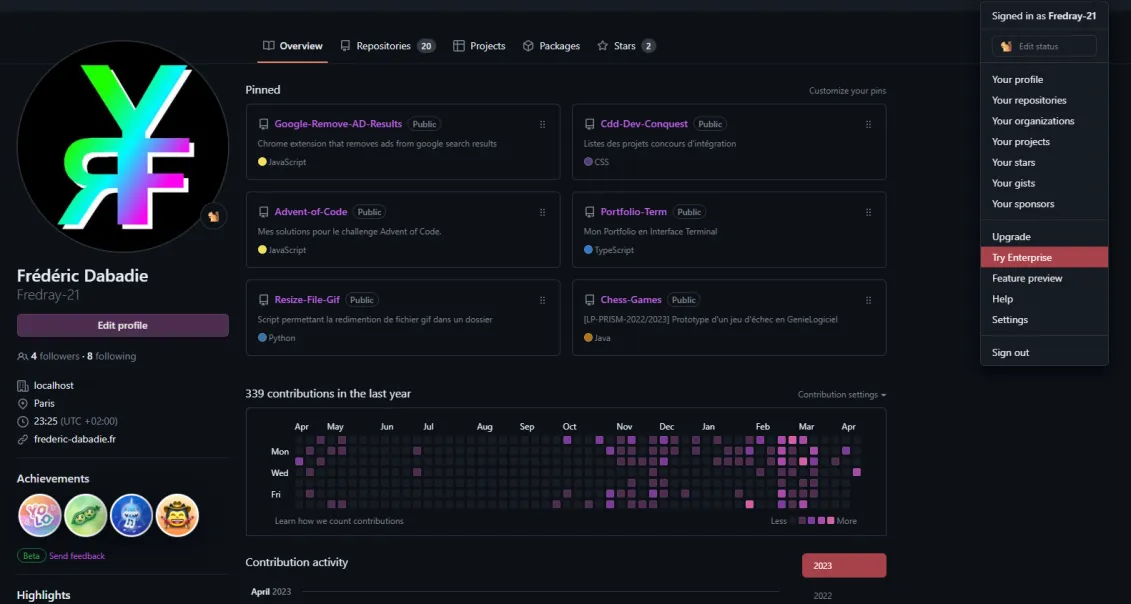This extension is in constant evolution according to the various problems of style which I meet
- Clone this repository to your local machine
- Open Chrome and go to
chrome://extensions/ - Enable
Developer Mode - Click on
Load Unpackedand select the folder where you cloned this repository - You should now see the extension in your list of extensions
- Click on the extension icon to enable/disable the extension
- Enjoy!
- Open a new GitHub page.
- Click on the "Personalize" logo in the GitHub navigation bar.
- Customize your GitHub skin using the provided options.
- The changes will be applied in real-time.
- Explore GitHub with your newly customized skin.
- To revert back to the default GitHub style, click the "Reset" button in the customization panel.
- To disable the extension, click on the extension icon in the browser toolbar.
- To re-enable the extension, click on the extension icon again.
- Provide feedback or report issues on the extension's GitHub repository.
- Enjoy the enhanced visual experience while browsing GitHub with your personalized skin
- Open Chrome and go to
chrome://extensions/ - Click on the trash icon next to the extension
- Click on
Remove - You should see the extension removed from the list of extensions
- Enjoy!