-
Notifications
You must be signed in to change notification settings - Fork 111
Resource Introduction
Liang Liu edited this page Oct 15, 2018
·
3 revisions
In the app development, We need many types of resources. Like image, material, shader, video, script etc. Some of them can be created, modify, save by echo. Some of them need to be created by third-party tools.
You can view resources your project used by Resource Panel.
For now, just copy resources you need to the project folder.
In the resource panel, When right click mouse button down, there will pop up a menu. Then choose [New] and click the resource menu to create the resource you want.
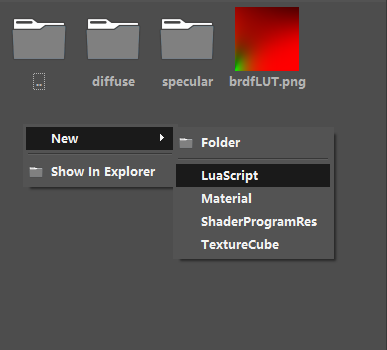
In the resource panel, Choose the resource by clicking it. Then you can modify it in "Property Panel". It is very similar to edit Node.
But some resources like Lua script need a double-click to open another edit panel.