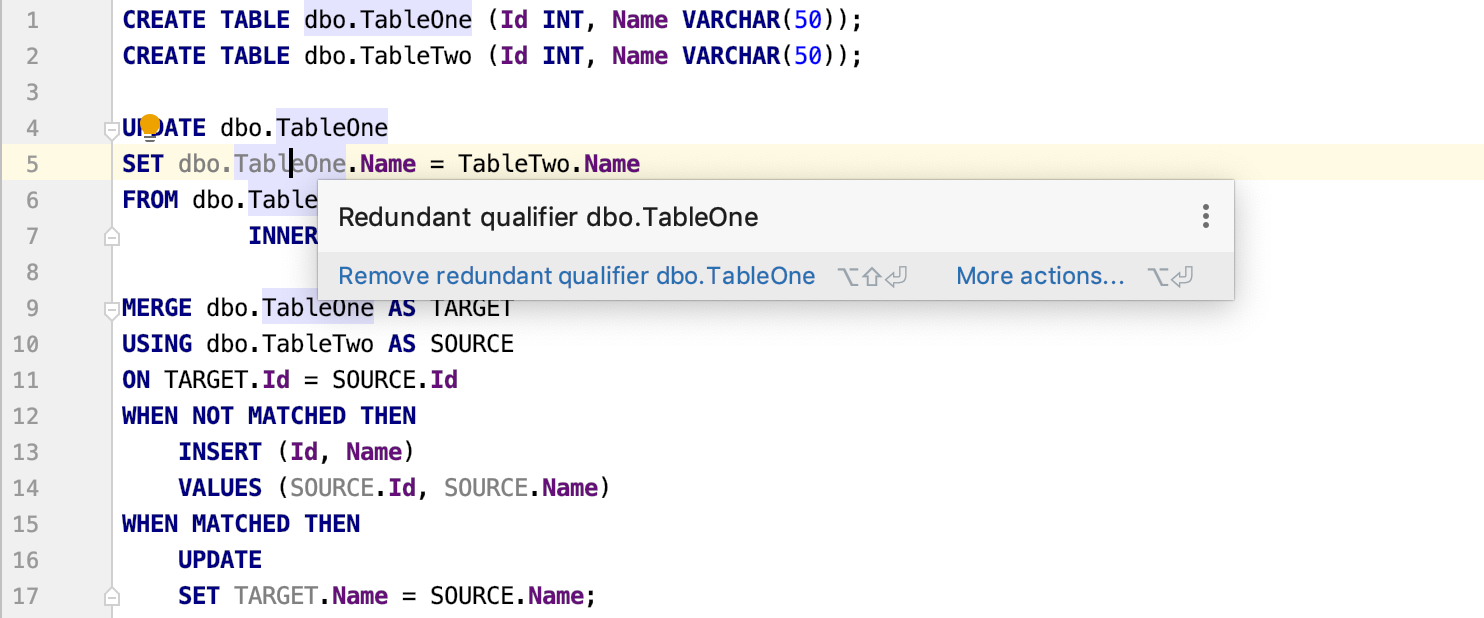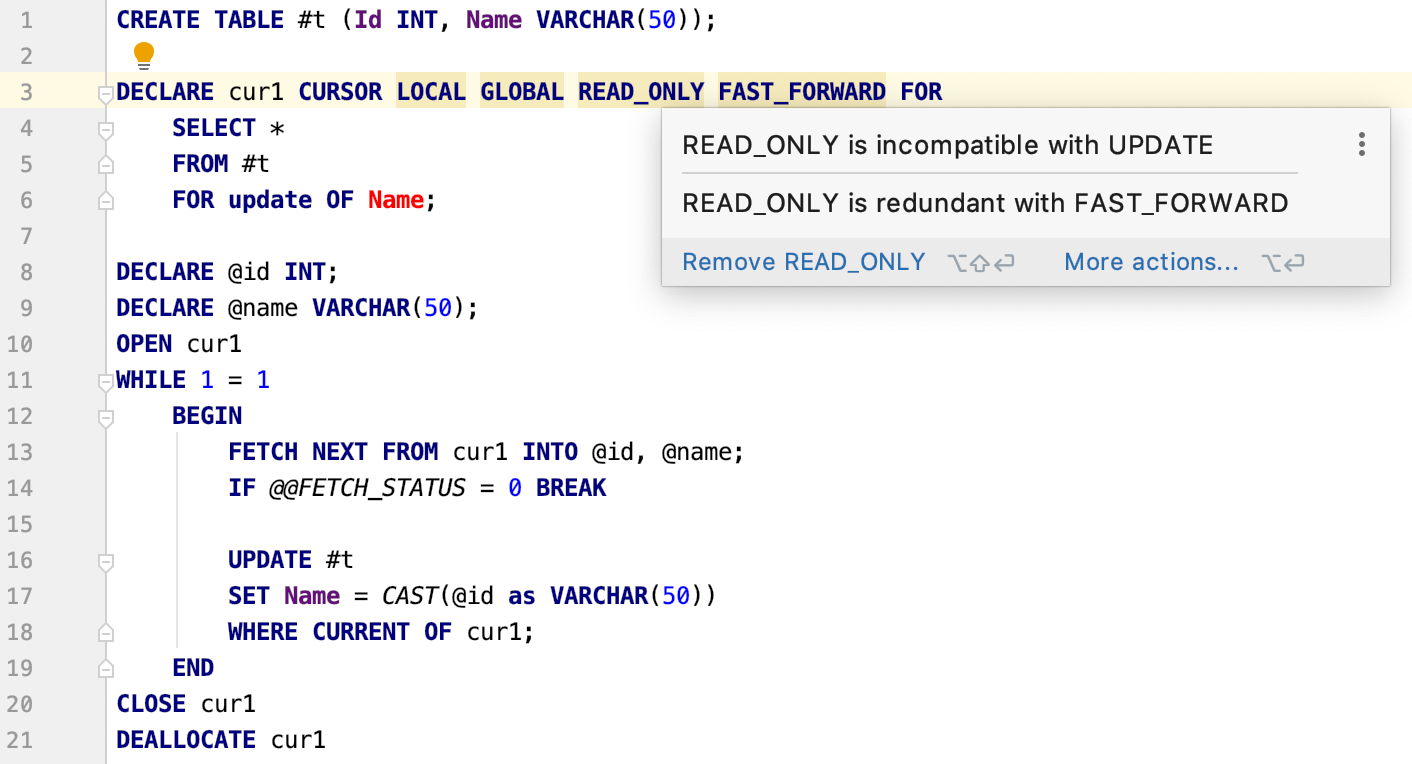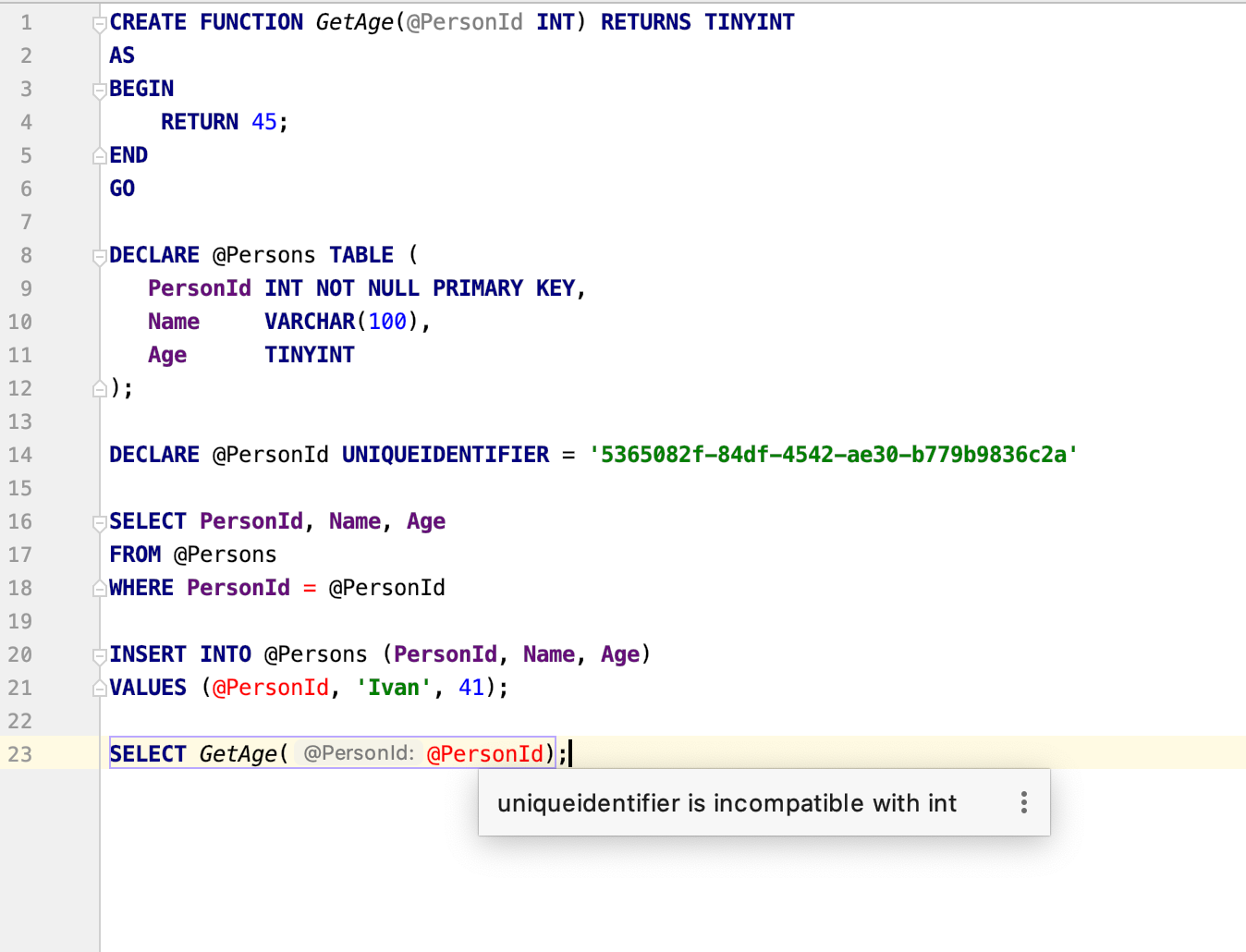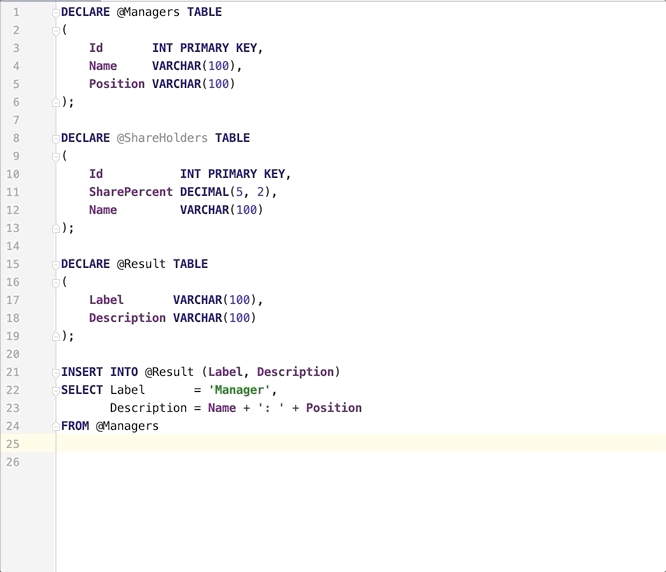This inspection allow to simplify CASE conditions by using CHOOSE function instead.
Before:
DECLARE @a INT = 1;
SELECT CASE @a
WHEN 1 THEN 'A'
WHEN 2 THEN 'B'
WHEN 3 THEN 'C'
ENDAfter:
DECLARE @a INT = 1;
SELECT CHOOSE(@a, 'A', 'B', 'C')This inspection allow to replace ANSI 'AS' to non-ANSI '='. This form of column alias definition is more pretty. It's something like interface and implemenetation in OOP.
Before:
SELECT
ROW_NUMBER OVER (PARTITION BY A ORDER BY B) AS ABC,
COUNT(*) OVER (PARTITION BY C) AS DEF
FROM MyTable;After:
SELECT
ABC = ROW_NUMBER OVER (PARTITION BY A ORDER BY B),
DEF = COUNT(*) OVER (PARTITION BY C)
FROM MyTable;This inspection allow to append semicolon at the end of each statement implicitly.
Before:
SELECT 1After:
SELECT 1;This inspection warn when keyword READONLY was missing.

This inspection check attempt to insert into readonly table variable.

This inspection check for existence semicolon before CTE.
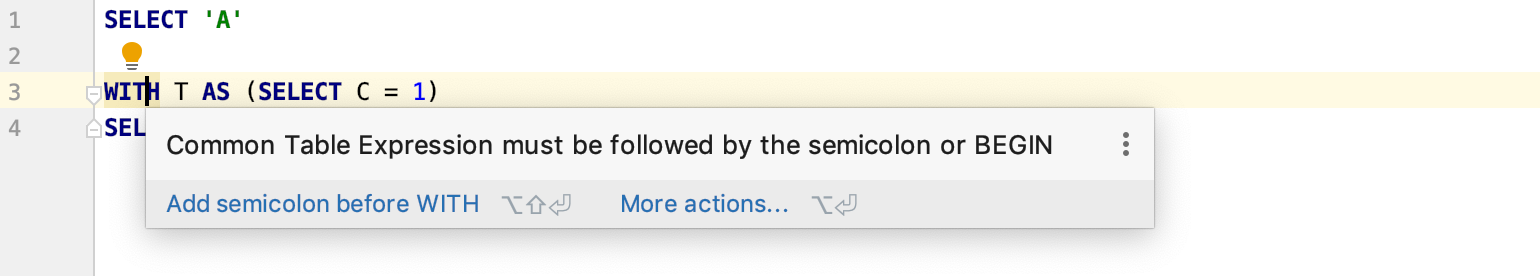
DISTINCT is redundant in set operators: UNION, INTERSECT, EXCEPT.
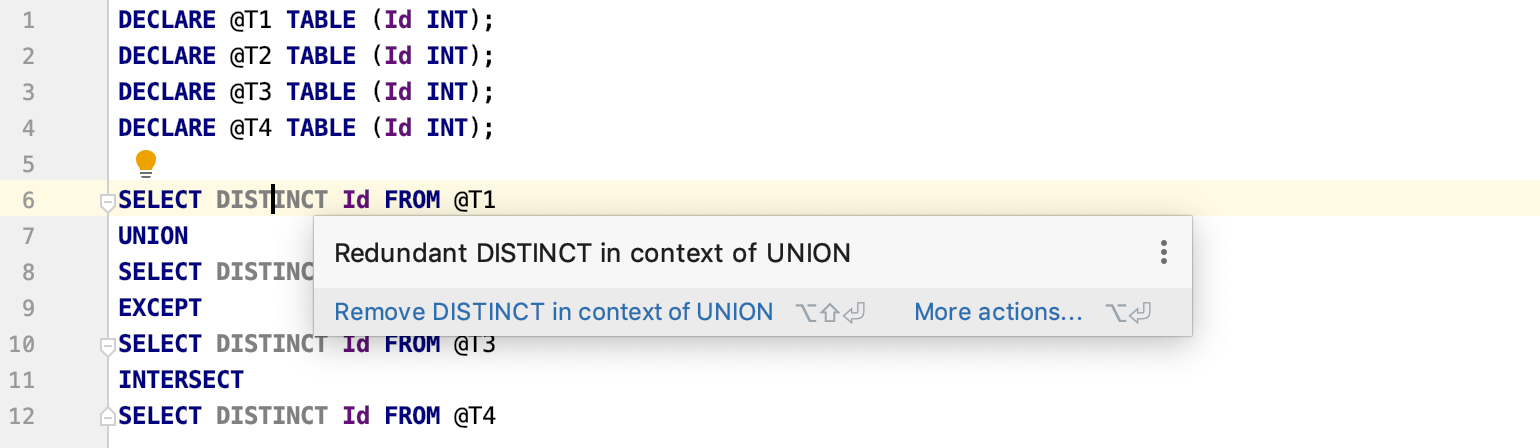
In cases when columns list is not specified explicit some time ago can occurred problems when any columns will be added or deleted.
CREATE TABLE T (
Id INT,
Name VARCHAR(100)
);
GO
-- Before
INSERT INTO T
VALUES (1, 'Artem');
-- After
INSERT INTO T (Id, Name)
VALUES (1, 'Artem');This inspection offer to replace SUBSTRING to LEFT.
Before:
SELECT SUBSTRING('ABCDEF', 1, 2);After:
SELECT LEFT('ABCDEF', 2);This inspection offer to replace the sequence LTRIM/RTRIM to TRIM.
Before:
SELECT LTRIM(RTRIM(' ABCDEF '));After:
SELECT TRIM(' ABCDEF ');If the length of VARCHAR is not specified in CONVERT/CAST it interpreted as VARCHAR(30). The best way is to specify implicitly the length of VARCHAR. Before:
SELECT CONVERT(VARCHAR, NEWID());After:
SELECT CONVERT(VARCHAR(30), NEWID());-- Before
SELECT '11111111'
-- After
SELECT REPLICATE('1', 8)Before:
SELECT LEFT('ABCDEF', 2);After:
SELECT SUBSTRING('ABCDEF', 1, 2);Before:
SELECT CAST('123' AS INT);After:
SELECT CONVERT(INT, '123');Before:
SELECT CONVERT(INT, '123');After:
SELECT CAST('123' AS INT);-- Before
DECLARE @MyTable TABLE
(
Id INT,
Name VARCHAR (200)
);
INSERT INTO @MyTable (Id, Name)
VALUES (1, '2')
-- After
CREATE TABLE #MyTable
(
Id INT,
Name VARCHAR(200)
);
INSERT INTO #MyTable (Id, Name)
VALUES (1, '2')Before:
SELECT IIF(@a > @b, 'A', 'B');After:
SELECT IIF(@b < @a, 'B', 'A');Before:
IF @a > @b PRINT 'A';After:
IF @b < @a PRINT 'A';Before:
DECLARE @t TABLE (Id INT, Name VARCHAR(50));
INSERT INTO @t (Id, Name)
VALUES (1, 'Artem'), (2, 'Ivan');After:
DECLARE @t TABLE (Id INT, Name VARCHAR(50));
INSERT INTO @t (Id, Name)
SELECT Id = 1,
Name = 'Artem'
UNION ALL
SELECT Id = 2,
Name = 'Ivan';Before:
SELECT TOP 100 *
FROM #MyTableAfter:
SELECT *
FROM #MyTable
ORDER BY 1 OFFSET 0 ROWS
FETCH NEXT 100 ROWS ONLYMERGE instructions is wide and time-consuming. This intention can reduce the time to write it. To use it there must be presented SELECT statement with "Source" and "Target" table aliases.
CREATE TABLE dbo.MySource
(
Id INT NOT NULL PRIMARY KEY,
Name VARCHAR(100) NOT NULL
);
CREATE TABLE dbo.MyTarget
(
Id INT NOT NULL PRIMARY KEY,
Name VARCHAR(100) NOT NULL,
AddDate DATETIME
);
GO
-- Before
SELECT *
FROM dbo.MySource AS Source
INNER JOIN dbo.MyTarget AS Target ON Source.Id = Target.Id;
-- After
MERGE dbo.MyTarget AS Target
USING (
SELECT Id = Id,
Name = Name,
AddDate = NULL
FROM dbo.MySource
) AS Source
ON Source.Id = Target.Id
WHEN NOT MATCHED BY TARGET THEN
INSERT (Id, Name, AddDate)
VALUES (Id, Name, AddDate)
WHEN NOT MATCHED BY SOURCE THEN DELETE
WHEN MATCHED THEN
UPDATE
SET Name = Source.Name,
AddDate = Source.AddDate;CREATE TABLE dbo.MyTable
(
Id INT NOT NULL PRIMARY KEY,
Name VARCHAR(MAX) NOT NULL
);
-- After
EXEC sys.sp_addextendedproperty
@name = N'MS_Description', @value = N'...',
@level0type = N'SCHEMA', @level0name = N'dbo',
@level1type = N'TABLE', @level1name = N'MyTable'
EXEC sys.sp_addextendedproperty
@name = N'MS_Description', @value = N'...',
@level0type = N'SCHEMA', @level0name = N'dbo',
@level1type = N'TABLE', @level1name = N'MyTable',
@level2type = N'COLUMN', @level2name = N'Id'
EXEC sys.sp_addextendedproperty
@name = N'MS_Description', @value = N'...',
@level0type = N'SCHEMA', @level0name = N'dbo',
@level1type = N'TABLE', @level1name = N'MyTable',
@level2type = N'COLUMN', @level2name = N'Name'DECLARE @source TABLE (Code CHAR(10) NOT NULL, Category INT, PRIMARY KEY (Code, Category))
DECLARE @target TABLE (Code CHAR(10) NOT NULL, Category INT, PRIMARY KEY (Code, Category))
-- Before
SELECT *
FROM @source AS Source
INNER JOIN @target AS Target ON Source.Code = Target.Code
AND Source.Category = Target.Category
-- After
SELECT *
FROM @source AS Source
INNER JOIN @target AS Target ON Source.Code = Target.Code
AND EXISTS(SELECT Source.Category INTERSECT SELECT Target.Category)DECLARE @i VARCHAR(100);
-- Before
SELECT ISNULL(@i, '123');
-- After
SELECT CASE WHEN @i IS NULL THEN '123' ELSE @i END;DECLARE @i VARCHAR(100);
-- Before
SELECT NULLIF(@i, '123');
-- After
SELECT CASE WHEN @i = '123' THEN NULL ELSE @i END;In some cases when we are scrolling code from up to down could be useful to see only instructions, that changes data in the tables (not variables and temp table)

In some cases can be useful to open in the DB tree all objects of single type in some scopes. For example: open all columns in some database.

This action allow to find the root of caller. To try it let press double SHIFT | "Find Path to Caller"
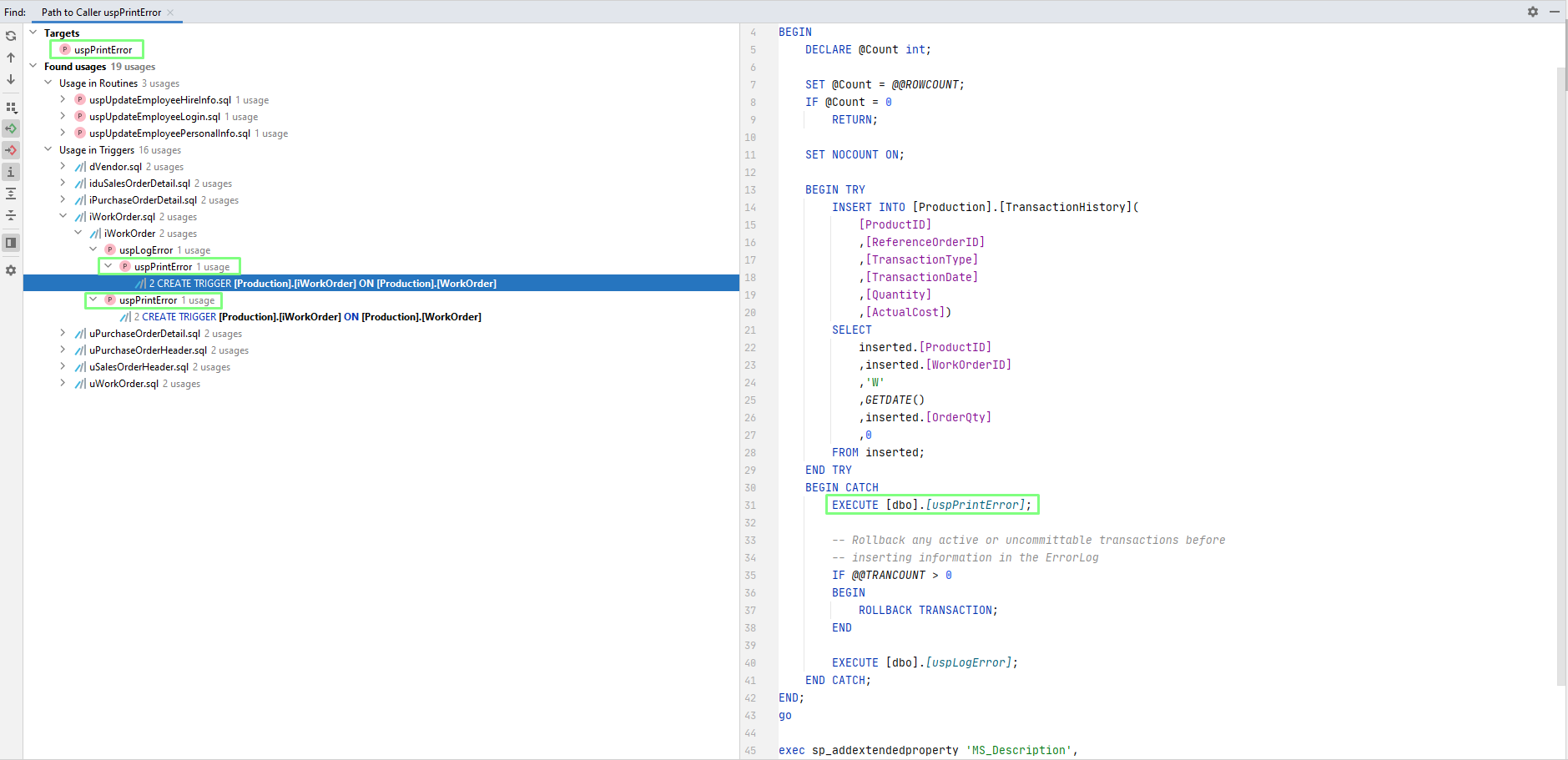
For the complex scripts could be very useful an ability to see all used objects in the tree. To try it let press double SHIFT | "Show Used References"