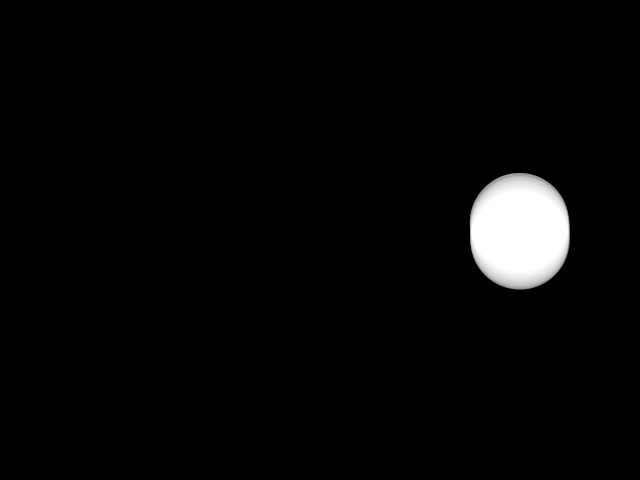Post-processing temporal-blur video effect. CPU intense, therefore not intended
for use with the ScreenRecorder extension or other real-time uses.
This extension uses multi-sampling to accumulate and average the final image.
Multi-sampling is performed by modifying Program.clock
while processing the tail-end of the extension chain. This multi-sampling strategy is slow and not
entirely suited in real-time and/or interactive settings.
orx-temporal-blur works well with programs that use seconds for their animation input.
Note that time-step-based simulations or integrations will likely break because your drawing code will be executed multiple times per frame.
extend(TemporalBlur()) {
duration = 0.9 // duration is in frames
samples = 30
fps = 60.0
jitter = 1.0
}Additionally, a color matrix can be set per accumulation step. See DemoColorShift01.kt
extend(TemporalBlur()) {
colorMatrix = {
// `it` is 0.0 at start of frame, 1.0 at end of frame
tint(ColorRGBa.WHITE.mix(ColorRGBa.BLUE, it))
}
}