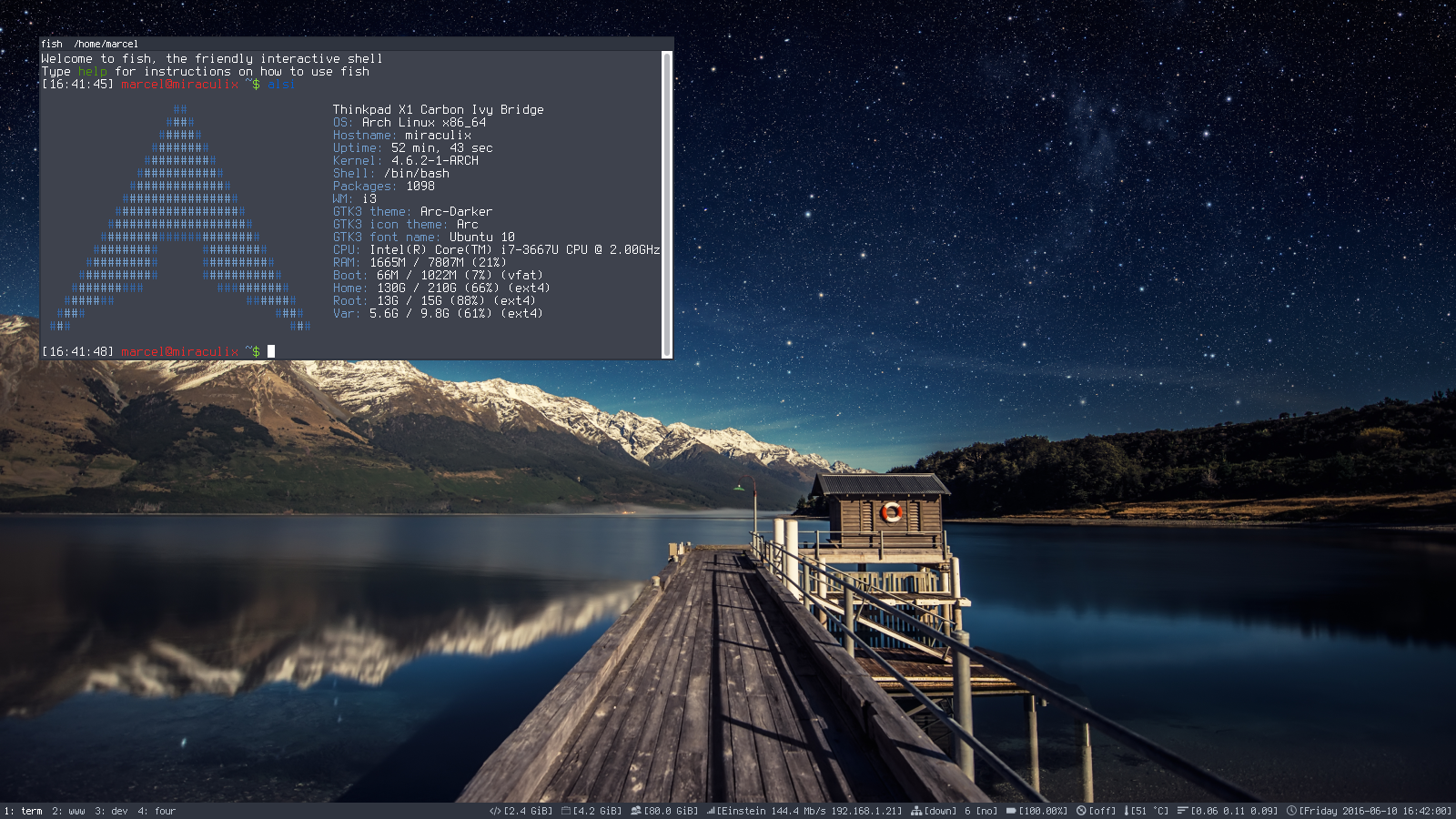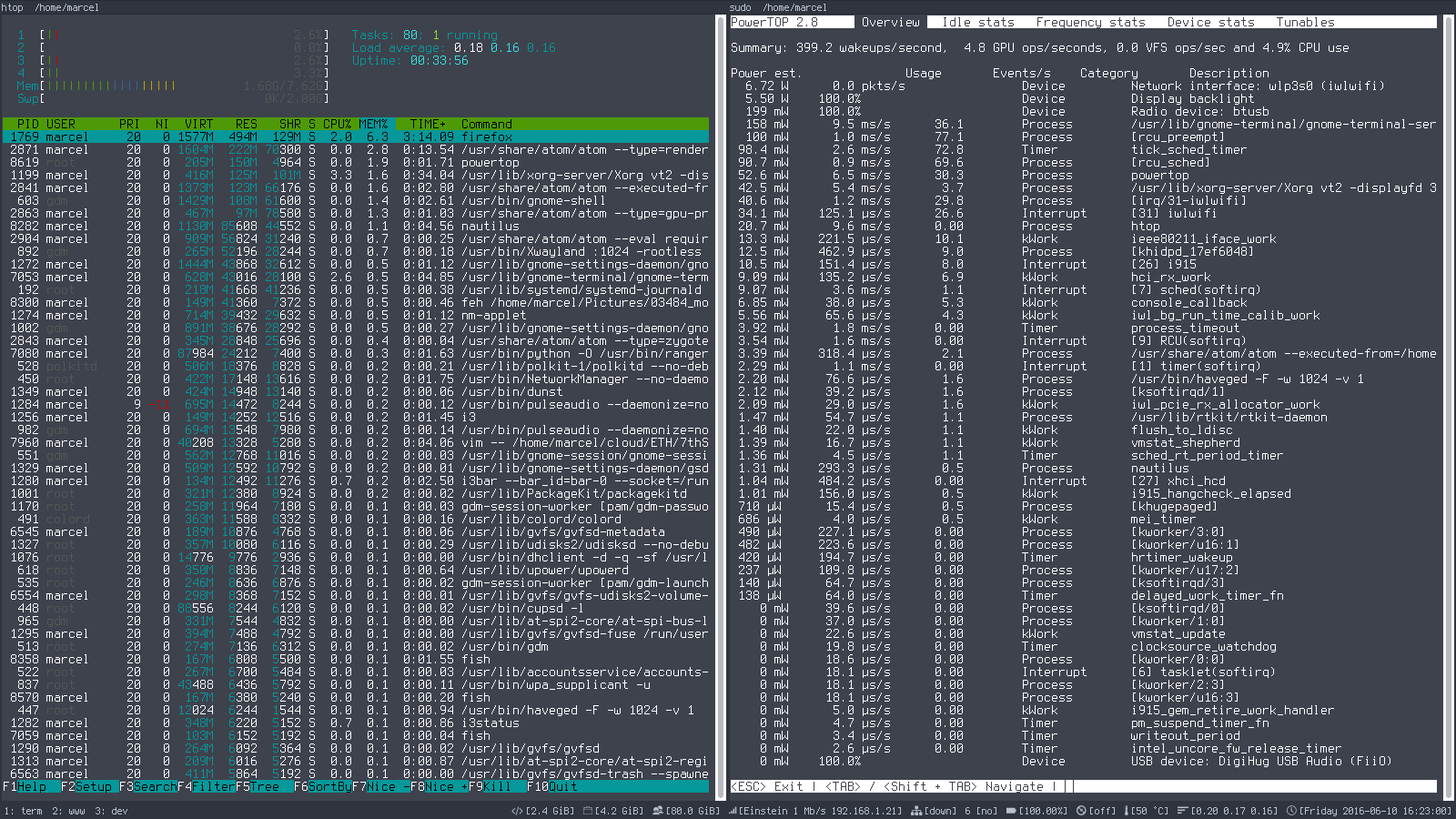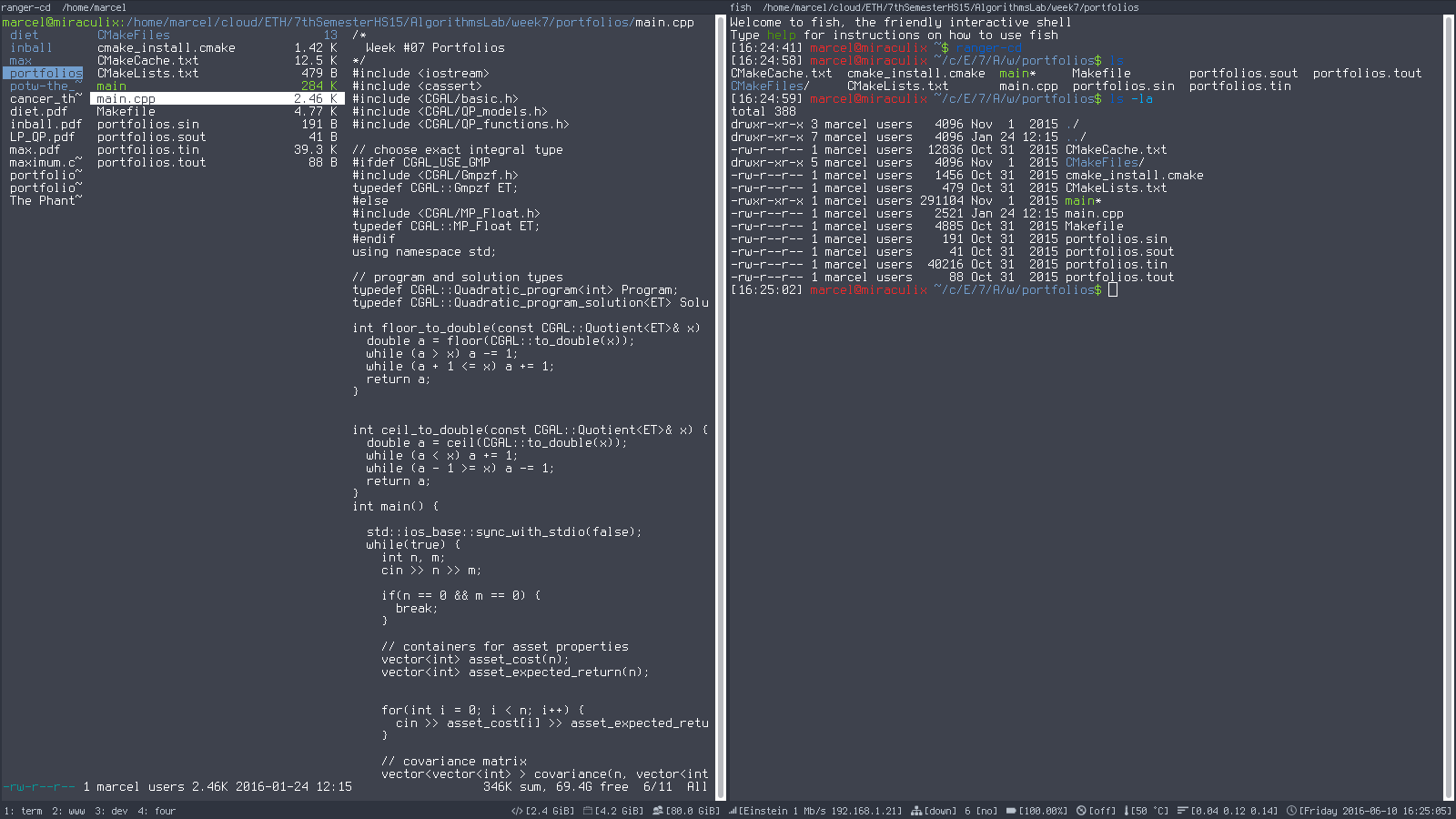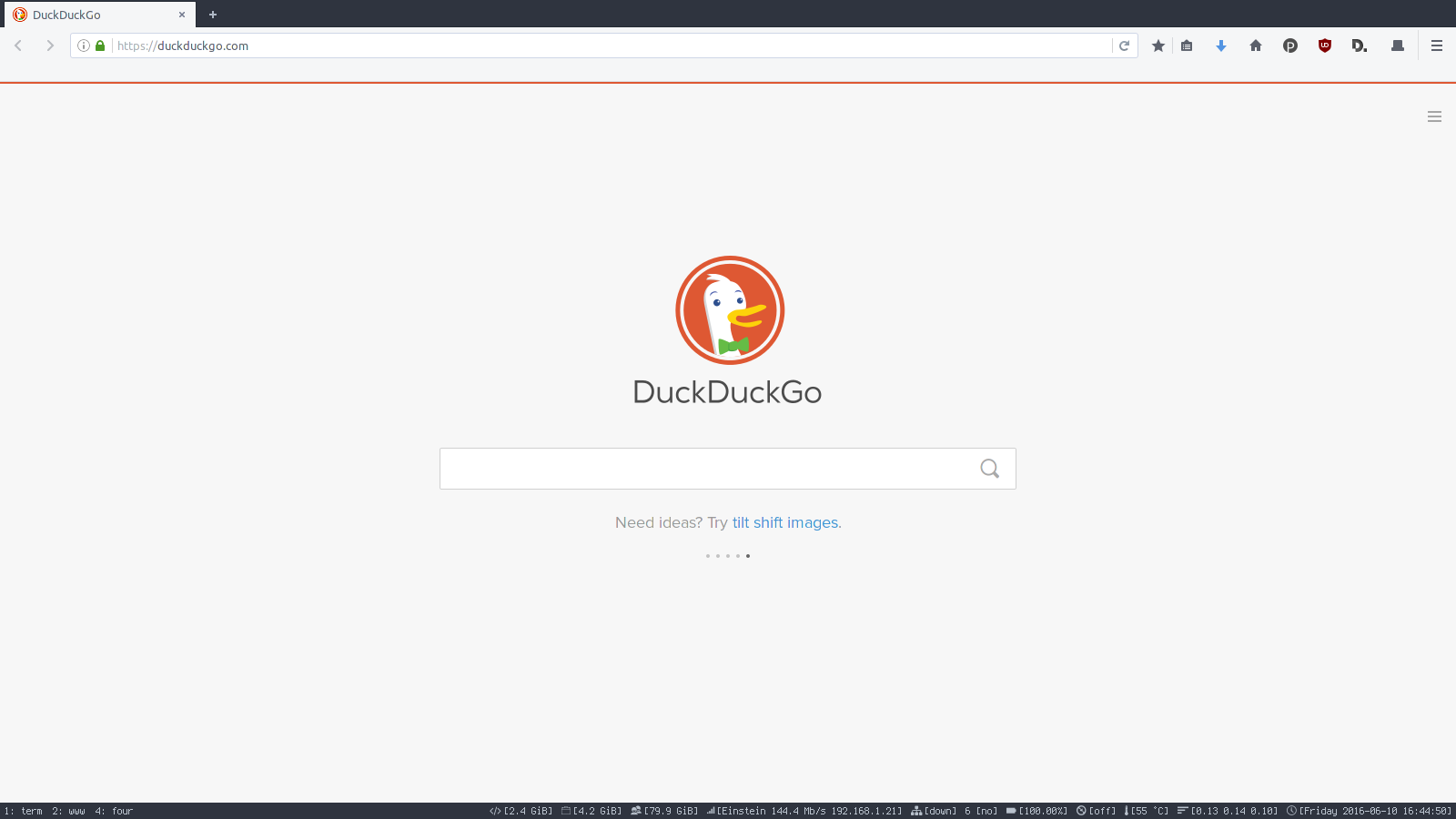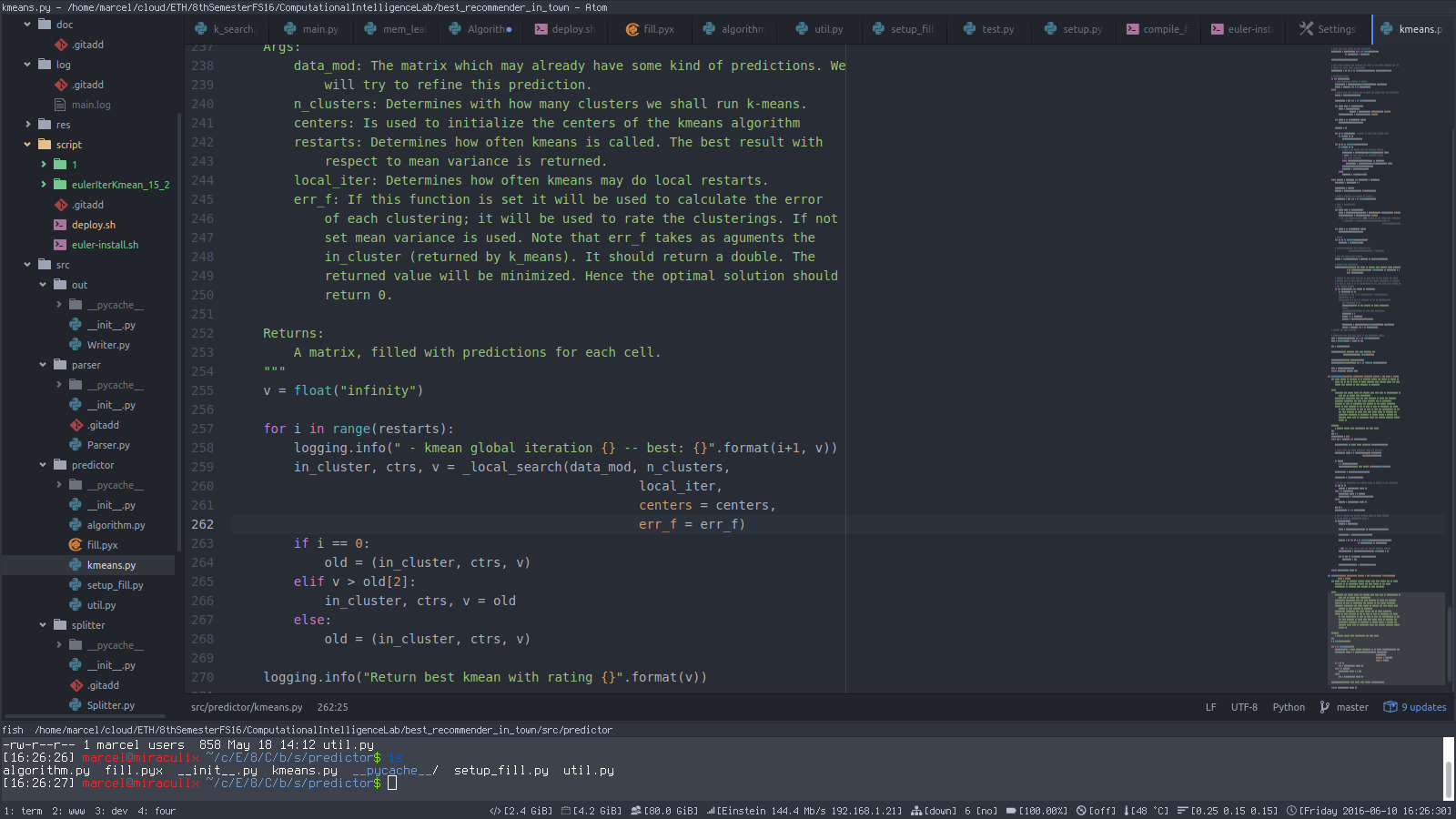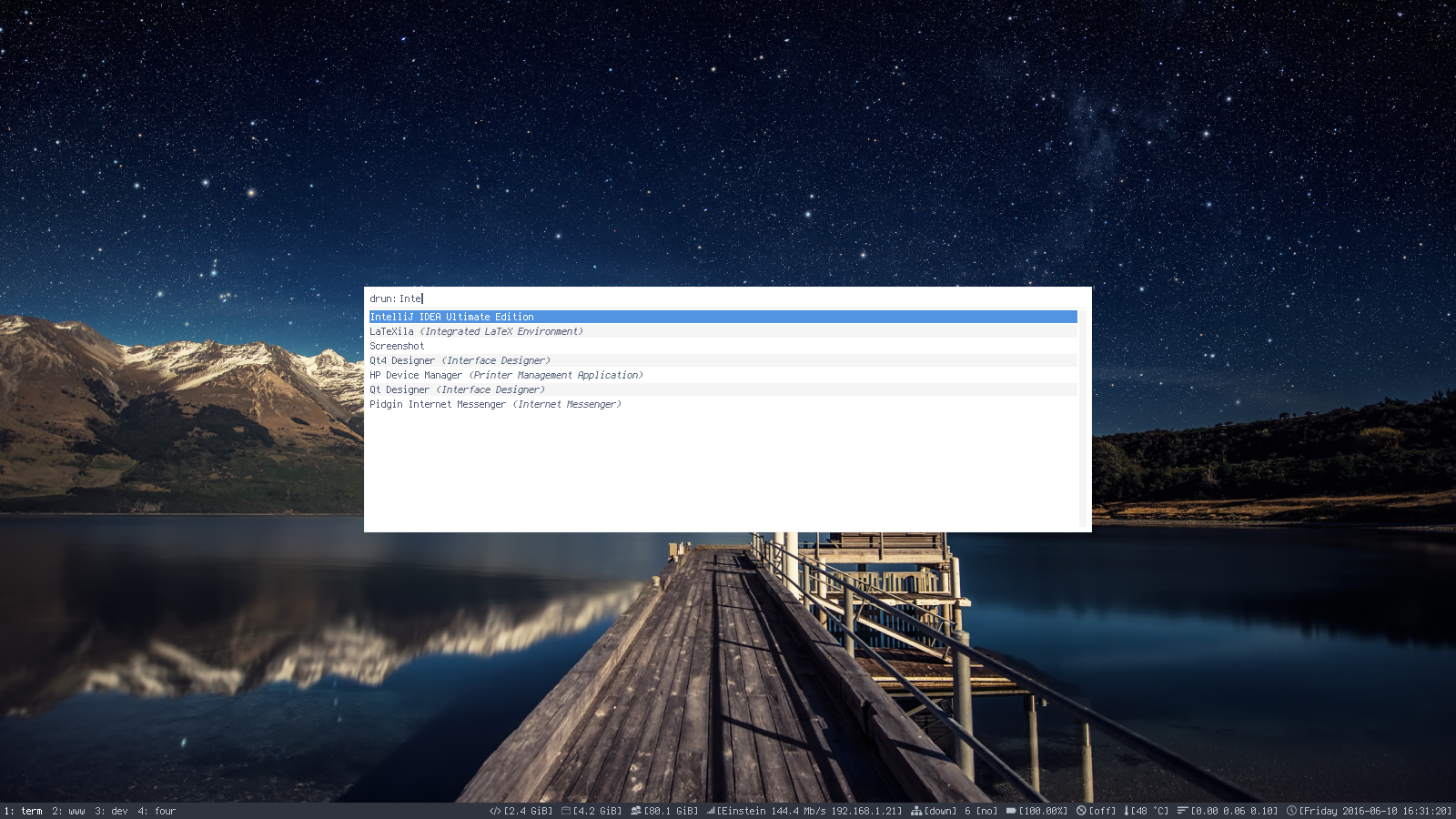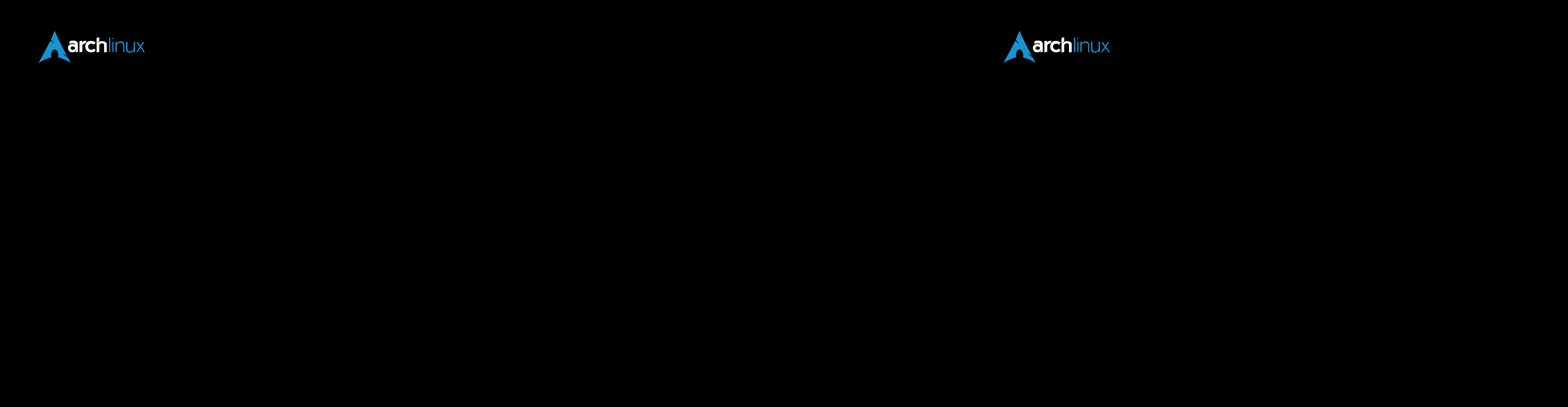Arch Linux with i3 WM config running on a Thinkpad T14s Using Arc GTK3 Theme Optimized to my personal use, feel free to edit to suit your needs
Vim files are hosted in a separate repository: github.com/mohlerm/vimfiles
- arch linux - basic system
- i3 - window manager
- i3status - status bar
- dunst - notifications
- rofi - Super-P launcher
- feh - setting background
- pavucontrol - sound
- scrot - screenshots
- libnotify - notifications
- ttf-font-icons - icons for statusbar
- vim - code/text editor
- firefox - browser
- thunderbird - mail client
- gnome-terminal - terminal emulator
##Basic Bindings
- Super - Standard modifier
- Super+Enter - open terminal
- Super+Shift+Enter - open nautilus
- Super+Backslash - open terminal interactively
- Super+Shift+Backslash - open nautilus interactively
- Alt+F4 - kill focused window
- Super+d - program launcher (rofi)
- Super+Shift+d - ssh launcher (rofi)
- Super+{h,j,k,l} - focus left, down, up, right (vim based)
- Super+{v,g} - split vertical, horizontal
- Super+f - fullscreen
- Super+s - stacking layout
- Super+w - tabbed layout
- Super+e - toggle splitted layout
- Super+Shift+Space - toggle floating mode
- Super+Space - toggle focus floating
- Super+a - focus parent container
- Super+F2 - Rename workspace (not recommended)
- Super+{1,2,3,4,5,6,7,8,9,0} - switch workspaces
- Super+Shift+{1,2,3,4,5,6,7,8,9,0} - move container to ws
- Super+o - move workspace to next output (e.g. displayport)
- Super+p - move window to displayport (for presentations)
- Super+Shift+c - reload i3 configuration
- Super+Shift+r - restart i3, used for upgrading
- Super+Shift+e - logs out of i3
- Super+r - switch to window resize mode
- Alt+Tab - focus right window
- Alt+Shift+Tab - focus left window
- Super+Tab - workspace "back-and-forth"
- Super+PageDown - focus next workspace
- Super+PageUp - focus previous workspace
- Super+b - start firefox
- Print - make screenshots, see below for more information
- Super+Shift+Minus - move focused window to scratchpad
- Super+Minux - show scratchpad
- Super+F1 - start pulseaudio volume control
- Super+Escape - shutdown, reboot, lock interactively
- Thinkpad special keys work as expected and labeled
Check out the .i3/config for more details.
##Workspace Layout
- 1: term: terminal
- 2: www: browser
- 3: three: coding
- 4: four: free
- 5: five: free
- 6: six: free
- 7: seven: steam
- 8: eight: free
- 9: DP: displayport (Super+p to move window here)
- 10: com: communication
##Scrot Screenshots
- Print - make screenshot in png format
- Shift+Print - make screenshot in jpg format
- Super+Print - make screenshot of current window in png format
- Super+Shift+Print - make screenshot of current window in jpg format
- add CTRL key - delay screenshot for 5 seconds