-
-
Notifications
You must be signed in to change notification settings - Fork 1.2k
New issue
Have a question about this project? Sign up for a free GitHub account to open an issue and contact its maintainers and the community.
By clicking “Sign up for GitHub”, you agree to our terms of service and privacy statement. We’ll occasionally send you account related emails.
Already on GitHub? Sign in to your account
Change Actively Selected Line Color #304
Comments
|
I also have the same problem with Nord Theme, and therefore, not usable. It is also discussed in the issue #243. I wasn't able to find the code section where the selection color is applied. Does this depends from another library ? |
|
By the way, I've just forked the repo to add this option. More info here #243 (comment) |
|
I'm also using Kitty terminal. With the Tokyo Night theme. For me it's also impossible to tell which line is selected. Edit: For the Kitty users having this problem, I just realized that because I was specifying the font style in my config, applications were not able to specify font or italics. Change (for example) And Lazydocker should be able to display bold text as expected. |
|
This is a solved problem in lazygit so implementing here should just be a matter of copy+pasting code (or perhaps extracting common code into a shared package). If you look in |
|
HI - I'm using WSL2, with the Windows terminal and I can't see any line highlighted... so would love to see this |
|
Hey @mbwhite can you try setting It might complain about it not being a valid property in VSCode but it works for me and fixes the issue with lazygit / lazydocker in Windows Terminal Preview. I am not sure if this property has been brought into Windows Terminal default yet. This is the issue where I found the solution: |
|
I've made it so that the selected item has a blue background in #372 |
|
#372 is merged to master. Let me know if you have any issues |
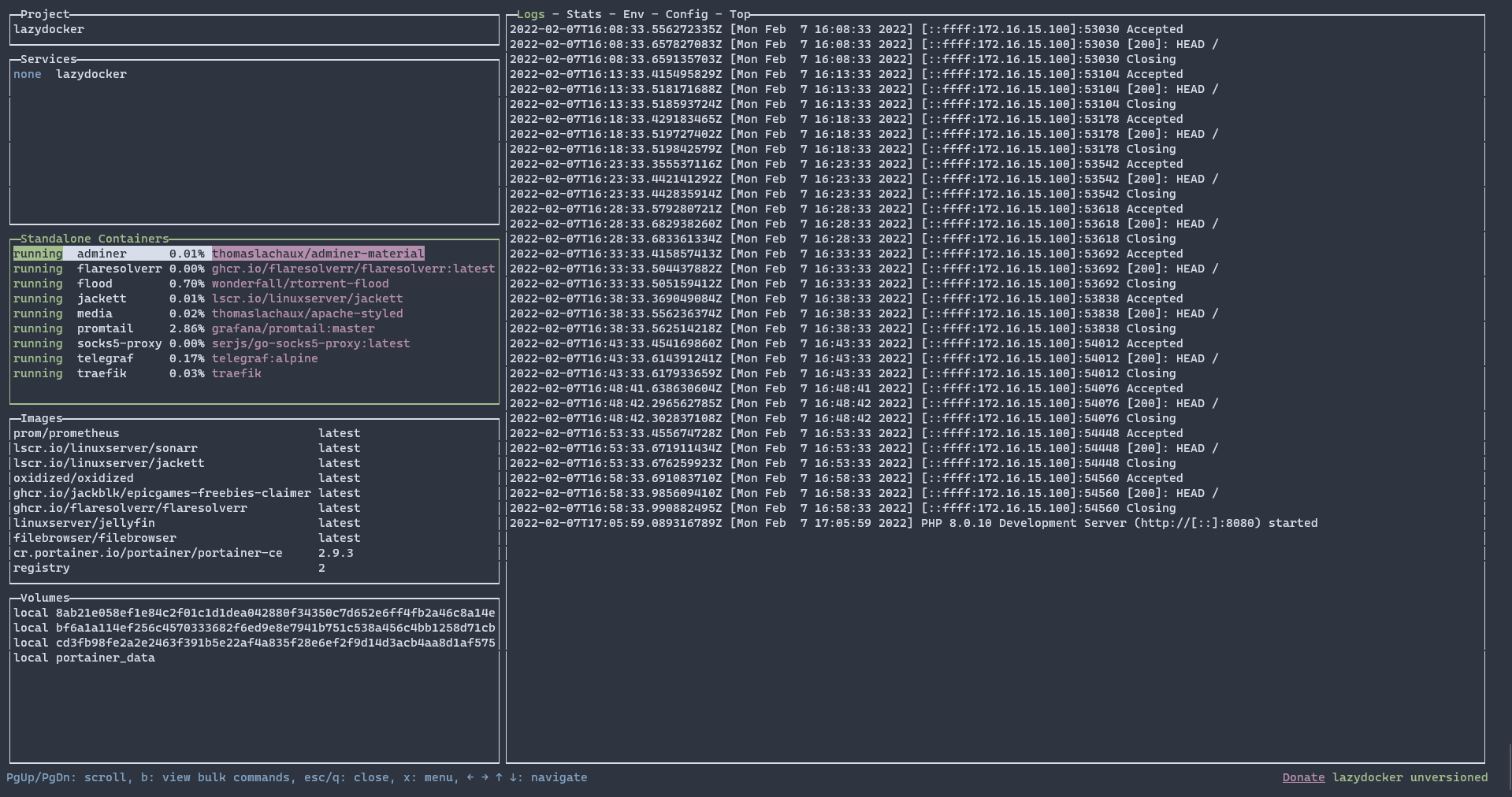


Is it possible to change the color of the actively selected line. It's extremely hard to see. I looked through the dock for color/text/line and other keywords to see if I could find anything, but did not. It's possible I missed something so I thought I'd post here instead of filing an bug/feature.
Thanks for the great software!
Picture for reference.
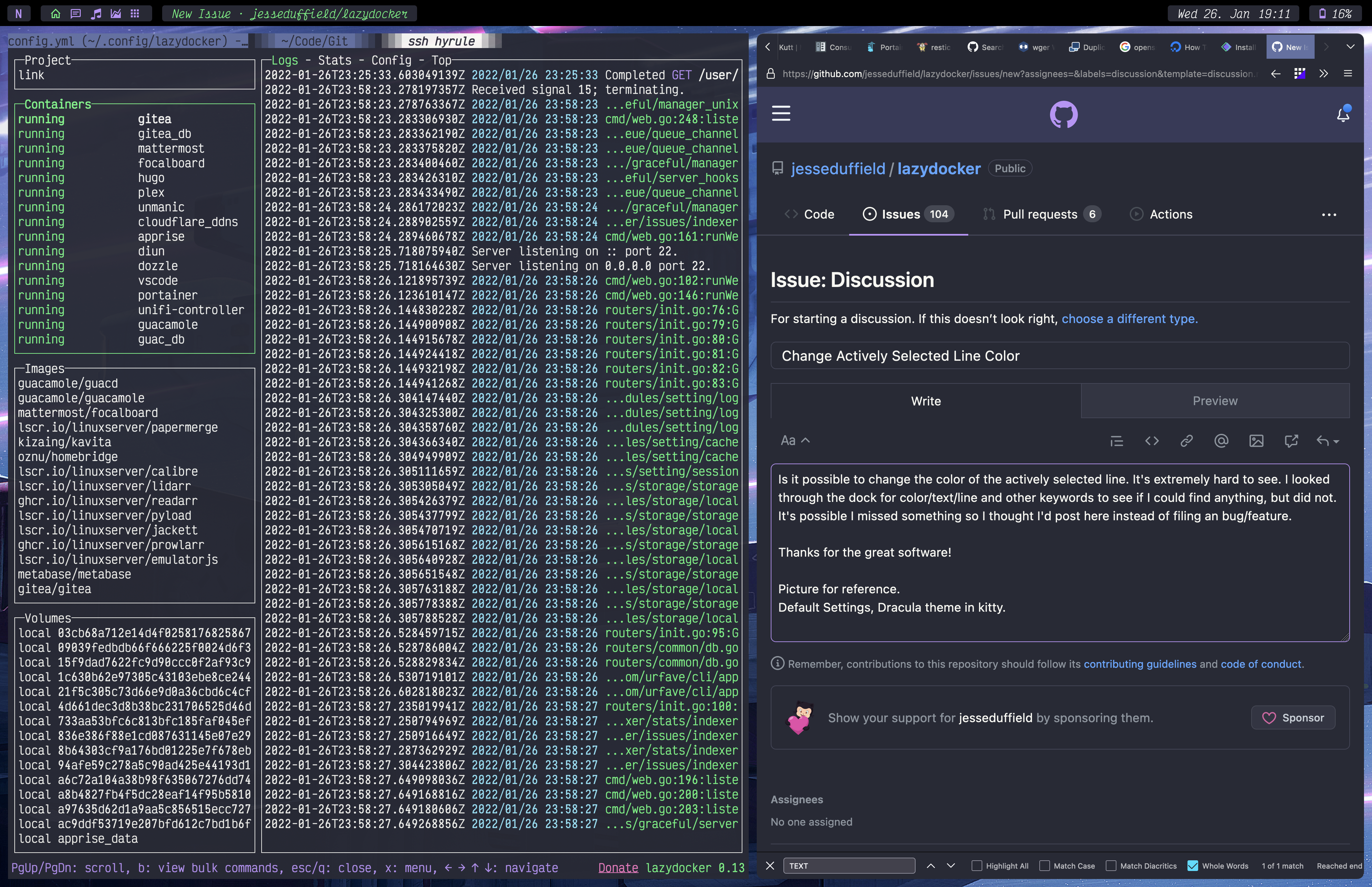
Default Settings, Dracula theme in kitty.
The text was updated successfully, but these errors were encountered: