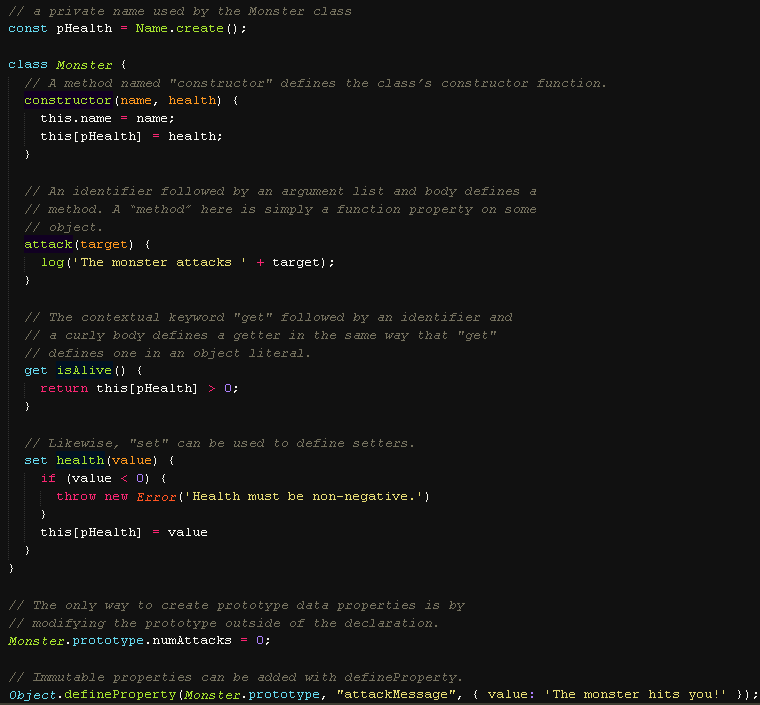Better JavaScript language definition for TextMate and SublimeText. This builds on the language files commonly used and adds more fine grained matching and also includes new features from ECMAScript 6 like modules, succinct methods, arrow functions, classes, generators, and accessors (ES5).
If you haven't already, install Package Control, then select JavaScript Next from the Package Control: Install Package dropdown list in the Command Palette.
To set this as your default JavaScript syntax, open a javascript file, then select View -> Syntax -> Open all with current extension as... -> JavascriptNext.
You may also need to change the ColorScheme, Preferences -> Color Scheme --> JavaScriptNext - ES6 Syntax.
ES6
ES5