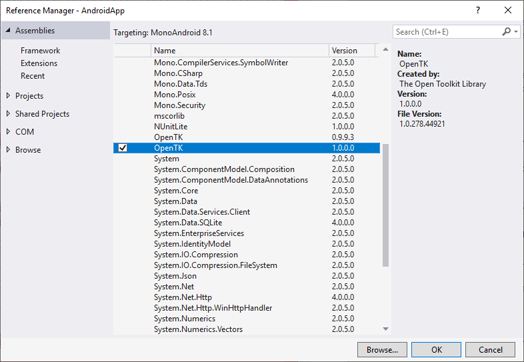Releases: dotnet/android
Xamarin.Android 9.3.0.14
Xamarin.Android 9.3.0.14 was released as part of Visual Studio 2019 version 16.1 Preview 2 and Visual Studio 2019 for Mac.
What's new
- Build and deployment performance
- App startup performance
- Android NDK r19 compatibility
- Easier way to use
android:extractNativeLibs="false" - arm64-v8a architecture enabled by default
- R8 version update to 1.3.52
- Mono.Data.Sqlite SQLite version update
- OpenTK version 0.9.9.3 warning
- Issues fixed
Build and deployment performance
- GitHub PR 2554: Skip the
_SetLatestTargetFrameworkVersionForPackageReferenceMSBuild during NuGet restore unless$(AndroidUseLatestPlatformSdk)istrue. This saved roughly 600 milliseconds for NuGet restore on a test project that used an explicit$(TargetFrameworkVersion)with$(AndroidUseLatestPlatformSdk)set tofalse. - GitHub PR 2561: Remove the old
_RegisterAndroidFilesWithFileWritestarget that is no longer needed. This trimmed about 80 milliseconds off the build time of a test project. - Java.Interop GitHub PR 405, GitHub PR 2576: Change some LINQ expressions to loops and remove some redundant assembly metadata retrieval steps. This reduced the time for the
GenerateJavaStubstask in a test project from approximately 1414 milliseconds to 1355 milliseconds. - GitHub PR 2589: Change a few uses of temporary on-disk files to work all in memory instead.
- GitHub PR 2612: Switch the
ResolveAssembliestask to use System.Reflection.Metadata instead of Mono.Cecil. This reduced the time for theResolveAssembliestask in a test project from about 320 milliseconds to about 110 milliseconds. - GitHub PR 2624: Switch the
GetAdditionalResourcesFromAssembliestask to use System.Reflection.Metadata instead of Mono.Cecil. This reduced the time for theGetAdditionalResourcesFromAssembliestask in a test project from about 100 milliseconds to about 50 milliseconds. - GitHub PR 2626: Exclude the
Buildtarget from being a dependency of theSignAndroidPackagewhen building inside the IDE. This reduced the time to re-launch an unchanged test application from roughly 6.5 seconds to roughly 4.5 seconds. - GitHub PR 2643: Skip over .NET Standard (and Portable Class Library) projects in the
GenerateJavaStubstask because those project types never need to interact with Java. This reduced the total time for theGenerateJavaStubstask from about 1 second to 870 milliseconds for incremental builds of a test Xamarin.Forms project. Projects that use more .NET Standard libraries could see a more noticeable time savings.
App startup performance
Java.Interop GitHub PR 416, GitHub PR 2716: Change the JNI runtime interop initialization to happen lazily, allowing the app to skip some parts during startup. This reduced the time for this initialization step from roughly 225 milliseconds to 216 milliseconds for a test application on a Pixel 2 XL device.
Android NDK r19 compatibility
Xamarin.Android version 9.3 adds compatibility for running clang rather than gcc for the Bundle assemblies into native code and AOT Compilation build options. This allows Xamarin.Android to use Android NDK version r18 and above, where GCC has been removed.
The native libraries that are part of Xamarin.Android are now also built against Android NDK r19. The updated Android NDK toolchain means that it is now recommended to use Xamarin.Android apps only with devices running Android 4.1 (API level 16) or higher. Warning XA4216 has been updated accordingly to help highlight this change for any projects that might still have an older version set for the minSdkVersion in the AndroidManifest.xml file.
Easier way to use android:extractNativeLibs="false"
Xamarin.Android 9.2 added support for the android:extractNativeLibs="false" setting, but enabling it required several manual steps. Xamarin.Android 9.3, makes this feature easier to work with by trimming down the number of steps to just one:
- Add the
android:extractNativeLibs="false"attribute to the<application/>element in the Properties\AndroidManifest.xml file
arm64-v8a architecture enabled by default
Starting August 1, 2019, Google Play will require all new apps and app updates that include native code to provide 64-bit versions in addition to 32-bit versions. To align with this upcoming requirement, Xamarin.Android version 9.3 now includes both armeabi-v7a and arm64-v8a in the default value of the $(AndroidSupportedAbis) MSBuild property. This change will only affect existing build configurations if the property is blank for that configuration in the .csproj file. The change will not affect build customized configurations where the property already includes an architecture other than armeabi-v7a.
R8 version update to 1.3.52
The version of the R8 code shrinker included in Xamarin.Android has been updated from 1.2.52 to 1.3.52.
Mono.Data.Sqlite SQLite version update
The version of SQLite used by Mono.Data.Sqlite in Xamarin.Android has been updated from 3.26.0 to 3.27.1, bringing in several improvements and bug fixes.
OpenTK version 0.9.9.3 warning
As mentioned in the previous release notes, the assembly for OpenTK version 0.9.9.3 will be removed from Xamarin.Android in an upcoming release. To help prepare for this removal, Xamarin.Android 9.3 now provides a build warning for any project referencing OpenTK version 0.9.9.3:
warning XA1009: OpenTK 0.9.3 is Obsolete. Please upgrade to OpenTK 1.0
To resolve this warning in Visual Studio, ensure the selected reference for OpenTK is:
And in Visual Studio for Mac, ensure the selected reference is:
Issues fixed
Application and library build process
- Developer Community 330758: Projects that had indirect dependencies on version 4.3.0 of the System.Runtime.Loader NuGet package would fail to build with "XA0009: Error while loading assembly ... BadImageFormatException". Xamarin.Android 9.3 allows these projects to build without error. As a caution, the
System.Runtime.Loader.AssemblyLoadContextclass in Xamarin.Android currently only provides empty implementations, so although certain APIs from NuGet packages that depend on the System.Runtime.Loader NuGet package will work already, features that specifically depend onAssemblyLoadContextwill encounterNotImplementedExceptionerrors. - Developer Community 346386: Attempting to cancel a build during the AOT Compilation step would only stop the build after the AOT step completed. In Xamarin.Android 9.3, canceling the build during the AOT step now aborts the step as expected.
- Developer Community 514955: Starting in Visual Studio 2019 for Mac, the References list in the Solution pad and the Edit References window showed error icons and missing entries for most of the base class libraries in Xamarin.Android projects.
- GitHub 1768: The build process did not yet provide warnings to guide projects toward the recommended best practice of keeping
minSdkVersionless than or equal totargetSdkVersionandtargetSdkVersionequal tocompileSdkVersion. - [GitHub PR 2349](https://github.com/xamarin/xamarin-android/pull/...
Xamarin.Android 9.2.0.5
Xamarin.Android 9.2.0.5 was released as part of Visual Studio 2019 RC.3 and Visual Studio 2019 Preview 4.3.
Issues Fixed
Design-Time Build Process
- GitHub PR 2803: The Xamarin.Forms previewer could show a blank page labeled "AndroidFormsPreviewerRenderer" for XAML files in certain projects until the projects were built. The previewer can now render the XAML files in those projects successfully without requiring the projects to be built.
Xamarin.Android 9.2.0.4
Xamarin.Android 9.2.0.4 was released as part of Visual Studio 2019 RC.2 and Visual Studio 2019 Preview 4.2.
Issues Fixed
Application Behavior on Device and Emulator
- Developer Community 442312, GitHub 2679: Attempting to call
new X509Certificate(bytes)could fail with "System.PlatformNotSupportedException: Cannot get `ISystemDependencyProvider`." on device or emulator.
Xamarin.Android 9.2.0.3
Xamarin.Android 9.2.0.3 was released to the Xamarin Preview updater channel of Visual Studio 2019 for Mac Preview.
Issues Fixed
Application Mono Framework Behavior on Device and Emulator
This version of Xamarin.Android updates the Mono 5.18 runtime and class libraries from Commit 163f45d8 to Commit 5ad371da, adding 1 new commit:
- GitHub PR 13106: Make System.dll internals visible to
Mono.Android. This is a first step toward resolving the known issue GitHub 2679. Note that the issue is not yet resolved in Xamarin.Android 9.2.0.3 because the corresponding change to take advantage of the new visibility of the System.dll internals is not yet in place.
Known Issues
-
GitHub 2679: Attempting to call
new X509Certificate(bytes)can fail with "System.PlatformNotSupportedException: Cannot get `ISystemDependencyProvider`." on device or emulator. This issue depends on the order of type instantiations and method calls.Workaround: Invoke the non-public
Mono.SystemDependencyProvider.Initialize()method at some point in your app before the first use ofX509Certificate. One option is to use reflection to locate and invoke the method:var t = Type.GetType("Mono.SystemDependencyProvider, System", throwOnError: true); var m = t.GetMethod("Initialize", System.Reflection.BindingFlags.NonPublic | System.Reflection.BindingFlags.Static); m.Invoke(null, null);
Another approach is to use some part of the public API surface that invokes the method behind the scenes. For example, the following line is sufficient:
new X509Certificate2(new X509Certificate());
Xamarin.Android 9.2.0.1
Xamarin.Android 9.2.0.1 was released as part of Visual Studio 2019 RC and Visual Studio 2019 Preview 4.
Issues Fixed
Application and Library Build Process
-
Developer Community 437807, GitHub 2685: Starting in the earlier Visual Studio 2019 Previews, builds could fail with "error MSB6006: "java.exe" exited with code 1." if project paths contained non-ASCII characters.
-
GitHub 2652: Starting in the earlier Visual Studio 2019 Previews, projects with AOT enabled would fail to build with "error XA5101: Missing Android NDK toolchains directory" unless the project also explicitly set the NDK path via the
$(AndroidNdkDirectory)MSBuild property. Now the build will automatically locate the NDK if it is present in the ndk-bundle subdirectory of the Android SDK directory. -
GitHub 2692: The build tasks and targets did not yet provide a warning for projects that have the minimum Android version set lower than Android 2.3 (API level 9). This warning is needed because the native parts of Xamarin.Android are built against Android NDK r14, so Xamarin.Android apps might not work correctly on devices running Android versions older than Android 2.3 (API level 9).
-
GitHub 2708: Starting in the earlier Visual Studio 2019 Previews, projects that used either Bundle assemblies into native code or AOT Compilation (Experimental) and did not explicitly set the NDK path via the
$(AndroidNdkDirectory)MSBuild property would fail to build with two different error messages, neither of which mentioned how to resolve the error. Both scenarios now produce the same error, and the error mentions how to resolve the error by installing the NDK or setting the MSBuild property. -
GitHub PR 2724: Starting in Visual Studio 2019 Preview 3, apps could encounter exceptions if they used
AppDomain.GetAssemblies(). Xamarin.Forms apps that used CSS style sheets and did not have XAML Compilation enabled were one example. In Xamarin.Android 9.2.0.1, these apps will once again automatically preload all assemblies during startup, preventing the exceptions. Note that preloading the assemblies does increase startup time. Future versions of Xamarin.Forms will no longer require the preload step for any scenarios. If your app is already compatible with skipping the preload step, you can re-enable the performance improvement by setting the$(AndroidEnablePreloadAssemblies)MSBuild property tofalsein your .csproj file:<PropertyGroup> <AndroidEnablePreloadAssemblies>false</AndroidEnablePreloadAssemblies> </PropertyGroup>
Application Mono Framework Behavior on Device and Emulator
This version of Xamarin.Android updates the Mono 5.18 runtime and class libraries from Commit 725ba2a2 to Commit 163f45d8, adding 10 new commits.
A few improvements and issues fixed relevant to Xamarin.Android are:
- GitHub PR 12058: Disable probing the AOT cache on Android, where it is unnecessary. This saves time during application startup.
- GitHub 12538: Applications could sometimes hit an exception during startup due to a race condition.
- GitHub 12688:
StackTrace.GetFrames()was returning redundant additional frames for async methods.
Known Issues
-
GitHub 2679: Attempting to call
new X509Certificate(bytes)can fail with "System.PlatformNotSupportedException: Cannot get `ISystemDependencyProvider`." on device or emulator. This issue depends on the order of type instantiations and method calls.Workaround: Invoke the non-public
Mono.SystemDependencyProvider.Initialize()method at some point in your app before the first use ofX509Certificate. One option is to use reflection to locate and invoke the method:var t = Type.GetType("Mono.SystemDependencyProvider, System", throwOnError: true); var m = t.GetMethod("Initialize", System.Reflection.BindingFlags.NonPublic | System.Reflection.BindingFlags.Static); m.Invoke(null, null);
Another approach is to use some part of the public API surface that invokes the method behind the scenes. For example, the following line is sufficient:
new X509Certificate2(new X509Certificate());
Xamarin.Android 9.1.8.0
Xamarin.Android 9.1.8.0 was released to the Visual Studio 2017 for Mac version 7.7 updater channels.
This version of Xamarin.Android updates the Mono 5.14 runtime and class libraries from Commit 62031dca to Commit b5381878, adding 2 new commits. This aligns Xamarin.Android to the Mono commit used by the matching releases of Xamarin.iOS and Xamarin.Mac.
Xamarin.Android 9.1.7.0
Xamarin.Android 9.1.7.0 was released as part of Visual Studio 2017 version 15.9.7.
Issues Fixed
- Developer Community 379758, Mono Framework GitHub 10488:
HttpWebRequestwas sometimes leaving exceptions unobserved in its internalTaskobjects, resulting in uncatchable exceptions that in turn caused noisy invocations of any event handlers subscribed to theTaskScheduler.UnobservedTaskExceptionevent.
Xamarin.Android 9.1.103.12
Xamarin.Android 9.1.103.12 was released as part of Visual Studio 2019 Preview 3.
What's New
- Temporary Breakage for Apps That Use
AppDomain.GetAssemblies(), Including Xamarin.Forms Apps with CSS - App Startup Performance Improvements
- Mono.Data.Sqlite SQLite Version Update to 3.26.0
- Incompatibility with Minimum Android Versions below Android 2.3 (API level 9)
- Issues Fixed
Temporary Breakage for Apps That Use AppDomain.GetAssemblies(), Including Xamarin.Forms Apps with CSS
Due to an application startup performance improvement that stops preloading all assemblies during startup, the behavior of AppDomain.GetAssemblies() has changed in this preview. This will become an opt-in behavior in the next Xamarin.Android 9.2 preview, but in Xamarin.Android 9.1.103.12, there is not yet a way to prevent the new behavior, so this change will disrupt applications that rely on the old behavior.
C# code using System.Reflection and AppDomain.GetAssemblies() may be affected such as:
- Dependency injection libraries
- Certain Xamarin.Forms features
- Potentially other mobile frameworks (MVVM, etc.) that leverage
System.Reflection
A workaround to explicitly call Assembly.Load() at startup may be needed.
Xamarin.Forms apps that use CSS style sheets are one important scenario affected by this change:
-
Xamarin.Forms GitHub 5164: Xamarin.Forms apps that use CSS style sheets and do not have XAML Compilation enabled fail with a
NullReferenceExceptionatXamarin.Forms.Xaml.ApplyPropertiesVisitor.ProvideValue()during application startup on device or emulator.Temporary workaround: Add a call to
System.Reflection.Assembly.Load("Xamarin.Forms.Xaml")as the first statement in theActivity.OnCreate(Bundle bundle)override in the Android app project:// In your MainActivity.cs, or first activity protected override void OnCreate(Bundle bundle) { // Workaround, to manually load Xamarin.Forms.Xaml before Xamarin.Forms startup Assembly.Load("Xamarin.Forms.Xaml"); base.OnCreate(bundle); global::Xamarin.Forms.Forms.Init(this, bundle); LoadApplication(new App()); }
This workaround will no longer be necessary in the next Xamarin.Android 9.2 preview version.
App Startup Performance Improvements
GitHub PR 2515: Optimize several application startup operations:
- Reduce Java class lookup.
- Don't lookup
android.os.Build.VERSION.SDK_INTvia JNI. jstringhandling improvements.- Review logging messages.
- Improve package name hash generation.
- Improve environment variable processing.
- Stop preloading all assemblies.
- Avoid using "system properties" to control Mono features.
- Desktop version is now a compile-time build option, not runtime.
- Initialize
xamarin_getifaddrs()on-demand, not at startup.
These optimizations reduced the average startup time for a test application from 0.7 seconds to 0.3 seconds in the Release configuration and from 1.4 seconds to 1.1 seconds in the Debug configuration.
Mono.Data.Sqlite SQLite Version Update to 3.26.0
The version of SQLite used by Mono.Data.Sqlite in Xamarin.Android has been updated to 3.26.0, bringing in additional improvements and bug fixes compared to the Xamarin.Android 9.2 preview.
Incompatibility with Minimum Android Versions below Android 2.3 (API level 9)
Xamarin.Android projects configured to use a minimum Android version below Android 2.3 (API level 9) will fail to build with the following error:
error: method init in class Runtime cannot be applied to given types;
Runtime.init (
required: String,String[],String,String[],ClassLoader,String[],String[],String,int,String[]
found: String,String[],String,String[],ClassLoader,String[],String[],String
reason: actual and formal argument lists differ in length
The recommended way to resolve this error is to update the minimum API level to Android 2.3 (API level 9) or higher. This value can be found in the project properties under Android Manifest > Minimum Android version in Visual Studio and under Android Application > Minimum Android version in Visual Studio for Mac.
The error appears because the app startup performance improvements in this release expose an obsolete code path for these older API levels.
Issues Fixed
Application and Library Build Process
- GitHub PR 2647: The
Aapt2Linktask left behind some temporary files after builds of projects configured to use AAPT2.
Application Behavior on Device and Emulator
- GitHub 1673: Attempting to run large APKs on device or emulator could fail on startup if the size of the APK exceeded the largest available contiguous block of free memory. In Xamarin.Android 9.2, the app startup process now calls
mmap()separately for individual files from the APK instead of once for the whole APK. This allows larger APKs to run successfully. - GitHub 2081: Applications with the
android:directBootAwareattribute set totruefor the whole application or for an activity, content provider, broadcast receiver, or service would quit unexpectedly when attempting to launch on a freshly rebooted, locked device running Android 7.0 Nougat or higher.
Application Mono Framework Behavior on Device and Emulator
This version of Xamarin.Android updates the Mono 5.18 runtime and class libraries from Commit 23f2024a to Commit 725ba2a2, adding 29 new commits.
A couple changes relevant to Xamarin.Android are:
- GitHub PR 11828: Fix race condition in
XmlCharType.Instance - GitHub PR 12410: Fix debugger crash when there is a generic
structwith a field that is an enumerator
Design-Time Build Process
- GitHub 2548: In Visual Studio 2019 Preview 2, the
_ResolveAssembliesbuild target could fail during design-time builds triggered by the Android designer, leading to errors in the Android designer. - GitHub PR 2607: In Visual Studio 2019 Preview 2, the
ResolveLibraryProjectImportstask was not always returning full paths for the output items. This could cause errors when working with the Android designer.
Xamarin.Android 9.1.103.7
Xamarin.Android 9.1.103.7 was released as part of Visual Studio 2019 Preview 2.
What's New
- Build and Deployment Performance Improvements
- App Performance Improvements
- Support for the New Android DEX Compiler D8
- Support for the New Android Code Shrinker R8
- Enhanced Fast Deployment
- Mono Framework Version Update to 5.18
- Mono.Data.Sqlite SQLite Version Update
- Removal of Target Framework Versions below Android 4.4 (API level 19)
- Issues Fixed
Build and Deployment Performance Improvements
This release includes several more improvements to build and deployment times compared to Visual Studio 2017 version 15.9. For example, in a test development environment, the incremental build time after modifying one XAML page in the SmartHotel360 sample app has dropped from 8.5 seconds to 7.5 seconds and the corresponding deployment time has dropped from 5 seconds to 4.5 seconds.
See also:
- The Build Performance Results page on the project wiki for additional comparisons and updates about the on-going work to continue to improve performance.
- The latest numbers from the continuous integration builds.
Specific Improvements in Xamarin.Android 9.1.103.7
- GitHub PR 2223: Optimize the default
$(AssemblySearchPaths)and$(AllowedReferenceAssemblyFileExtensions)MSBuild properties by removing locations and extension types that are never used for Xamarin.Android projects. This improved the incremental build time by approximately 0.5 seconds for a test project that references 7 other Xamarin.Android projects. - GitHub PR 2308, GitHub PR 2320, GitHub PR 2326: Correct how several targets handle and update the timestamps of their
Outputs. This prevents some scenarios where incremental builds could get stuck in a state where they would always rebuild the affected targets. - GitHub PR 2309: Remove unused
InputsandOutputsfrom several targets. This improved the total build time for those targets in a test project by a few dozen milliseconds. - GitHub PR 2328: Add the
RegexOptions.Compiledoption to aRegexand change some LINQ expressions to loops in theConvertResourcesCasestask. This improved the total time for the task in a test project by a few hundred milliseconds. - GitHub PR 2348: Allow the
ConvertResourcesCasestask to skip a specific set of "well-known" assemblies by name. For example, after this change,ConvertResourcesCasesnow skips all of the Xamarin.Android.Support, Xamarin.GooglePlayServices, and Xamarin.Firebase assemblies because those assemblies are built by the Xamarin team and never contain resource names that need to be converted. This can save 1 second or more for both initial clean builds and incremental builds after resource changes. The time saved depends on how many of these assemblies are used by the project. - GitHub PR 2384: Adjust the
ResolveSdkstask to cache the detected location of the JVM. This improved the incremental build time for a test project by a few hundred milliseconds. - GitHub PR 2394: Improve the incremental build behavior of the
_ConvertPdbFiles,_CopyPdbFiles, and_CopyMdbFilestargets by correcting theOutputsso the timestamps are only updated if the contents have changed and by fixing an issue where duplicate copies of items were being added to@(FileWrites)on each build. - GitHub PR 2428: Save the
$(AdbTarget)and$(AdbOptions)MSBuild properties in their own file rather than in the build.props file to prevent the deployment process from re-running unnecessary build targets when the deployment target has just been changed from emulator to device or from one device to another. - GitHub PR 2487: Change the
LinkAssembliestask so that it checks for .mdb files withFile.Exists()before it tries to access them. This avoids some exception handling overhead, reducing the total time for the task by a couple dozen milliseconds. - GitHub PR 2535: Adjust the
GenerateJavaStubsandGenerateResourceDesignertasks to perform generation and comparison in-memory rather than in temporary files, and make a few additional efficiency improvements in theGenerateJavaStubstask. This improved the initial clean build time for a test project by a few hundred milliseconds. - GitHub PR 2540: Adjust the
ResolveLibraryProjectImportstask to avoid allocating an intermediatebyte[]and to avoid generating intermediate temporary files. This improved the total time for the task by a few dozen milliseconds.
App Performance Improvements
- GitHub PR 2473: Avoid allocating or evaluating unused arguments in the primitive logging functions. This can reduce application startup time by a couple dozen milliseconds, depending on the target device.
- GitHub PR 2500: Skip attempting to load the Java.Interop.Export.dll assembly during app startup because that part of the Java.Interop library is not used by Xamarin.Android. This can reduce application startup time by roughly 100 milliseconds, depending on the target device.
Support for the New Android DEX Compiler D8
The March 2018 release of the Android SDK introduced a new DEX compiler D8 that improves both compile times and app performance compared to the previous compiler DX. Xamarin.Android 9.2 updates the Xamarin.Android build tasks to be compatible with D8. Because D8 is not yet widely used by Xamarin.Android projects, it is not yet enabled by default. To try it with your project, set the $(AndroidDexTool) MSBuild property to d8 in your .csproj file:
<PropertyGroup>
<AndroidDexTool>d8</AndroidDexTool>
</PropertyGroup>For additional details about D8 in the context of Xamarin.Android, including a few comparisons of build speeds and sizes, see the integration specification notes.
Support for the New Android Code Shrinker R8
Recent versions of the Android SDK also include a preview of a new code shrinker R8 that aims to produce smaller DEX files more quickly than ProGuard. Xamarin.Android does not yet enable R8 by default. To try it with your project, set the $(AndroidLinkTool) MSBuild property to r8 in your .csproj file:
<PropertyGroup>
<AndroidLinkTool>r8</AndroidLinkTool>
</PropertyGroup>For additional details about R8 in the context of Xamarin.Android, including a few comparisons of build speeds and sizes, see the integration specification notes.
Enhanced Fast Deployment
[Fast Deployment][fast-deployment] has historically provided faster incremental deployment times by skipping rebuilding or redeploying the Android package (APK) when there have been no changes to the AndroidManifest.xml file or to any assets, resources, shared native libraries packaged within the app, or user-defined classes that inherit from Java.Lang.Object.
Xamarin.Android 9.2 enhances fast deployment so that it now supports most of those previously unsupported scenarios except for changes to the AndroidManifest.xml file. For example, adding a new Android layout file or a new user-defined class that inherits from Java.Lang.Object now no longer require the APK to be rebuilt or redeployed.
This new enhanced fast deployment mode is not yet enabled by default in the current preview. To try it with your project, set the $(AndroidFastDeploymentType) MSBuild property to Assemblies:Dexes in your .csproj file:
<PropertyGroup>
<AndroidFastDeploymentType>Assemblies:Dexes</AndroidFastDeploymentType>
</PropertyGroup>For any users who might have tried the earlier experimental version of this feature [introduced in Xamarin.Android 7.0][7-0-fast-deployment], note that this new version solves the [incompatibility with cus...
Xamarin.Android 9.1.5.1
Xamarin.Android 9.1.5.0 was released as part of Visual Studio 2017 for Mac version 7.7.3.
Issues Fixed
- The Xamarin.Android installer package for macOS caused a dialog "To use the
'java' command-line tool you need to install a JDK." to appear after
installation if the Microsoft Mobile OpenJDK Distribution was the
only installed JDK.