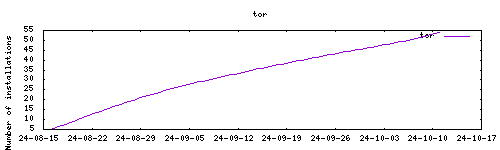Thanks to everyone having starred my repo! To star it click on the image below, then it will be on top right. Thanks!
Extended version of the Tor addon from Home Assistant Community repository by supporting multiples bridges protocols WebTunnel, Snowflake and OBFS.
The installation of this add-on is pretty straightforward and not different in comparison to installing any other add-on.
- Add my add-ons repository to your home assistant instance (in supervisor addons store at top right, or click button below if you have configured my HA)
- Install this add-on.
- Click the
Savebutton to store your configuration. - Set the add-on options to your preferences
- Start the add-on.
- Check the logs of the add-on to see if everything went well.
- Open the webUI and adapt the software options
You should follow to the initial guide for configuring base addon options. Here will described only extra options in comparisons with base:
Ensure the option value is clear to avoid unintended use of transport plugins and bridges.
Bridges are Tor relays that help you circumvent censorship. Access to bridges is provided by supported transport plugins:
Because bridge addresses are not public, you will need to request them yourself. You have a few options:
- Visit Tor project and follow the instructions, or
- Email
bridges@torproject.orgfrom a Gmail, or Riseup email address - Send a message to @GetBridgesBot on Telegram. Tap on 'Start' or write /start or /bridges in the chat.
For example:
bridges:
- >-
obfs4 123.45.67.89:443 EFC6A00EE6272355C023862378AC77F935F091E4
cert=KkdWiWlfetJG9SFrzX8g1teBbgxtsc0zPiN5VLxqNNH+iudVW48CoH/XVXPQntbivXIqZA
iat-mode=0Visit Tor project and follow the instructions
For example:
bridges:
- >-
webtunnel 192.0.2.3:1
DEADBEEFDEADBEEFDEADBEEFDEADBEEFDEADBEEF
url=https://akbwadp9lc5fyyz0cj4d76z643pxgbfh6oyc-167-71-71-157.sslip.io/5m9yq0j4ghkz0fz7qmuw58cvbjon0ebnrsp0
ver=0.0.1What is snowflake, example:
bridges:
- >-
snowflake 192.0.2.3:80 2B280B23E1107BB62ABFC40DDCC8824814F80A72
fingerprint=2B280B23E1107BB62ABFC40DDCC8824814F80A72
url=https://snowflake-broker.torproject.net/
ampcache=https://cdn.ampproject.org/
front=www.google.com
ice=stun:stun.l.google.com:19302,stun:stun.antisip.com:3478,stun:stun.bluesip.net:3478,stun:stun.dus.net:3478,stun:stun.epygi.com:3478,stun:stun.sonetel.com:3478,stun:stun.uls.co.za:3478,stun:stun.voipgate.com:3478,stun:stun.voys.nl:3478
utls-imitate=hellorandomizedalpnIf you have in issue with your installation, please be sure to checkout github.
-%23d32f2f?logo=buy-me-a-coffee&style=flat&logoColor=white)