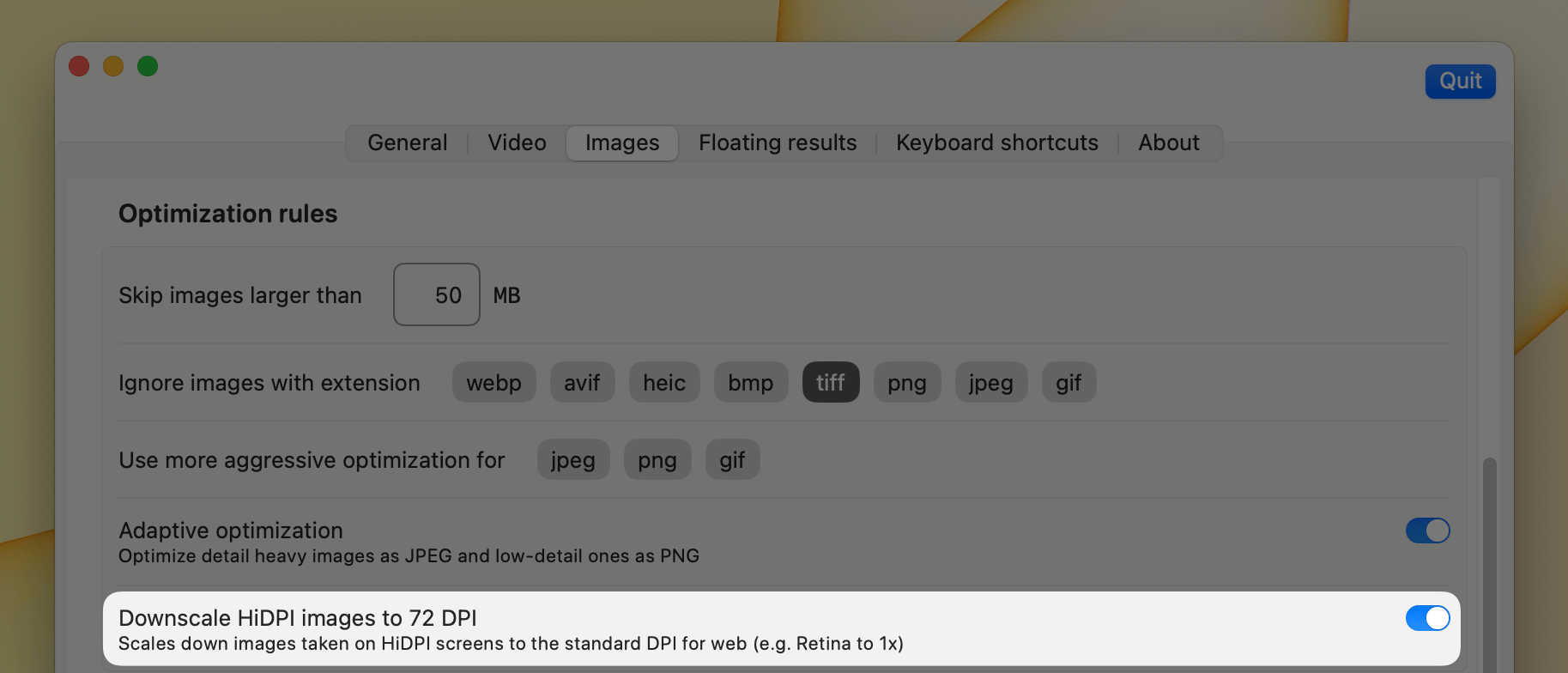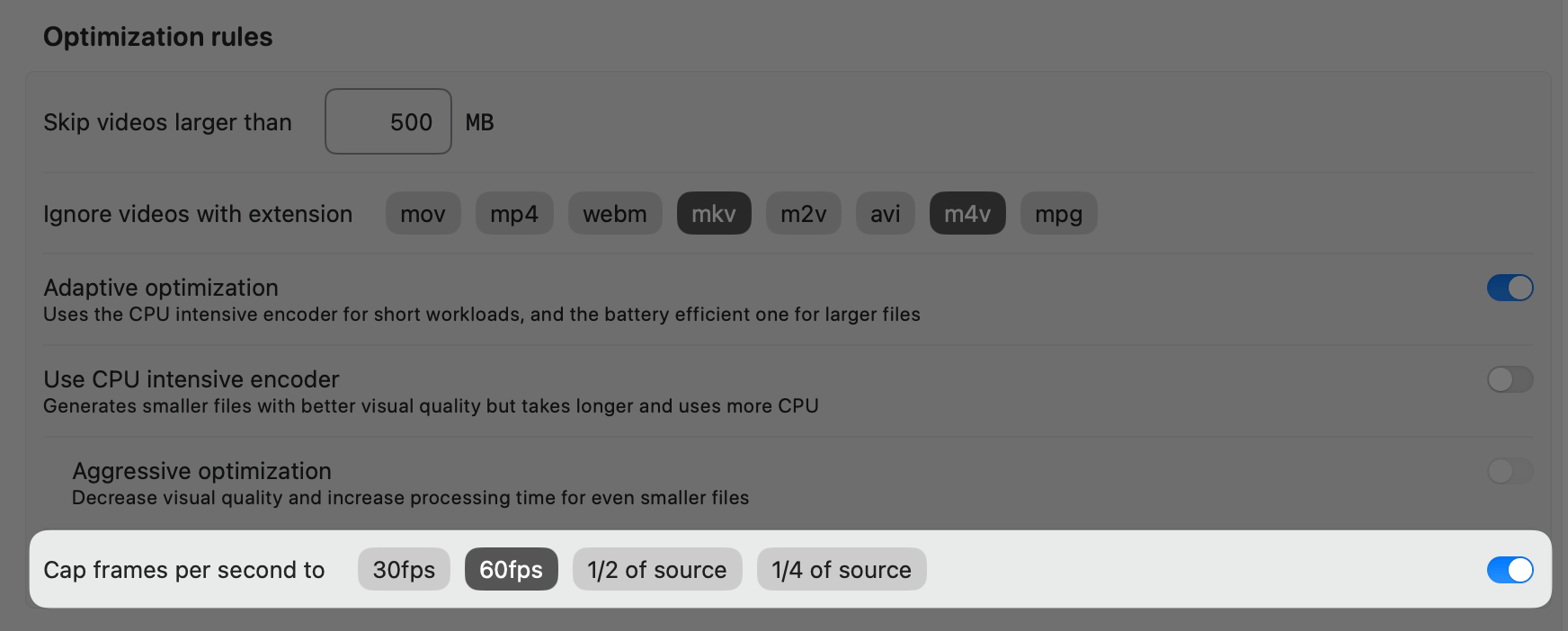Releases: FuzzyIdeas/Clop
Releases · FuzzyIdeas/Clop
v2.0.3
v2.0.2
v2.0.1
v2.0.0
Introducing Clop Pro: freemium with an $8 paid tier as a one-time purchase.
Still fully open source as GPLv3 for anyone to tinker with it.
Features in v2:
- Video optimisation using the hardware encoder (uses the dedicated Media Engine chip on Apple Silicon for little to no CPU usage)
- Downscale images and videos on the fly
- Hotkeys for useful actions
- Downscale to any percentage from
10%to90%with a single keystroke - Restore original image/video
- Quicklook the last optimised item
- Pause optimiser for next copy
- Optimise current clipboard if it's an URL/file path/ignored image etc.
- Downscale to any percentage from
- Path watching: optimise any file created inside configured folders
- Floating thumbnails: make it easy to see which item was optimised and allow interactions like:
- Drag and drop the thumbnail anywhere to insert it
- Swipe to dismiss
- Buttons for Quicklook, Restore, Downscale etc.
- URL optimisation: download and optimise images and videos from links
- macOS Shortcuts support
1.0.0
Completely free version before the Pro features were introduced. Suitable for people who liked the simplicity and lack of customization of this version.
Features:
- Watch the clipboard for
.png,.jpegand.gifimages (not paths, it had to be image data) - Ignore copied data coming from most graphical editors
- Optimize the images and copy them back to the clipboard
- Show a simple notification with the size savings in the bottom right corner of the screen