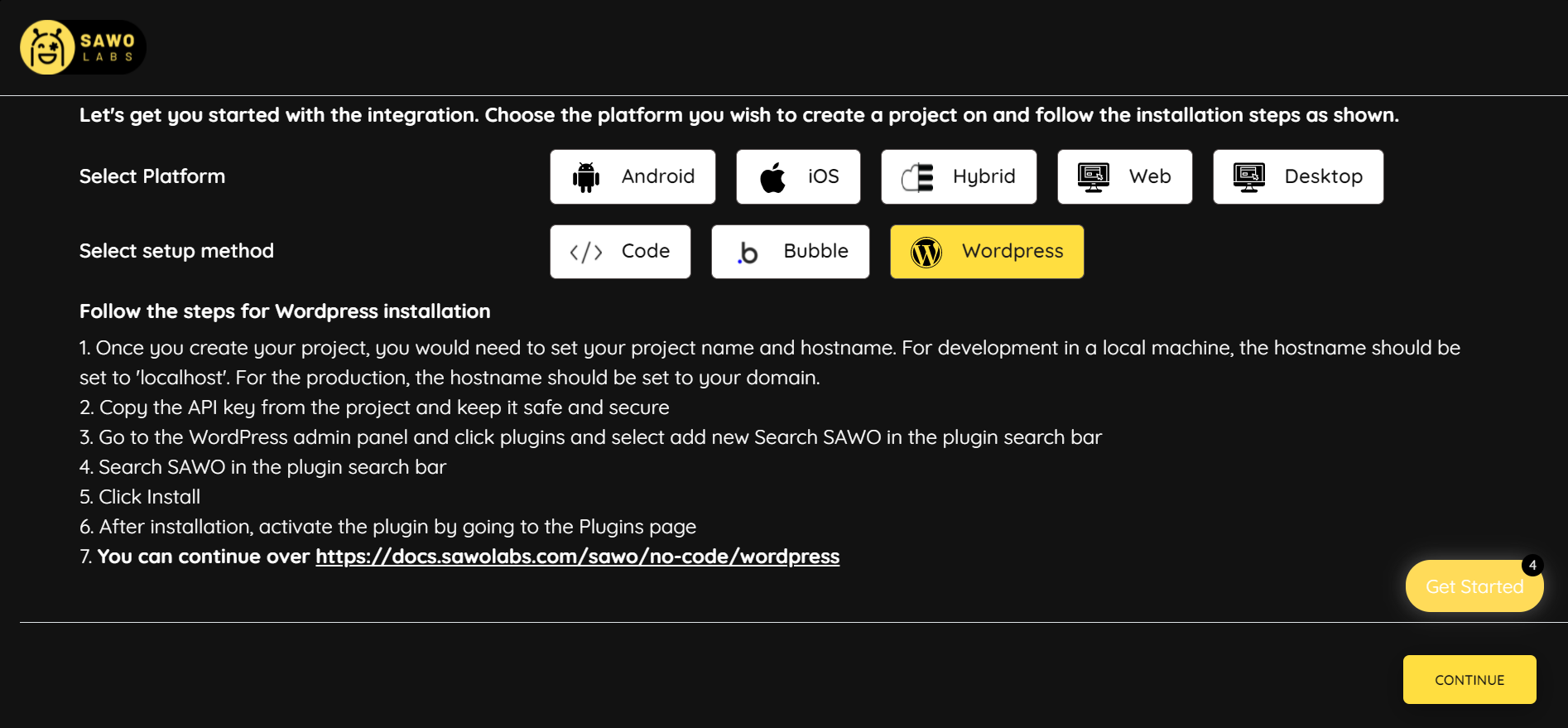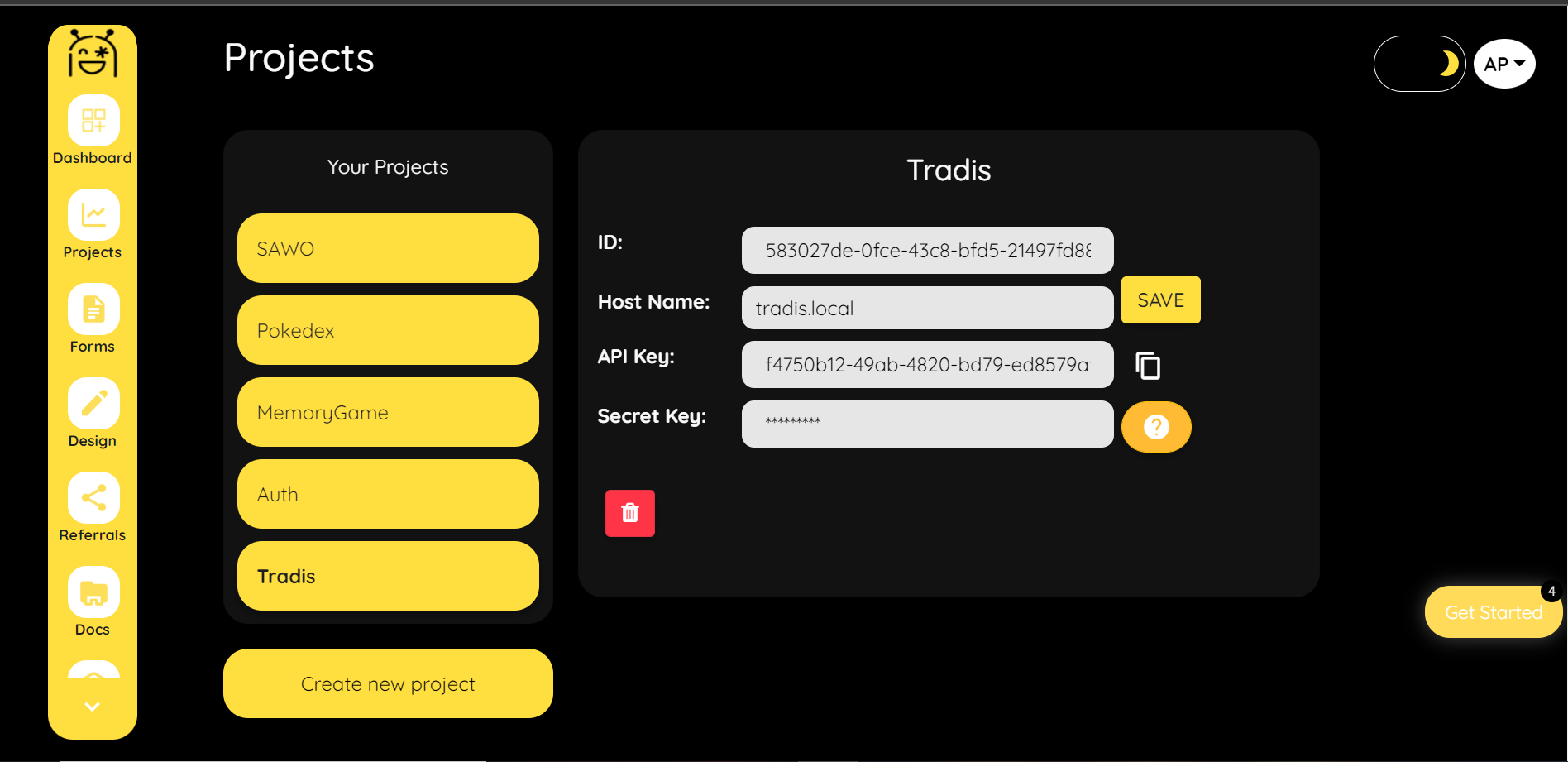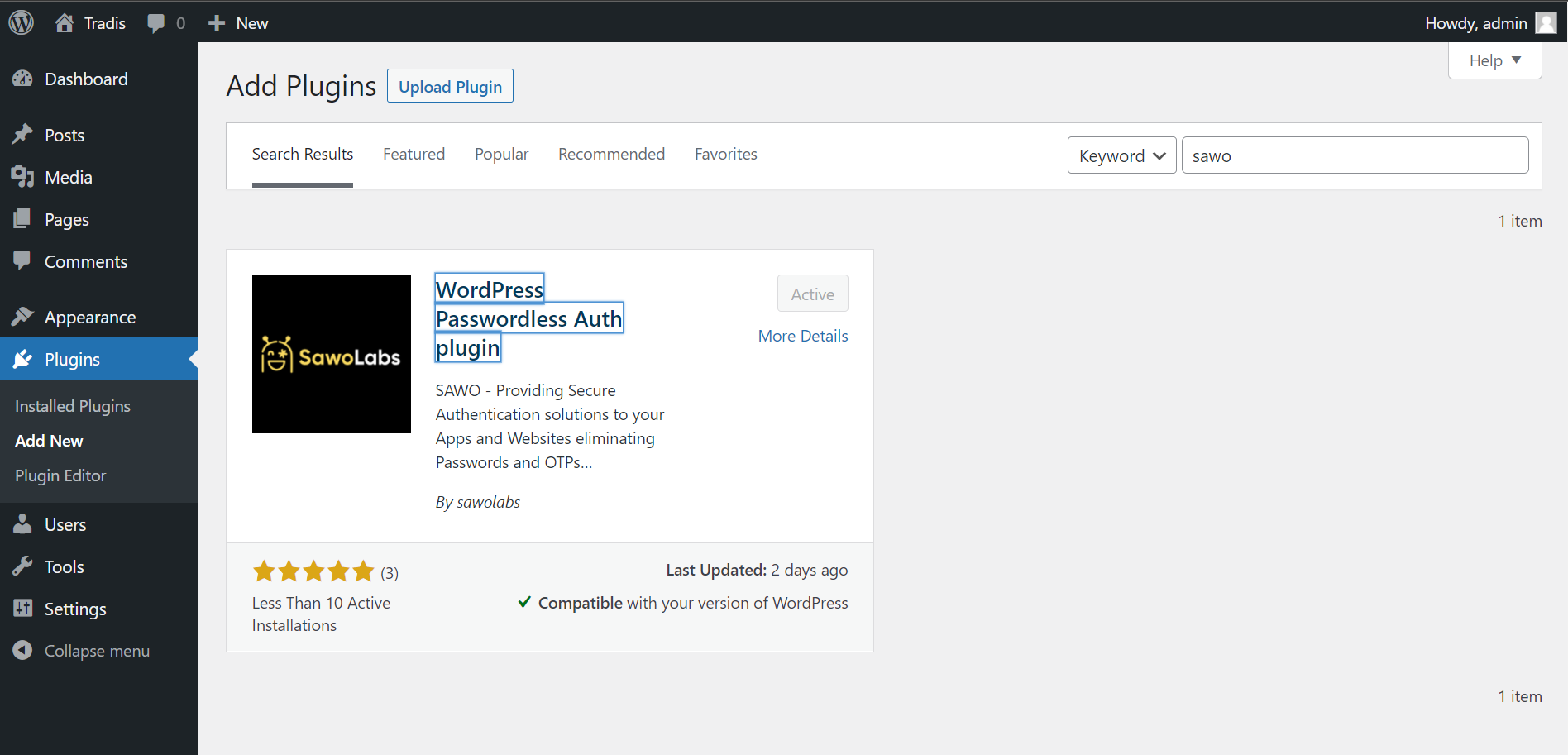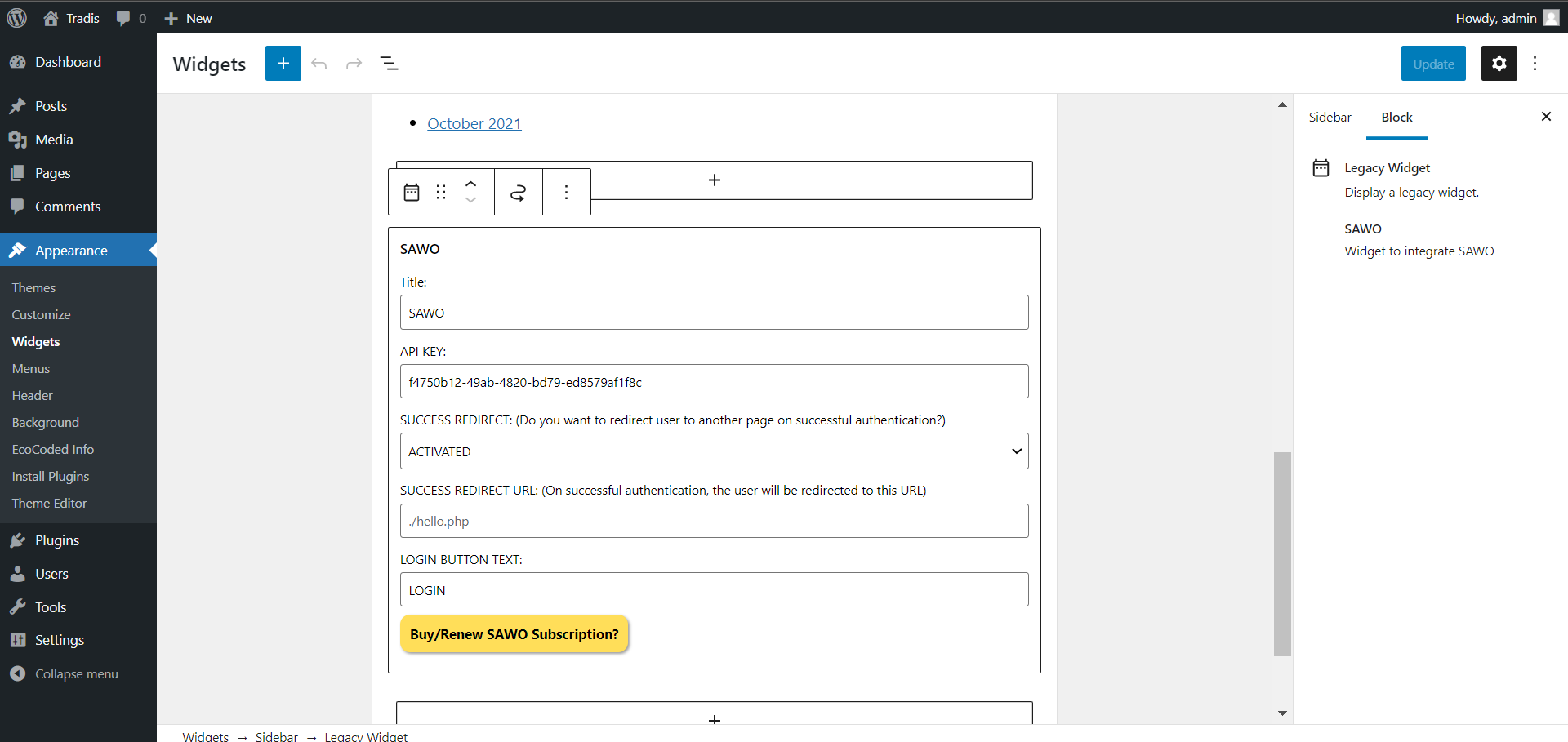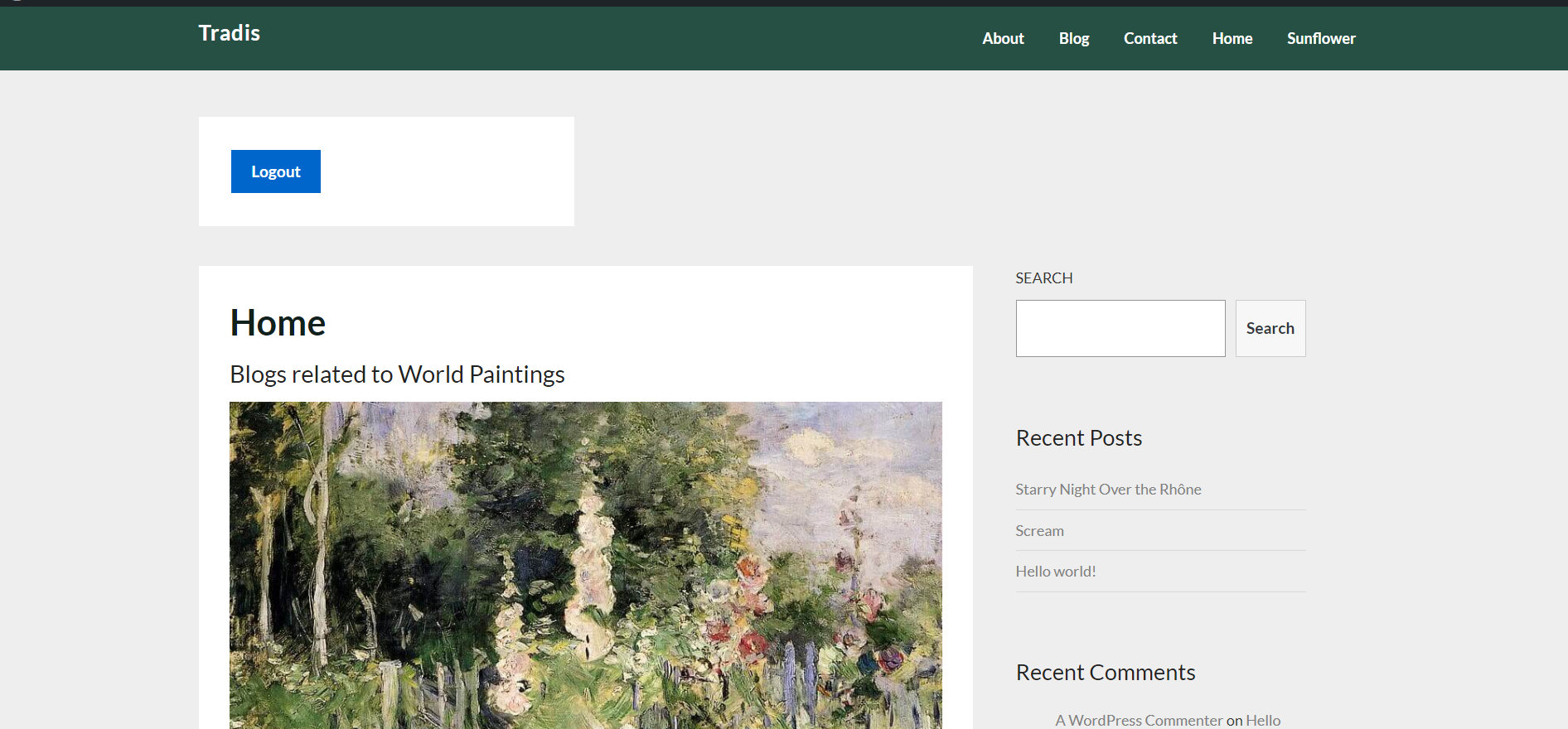| title | datePublished | cuid | slug | cover |
|---|---|---|---|---|
Secure your WordPress Sites |
Mon Oct 25 2021 07:37:56 GMT+0000 (Coordinated Universal Time) |
ckv6cl7j802vxcls15m3vfn5c |
secure-your-wordpress-sites |
WordPress is a free and open-source content management system written in PHP and paired with a MySQL or MariaDB database. It lets you create pages or posts without having to learn all that complicated HTML code and is among the most widely used website creation tools around the world. And one of the main component are the plugins that can help admins to customize their website starting from Login, UI/UX, and many more but sadly not all those plugins provides those for free.
To solve these thing SAWO Labs has launched a plugin for WordPress! All the features that were compatible while coding the site/blog is present in plugin and it's easier to integrate as well, on top it of with cherry you can chose where to add the widget while making the website!
Go to the dashboard and create the new project:
Enter the hostname of project, WordPress can be work either through localwp or WordPress Hosting.
Note:- Depending which you are using only hostname will differ
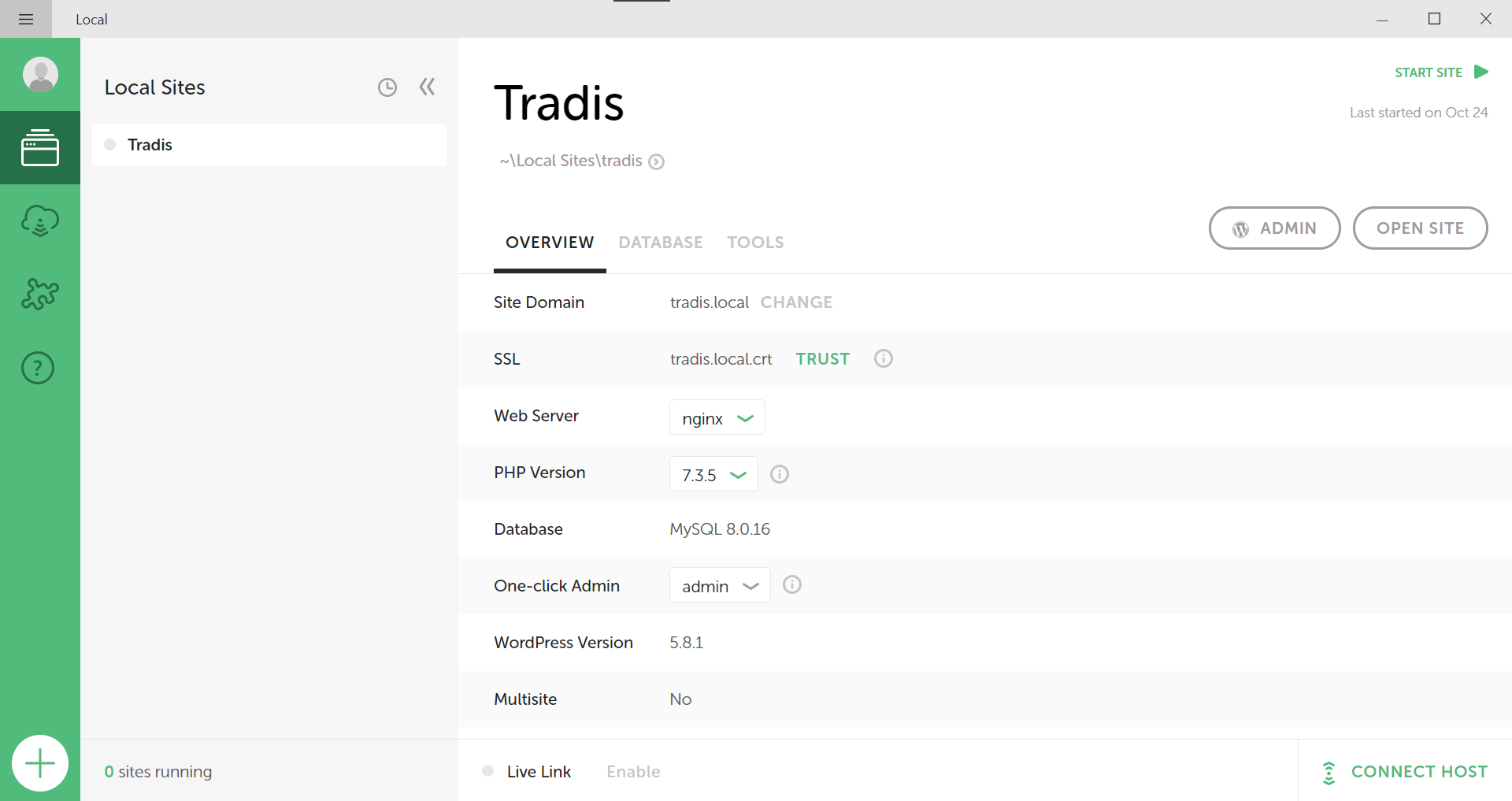
In the WordPress Admin Panel, navigate to Plugin->Add New-> Search-> SAWO
Click on Install then Activate the plugin. Once active move to the Widget under Appearance
Click on + in the area you want to the SAWO Authentication and simply type "SAWO"
Add the API key from Step-2, in the field asked. It will look something like this.
Congratulation🎉🎉 you have successfully added the Authentication to your Site/Blog🙂. My experience of using the plugin was a great simpler than rest options, plus login page is as always easy to customize!